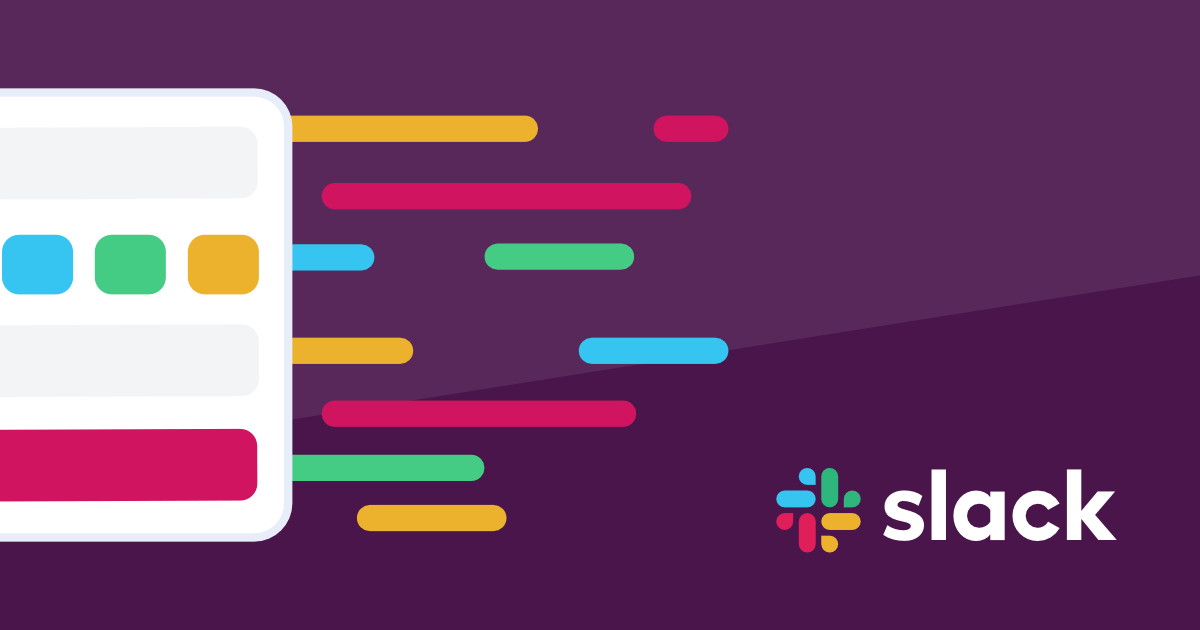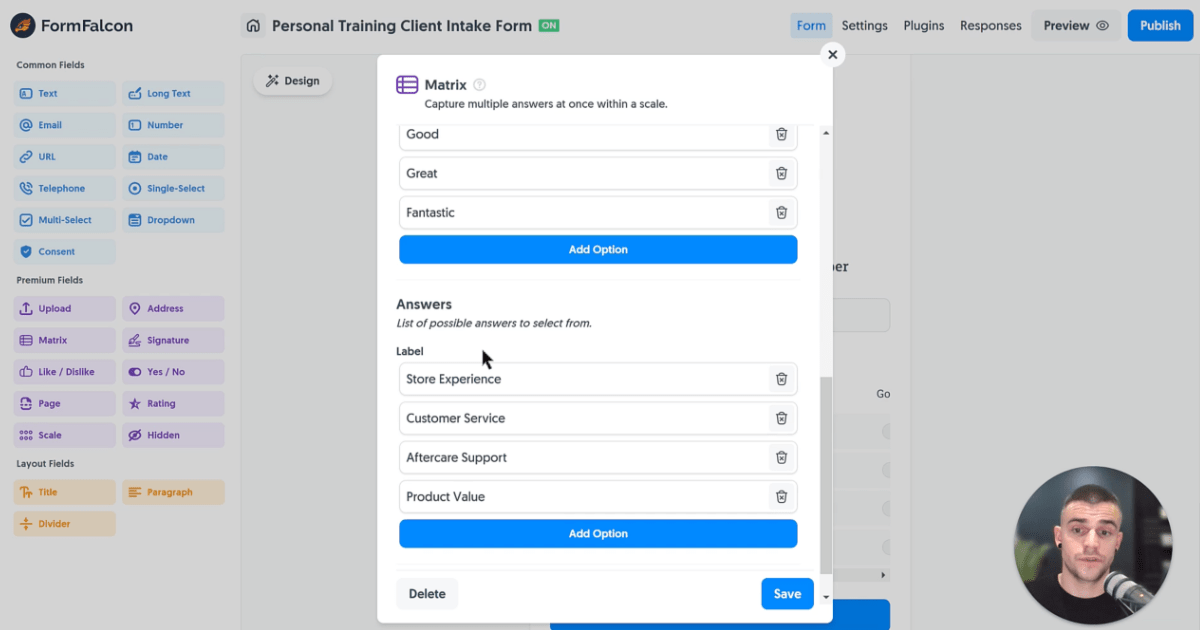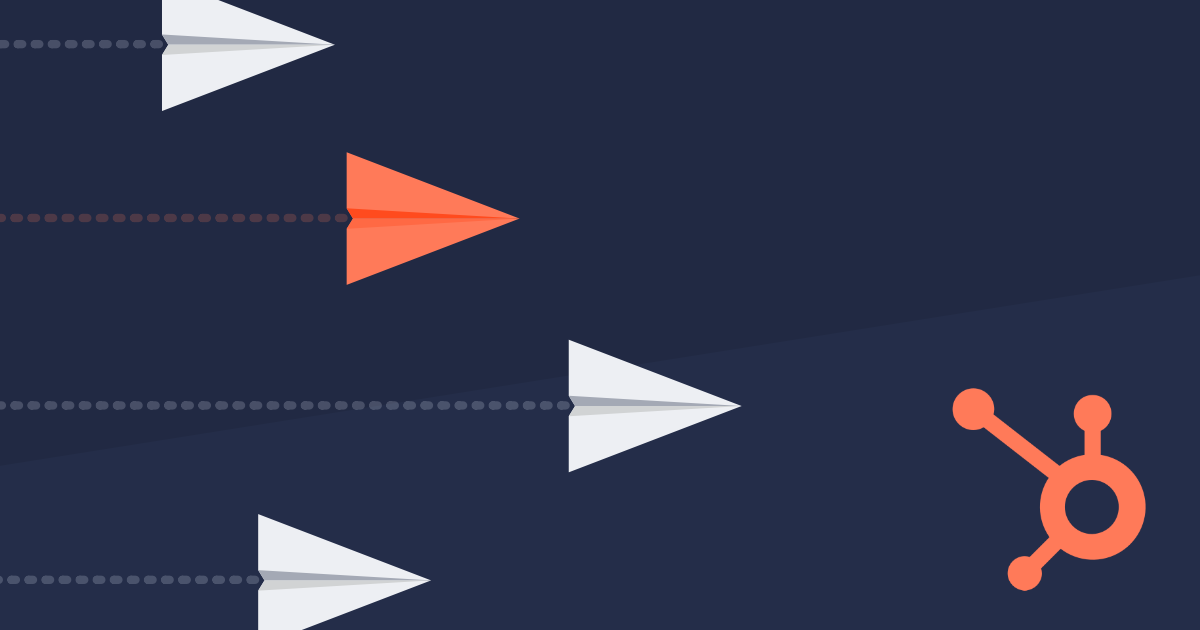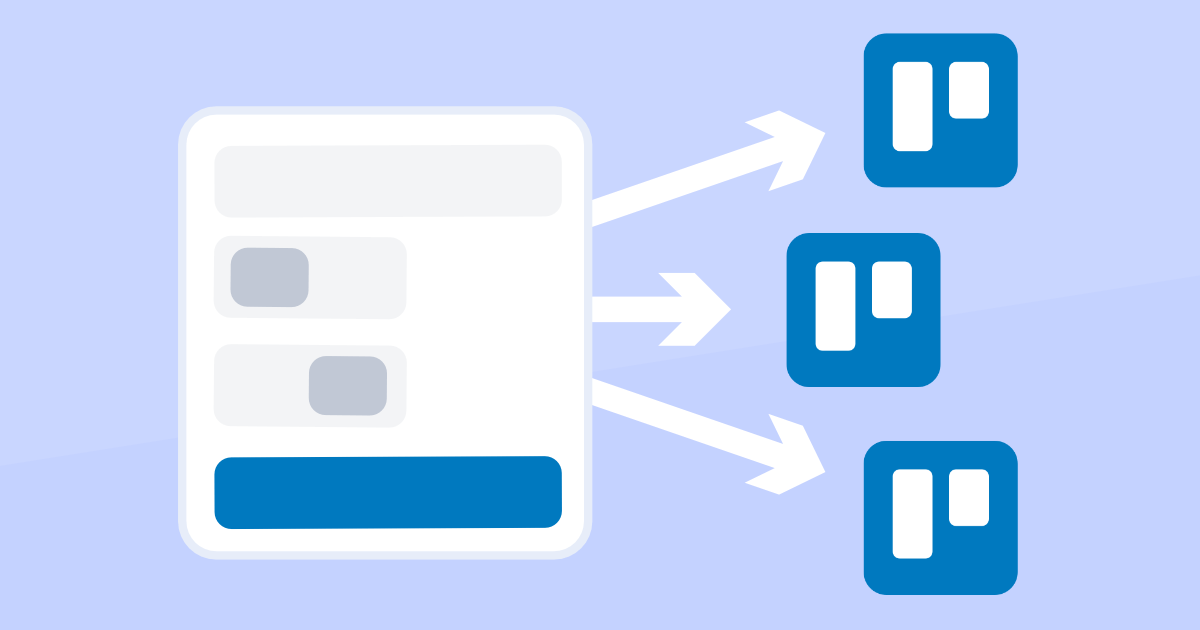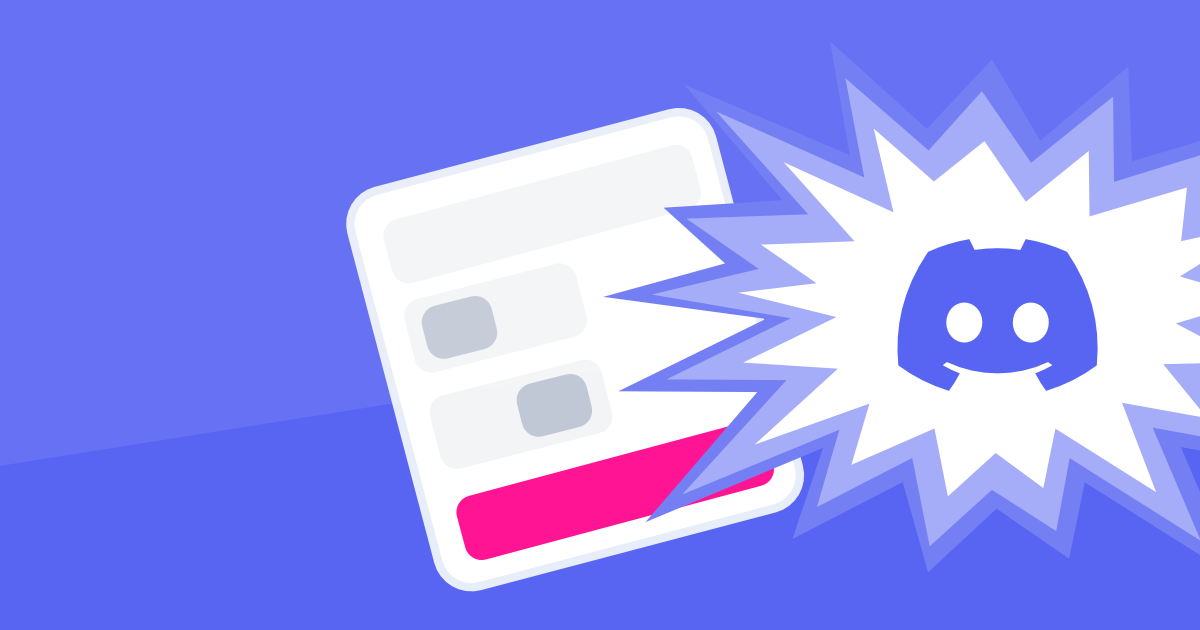Let’s talk Slack, the epic communication tool used by teams across the globe for essential business operations.
Slack is a real-time messaging app built around “workspaces”, where a workspace can be considered a “group” in simple terms. You can create one, or be invited to one.
Owning a Slack workspace comes with the great responsibility of making that group thrive, and what better way to do that than real-time notifications of new form responses.
Slack workspaces work best when you’ve got multiple channels, for instance leads, general and marketing.
Wouldn’t it be great to inform the people in those channels with every new form response? Absolutely.
Lead forms, sales enquiry forms, you name it. Hook it up to your form, and send every response submitted straight to your channel.
Let’s take a basic form example for this demonstration:
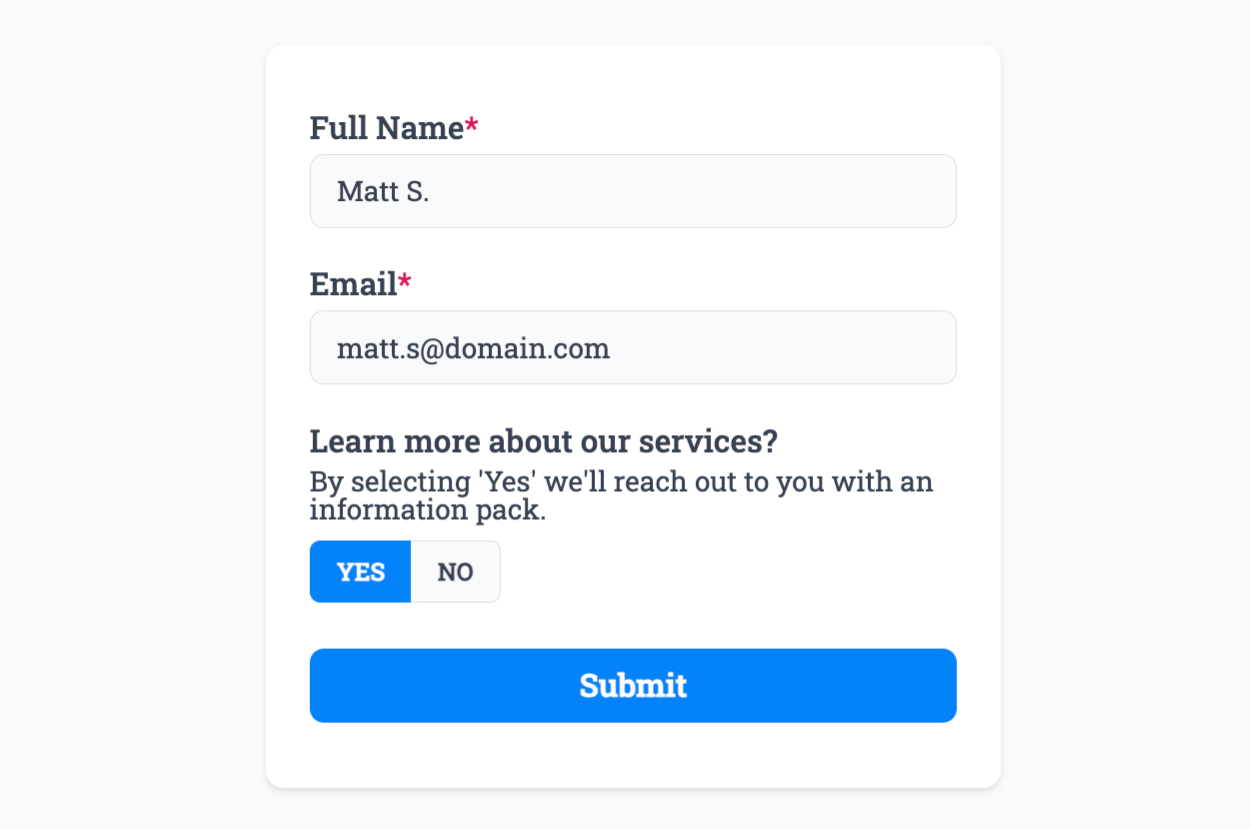
As soon as someone submits your form, either through a shared link or form embed, we’ll send that result straight to your selected Slack channel:
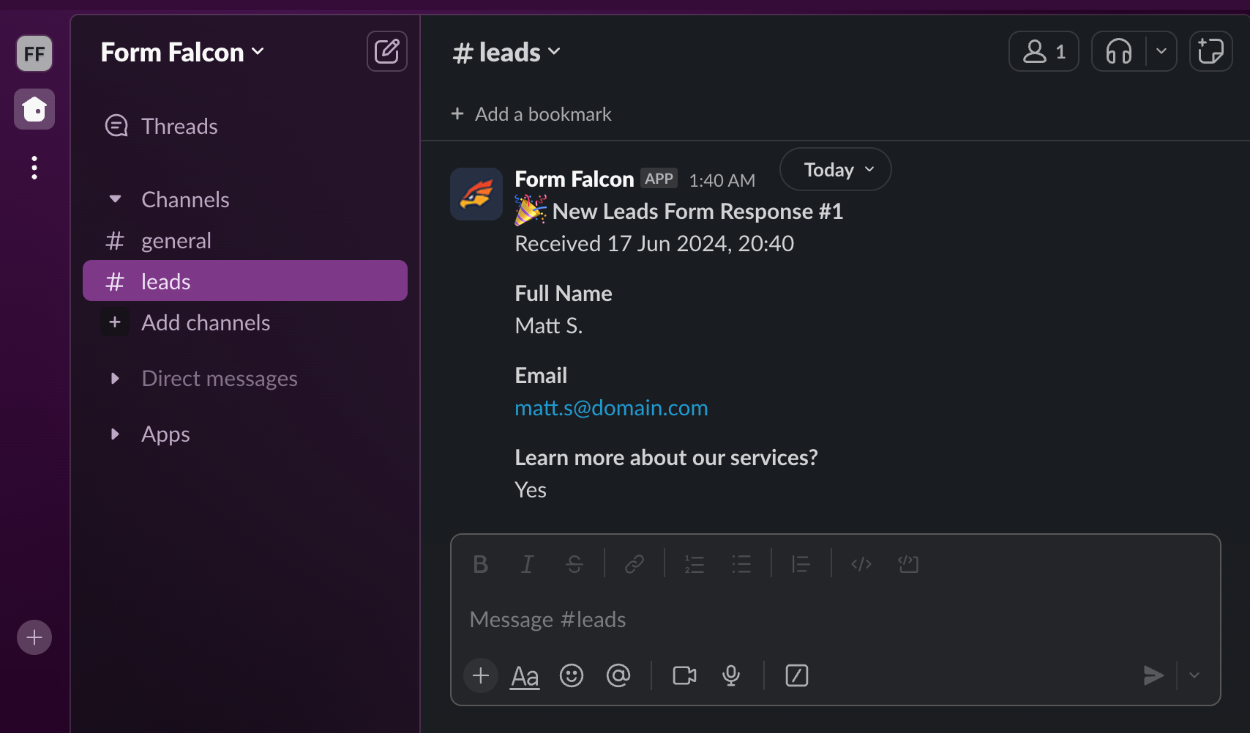
Slack channels operate independently, so you can have a dedicated channel just for form responses, and invite those who “need to know” to join those channels - and see each response come through.
This alleviates having to spend time forwarding emails to the right people and cluttering people’s inboxes, only to return back to Slack to continue a conversation.
Let’s make it all happen in one place.
Setup is easy, just head to the Plugins page on your form and select the Slack Plugin, and click Connect:
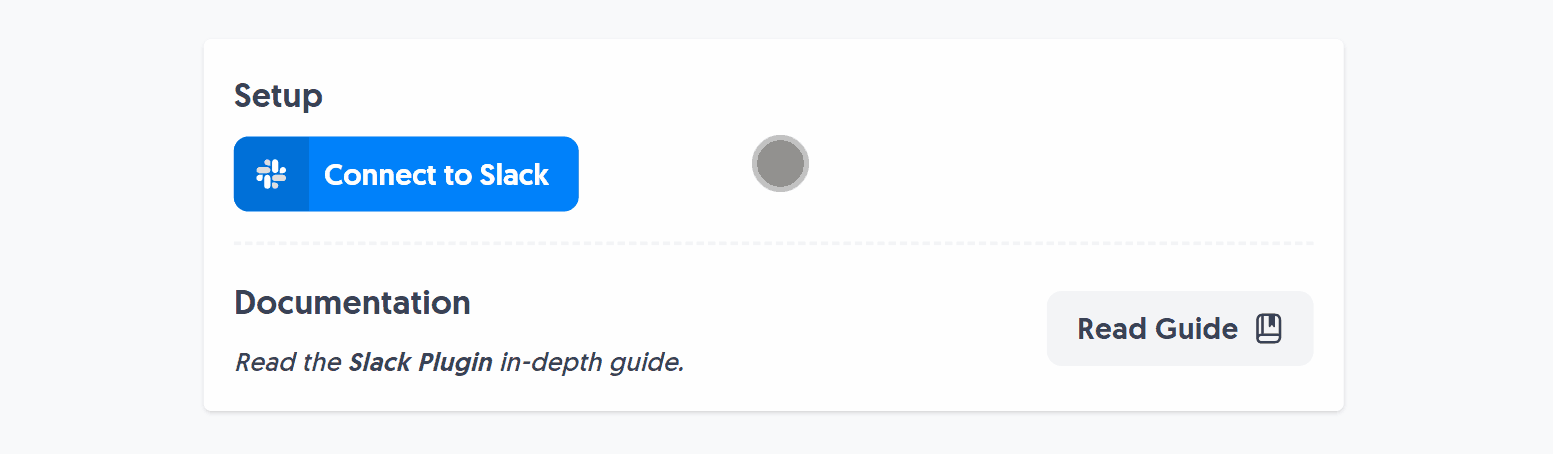
Then, choose your channel that the Slack Plugin will post new form responses into:
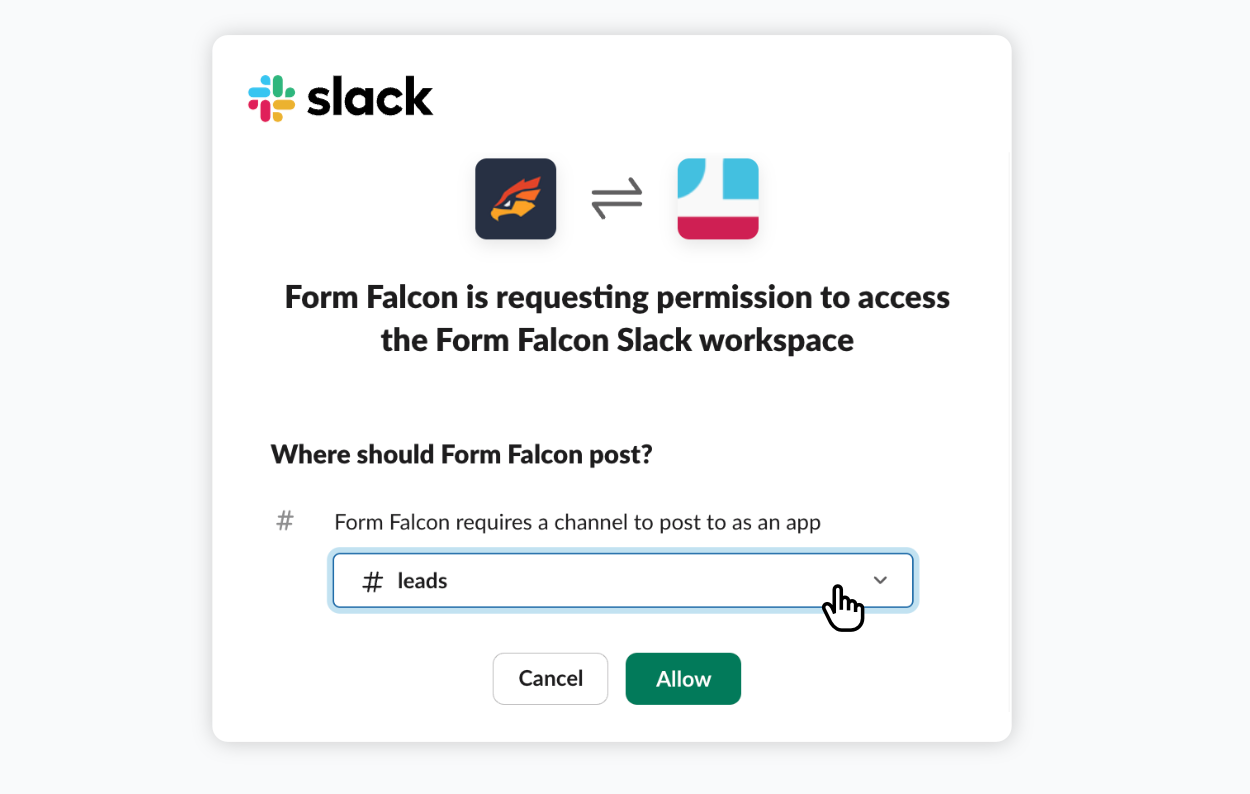
That’s it - click Allow and you’ll be directed back to the plugin where you’ll see your selected channel:
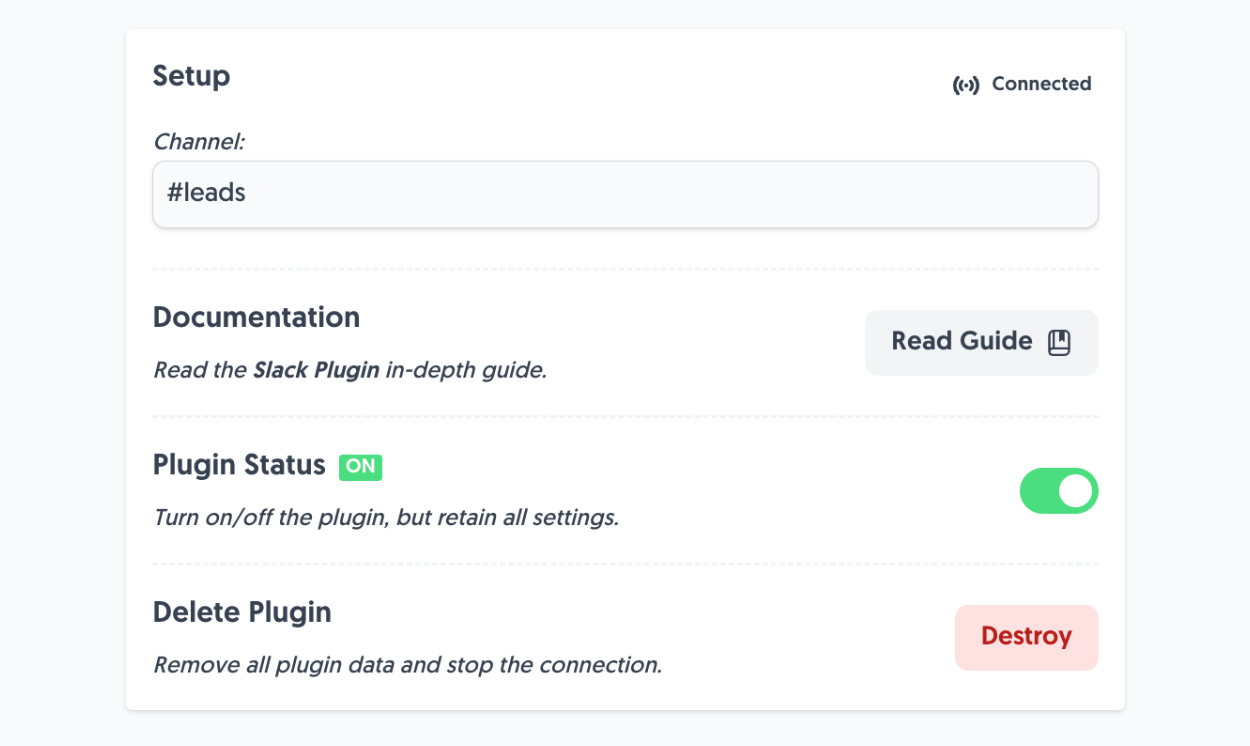
A nice and simple plugin that will streamline your team’s lead management, drive constant conversation and boost morale.
It’s a smart move for a great communication tool like Slack, get installing and we’ll see you on the other side.
Read our official Slack Plugin guide for anything else you may need.
Create Forms that talk to Slack
One-click install our Slack Plugin, get real-time updates from every new form response.
Learn MoreCreate incredible forms to run your business.