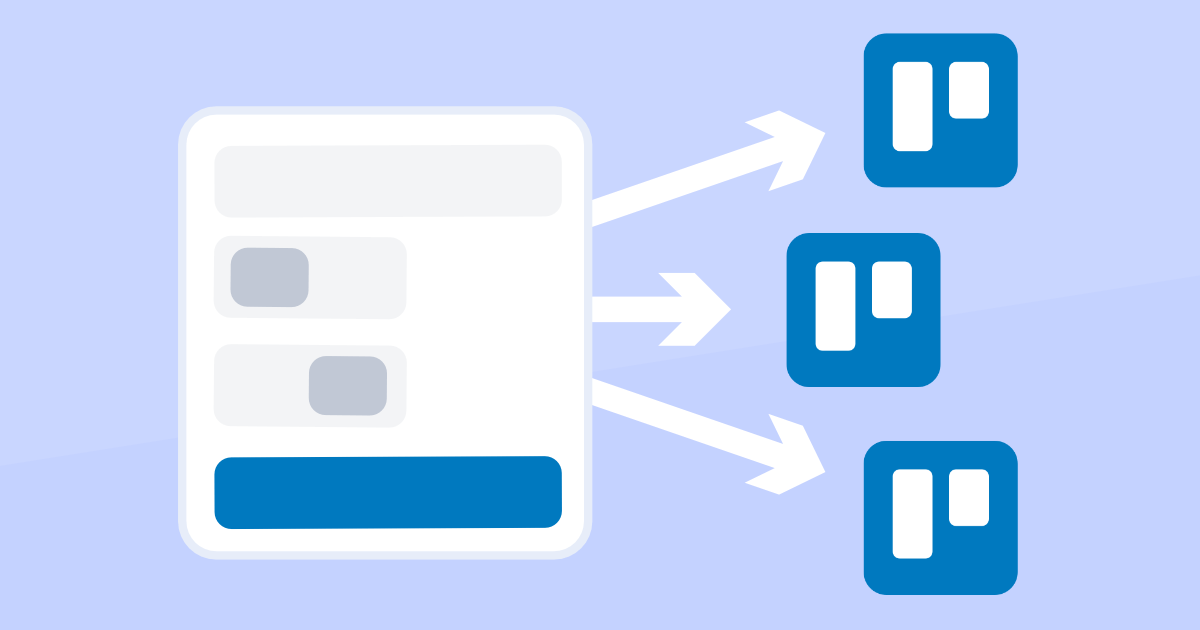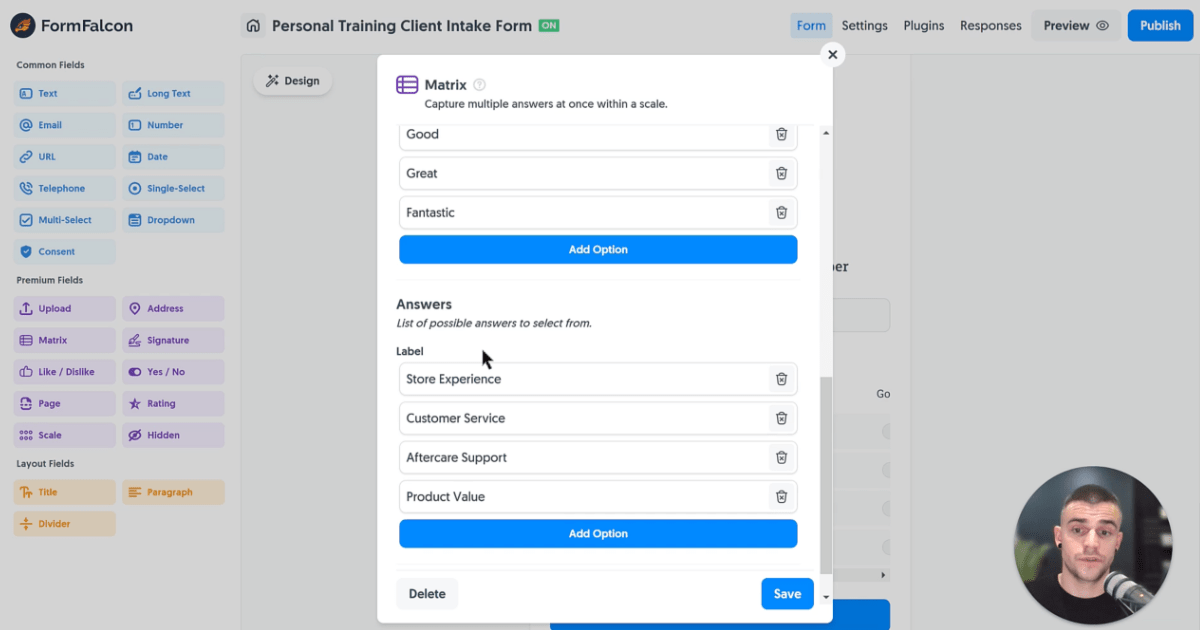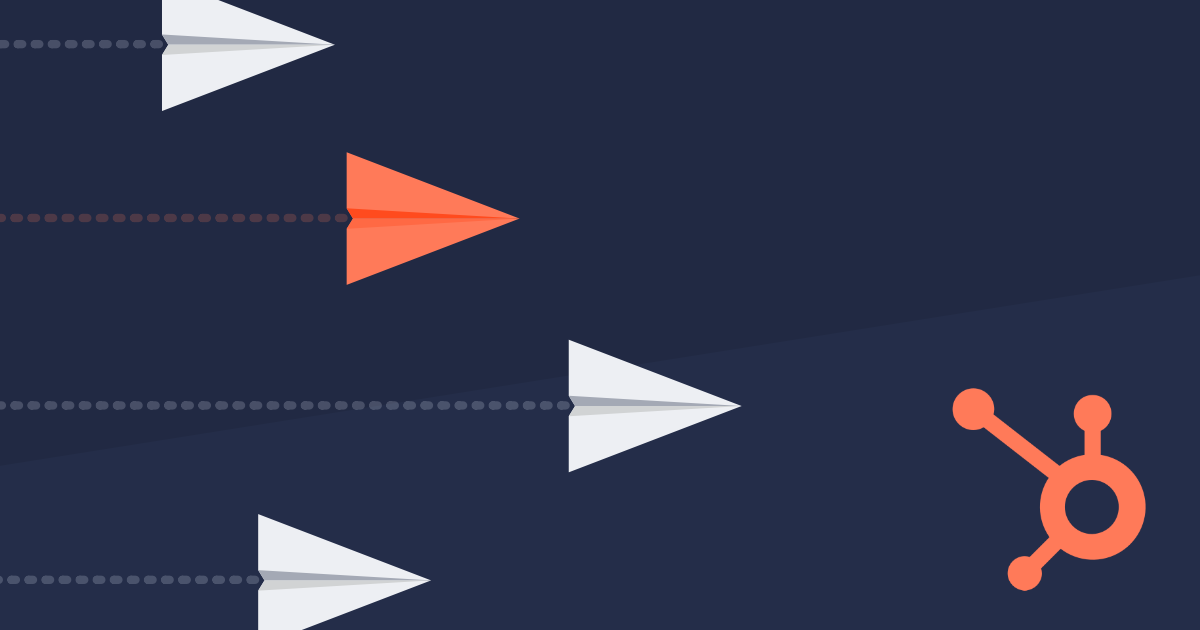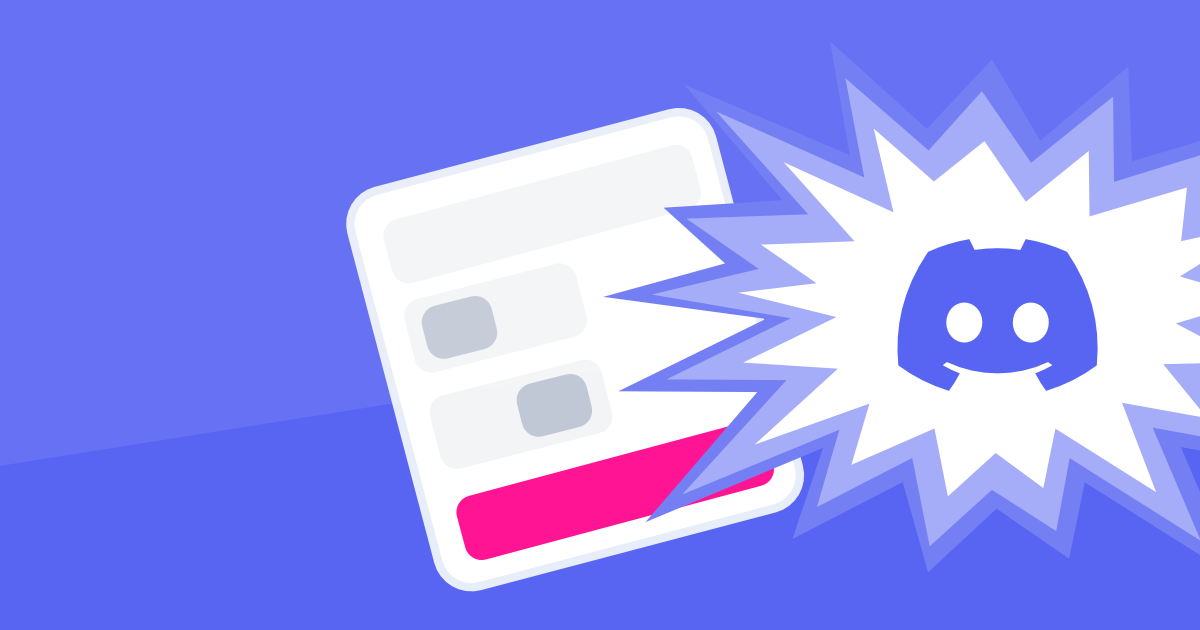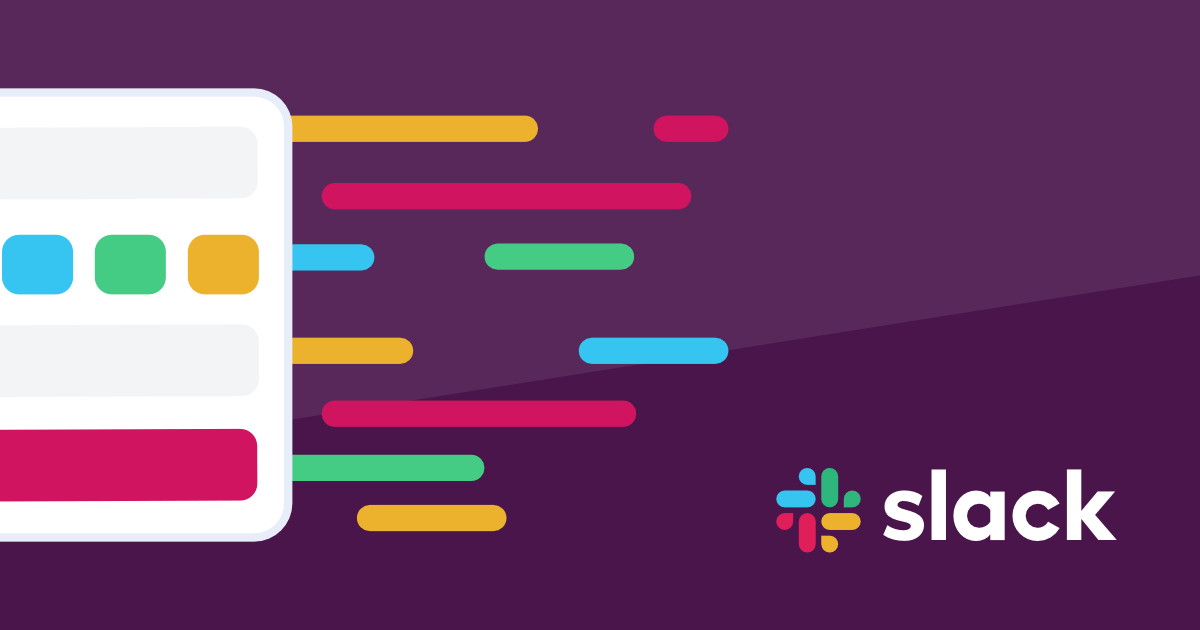If you’re not using Trello, you’ve definitely heard of it.
Trello is a super simple “boards and lists” app from Atlassian to add tasks to lists, and move them across until they’re complete.
Trello boards act as a workspace for a particular project, and that board has “lists” - like Todo, Doing and Done.
Lots of companies and teams manually create tasks, which means no control of how tasks are created, who creates them, and the important format they follow. Not to mention essential details like when that task should be started, or even completed.
Let’s introduce our solution: forms with Trello on speed-dial.
Our Trello Plugin turns each form response into a new card in your board, in any list you choose.
For ease, let’s take a basic form example for this demonstration that we’ll use to create new tasks with:
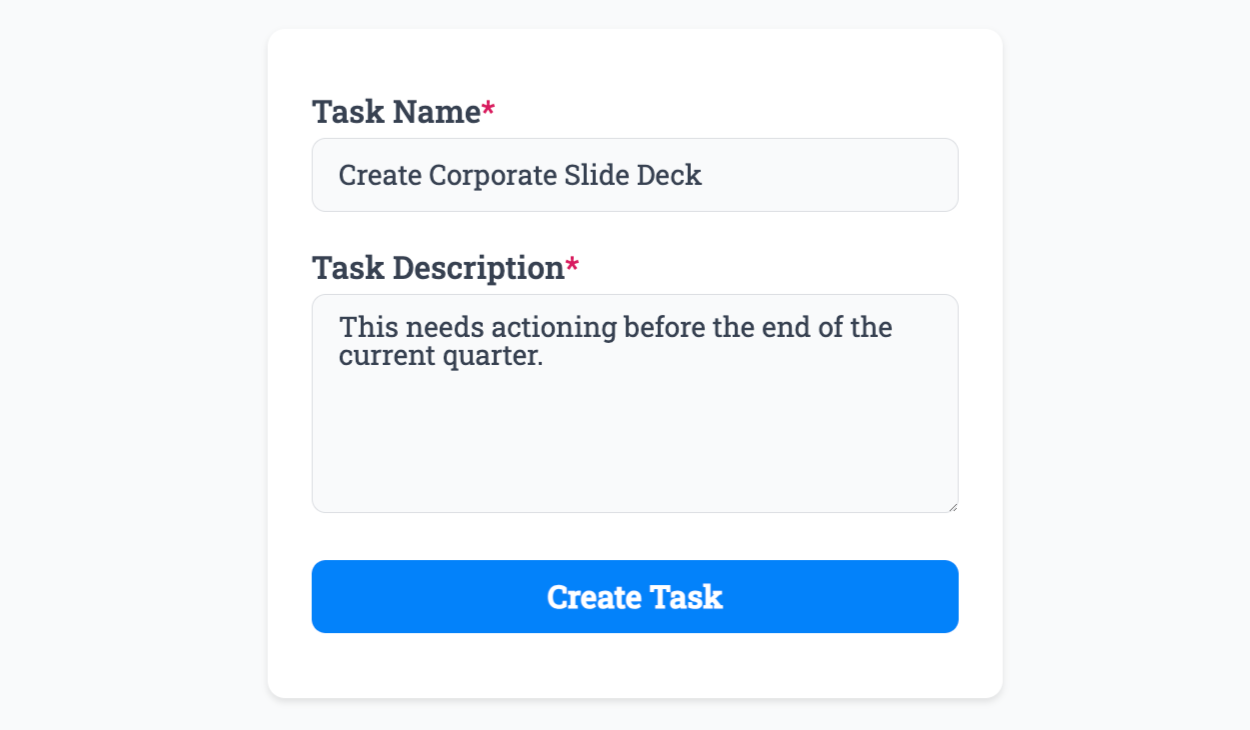
As soon as your form is submitted, either through a shared link or form embed, we’ll turn that response into a Trello card:
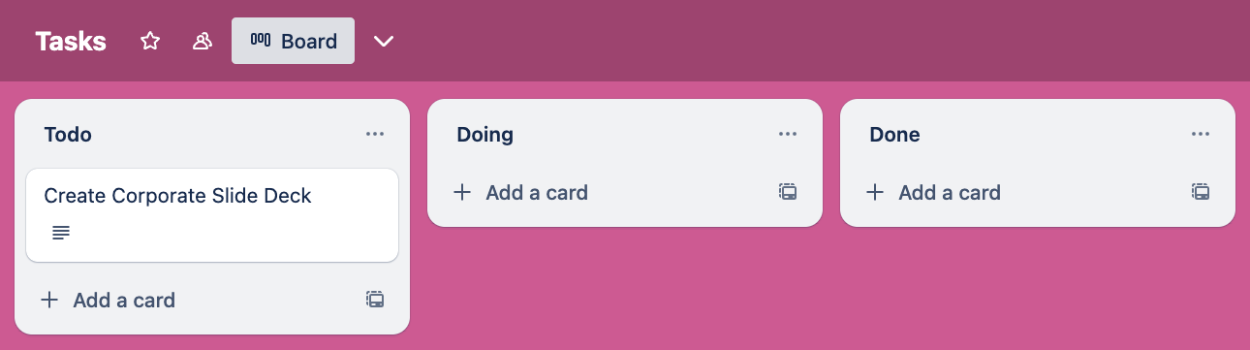
When clicking the Trello card, all other response data is included in the main description:
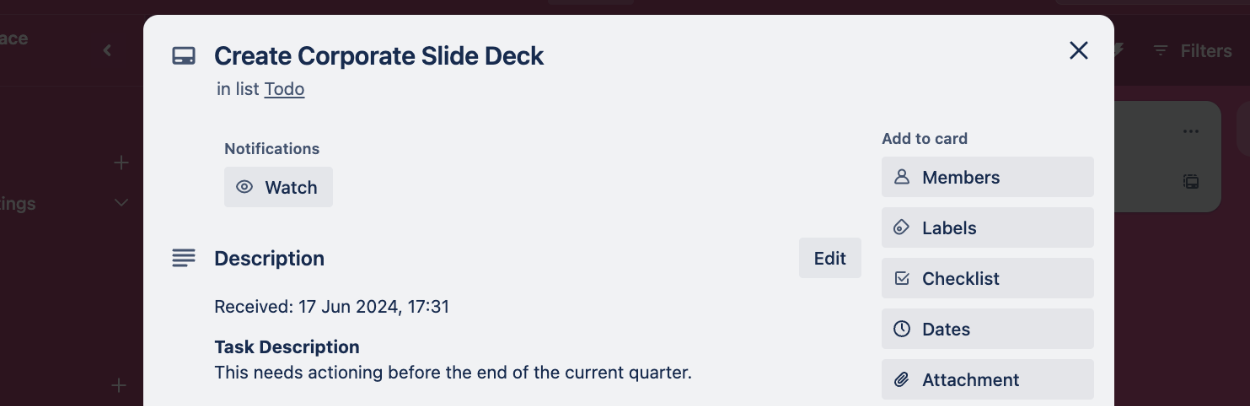
Setup is easy, just head to the Plugins page on your form and select the Trello Plugin, and click Connect:
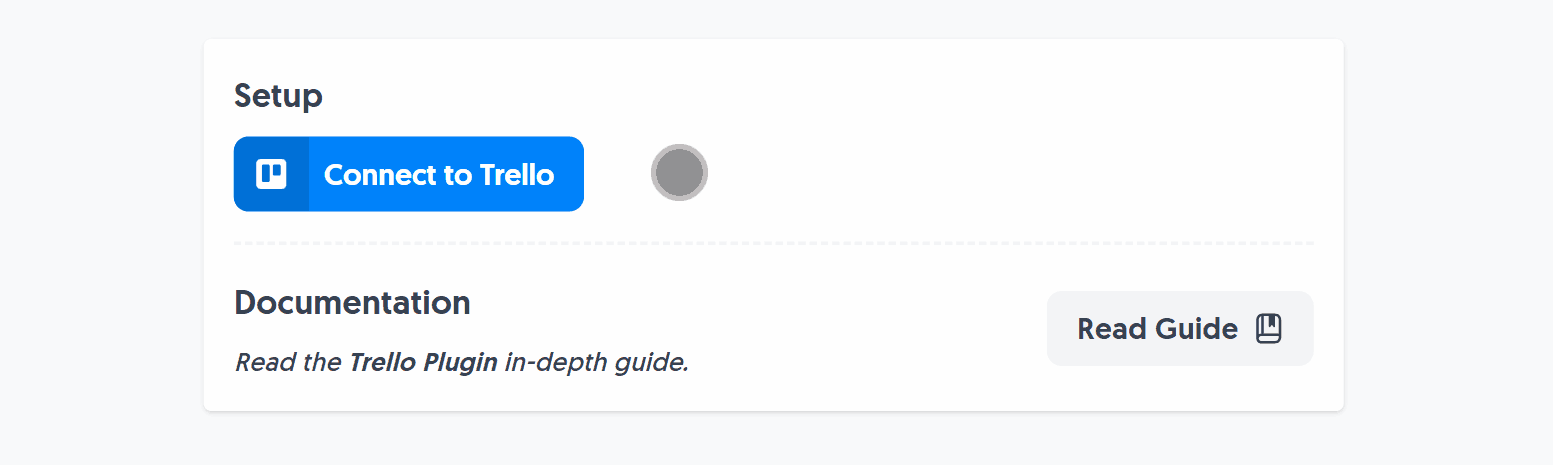
Then, choose which Board and List to create cards in, click “Save”, and you’re good to go:
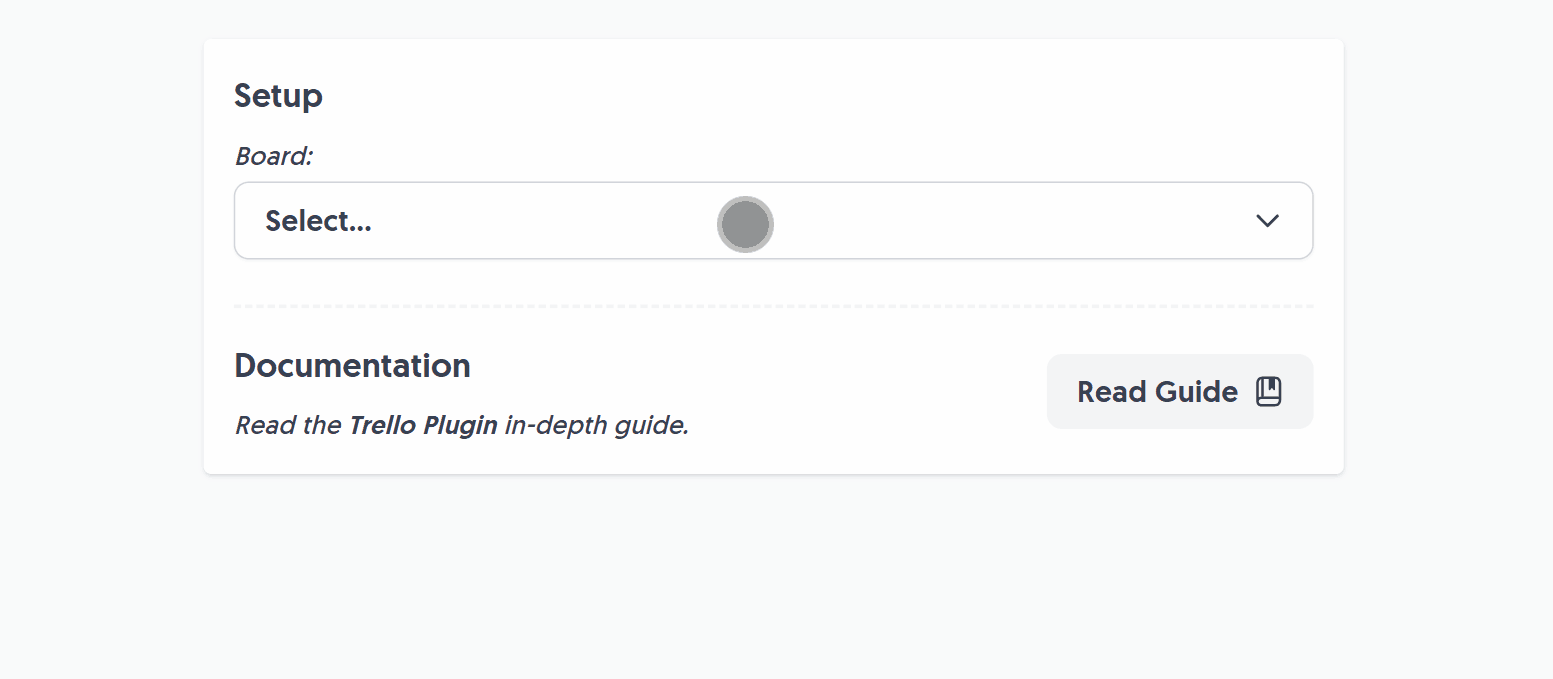
The Trello Plugin also supports Start Date and Due Date, so those submitting your form can have control over projected dates:
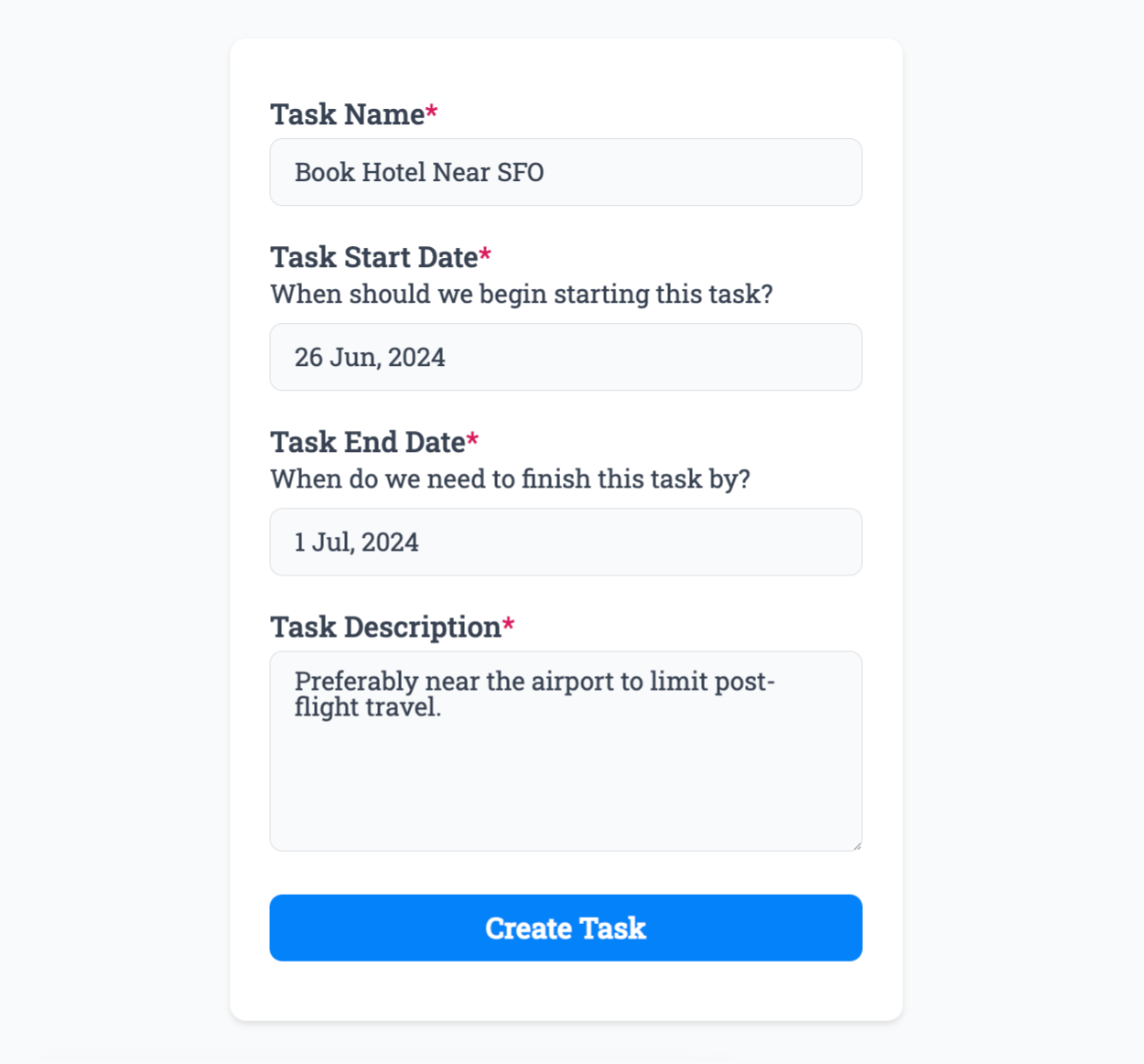
And the output inside Trello demonstrating the Start Date and Due Date functionality:
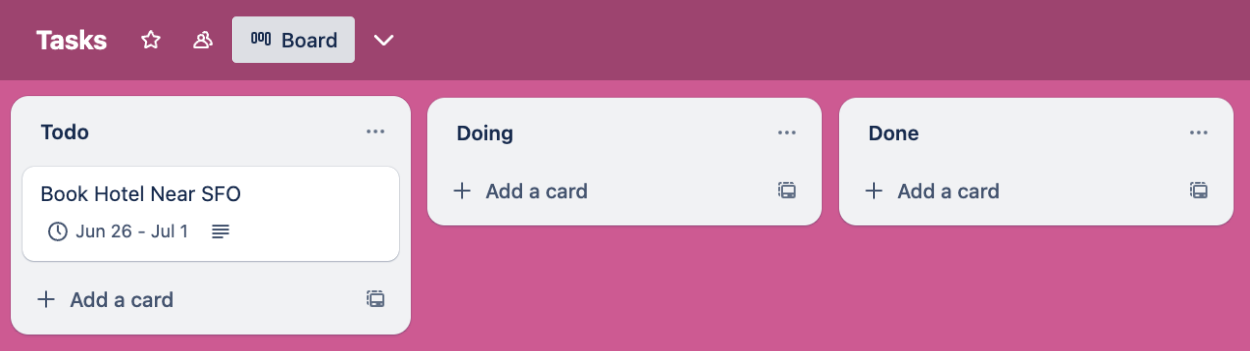
If you’re ready to start streamlining your business and workflows by creating tasks and cards directly to Trello, create a free account and check out our full Trello Plugin guide.
Create Forms that talk to Trello
One-click install our Trello Plugin and start automating task creation.
Learn MoreCreate incredible forms to run your business.