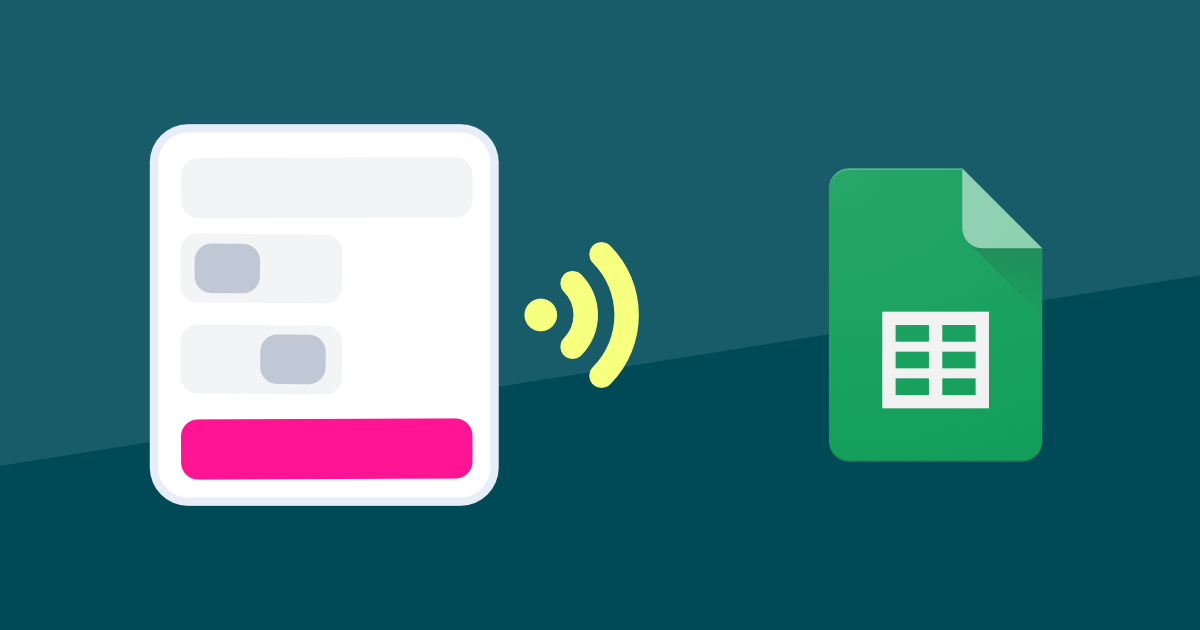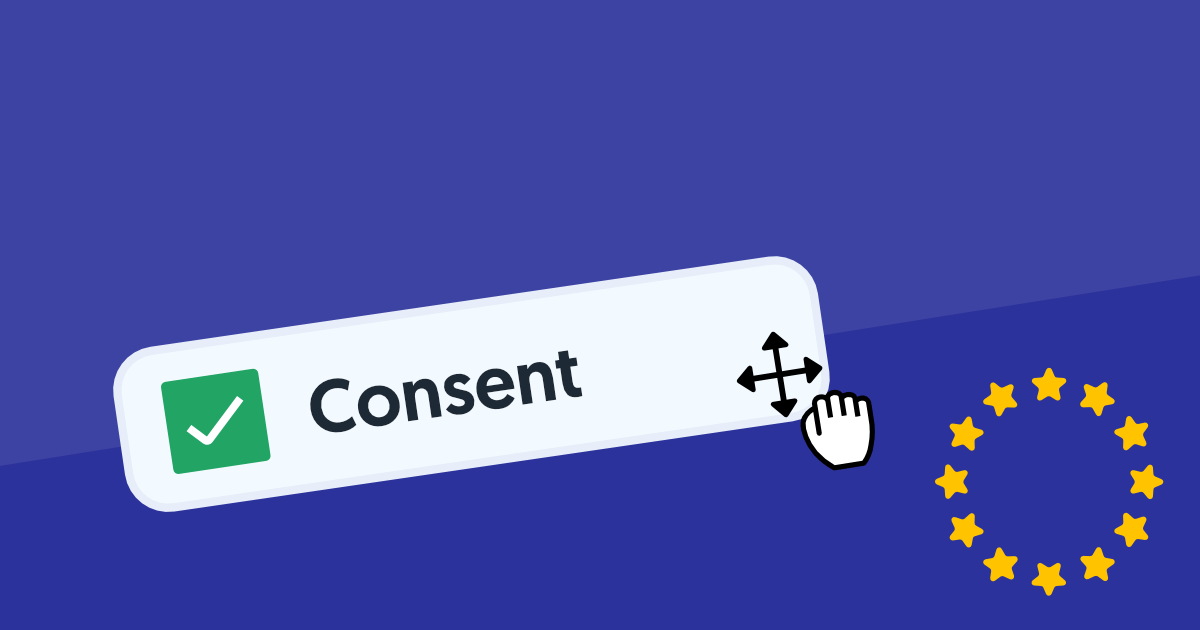Spreadsheets. Some people love them, some people hate them. Some might even fall asleep just thinking about them.
Let’s face it - staring at rows and columns gets a little dull after the first 60 seconds. But it doesn’t have to be that way.
Enter the world of automation, where powerful forms meet spreadsheets - specifically Google Sheets. Let’s uncover some ways to make your work life easier.
Here’s an example form that captures leads:
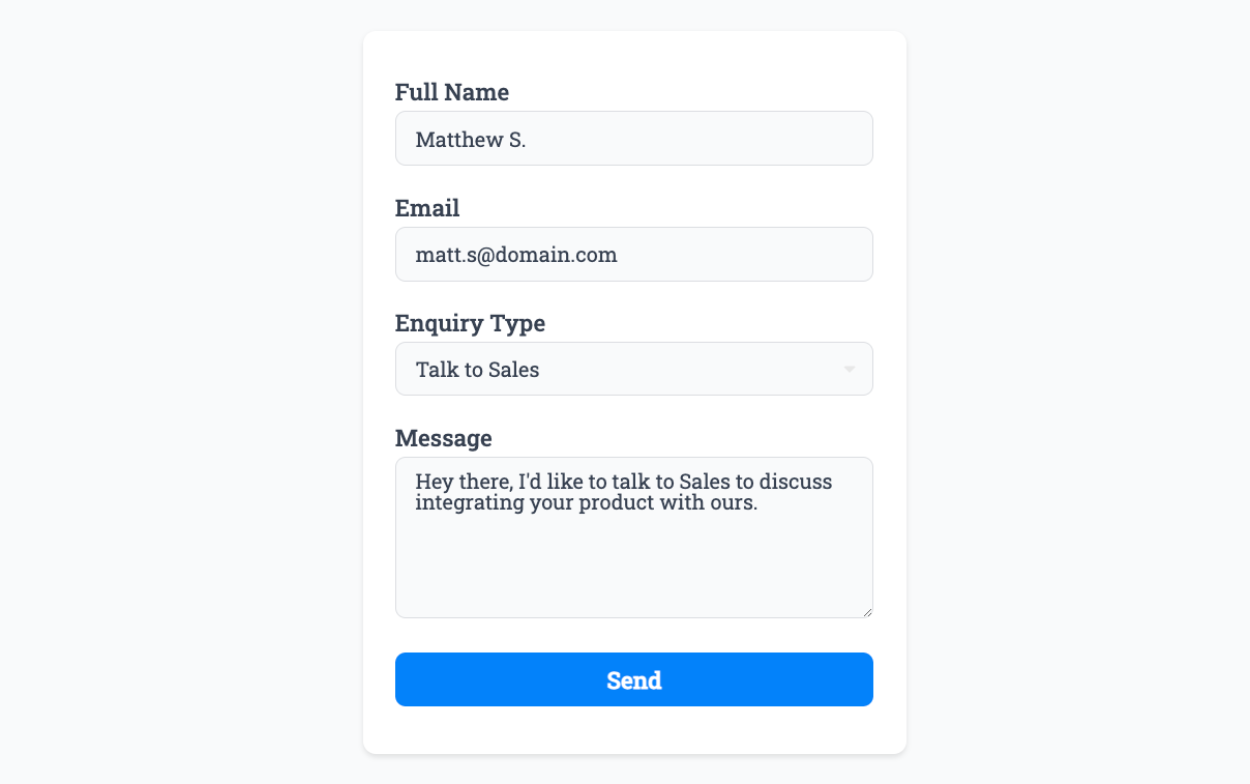
And how we can automate data collection by syncing it to Google Sheets, so when it’s submitted we get new data instantly:
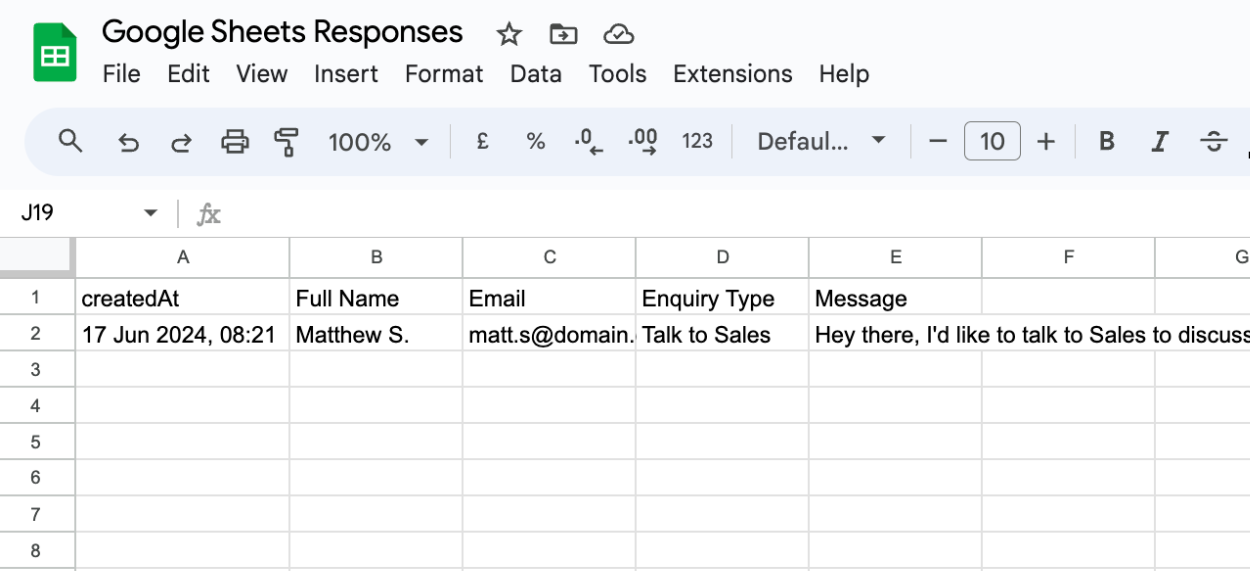
See, many businesses collect lots of data and manually input things into a spreadsheet for all sorts of reasons - capturing new leads, tracking holiday requests, or even managing job applicants. And those are just the tip of the iceberg.
But synchronizing everything not only requires time and effort, it also opens the door to human error (we’ve all been there). With many more important tasks at hand, why spend so much time copying and pasting from one app to another?
With Form Falcon, you can one-click install our Google Sheets Plugin and your job is done. Every time your form is submitted, your Google Sheet automatically gets the same data in a new row.
Forms to Sync to Google Sheets
Whether you’re capturing leads, tracking event sign-ups, or organizing feedback, syncing these types of forms to Google Sheets can save you hours (and ultimately weeks) of manual work and ensure data accuracy:
- Contact Forms: Every lead that comes through your website will forever be kept safe in your Google Sheet.
- Survey Forms: Get feedback, satisfaction data, and easily analyze the data using graphs and charts.
- Event Forms: Track attendees, RSVPs, guest preferences (e.g. dietary restrictions or meal choices).
- Application Forms: Simplify hiring by filtering and sorting applicant data in a Google Sheet.
- Feedback Forms: Get feedback, or reviews and suggestions. Use Google Sheets to categorize and analyze.
- Order Forms: Manage order tracking for businesses by syncing customer orders, quantities and delivery details.
- Timesheet Forms: Quickly round-up employee or contractor timesheet data for payroll or productivity insights.
- Booking Forms: Manage appointments and bookings straight inside a Google Sheet for quick and easy access.
- Donation Forms: For Non-Profits, track donations by syncing amounts, donors and campaign results.
- Sign-Up Forms: Organize volunteer skills, availability and participation quickly and easily.
- Enrollment Forms: Track class signups (like fitness or education), student information and courses.
- Newsletter Forms: Manage email subscribers by syncing contact details, export for marketing.
- Request Forms: Managers or businesses can quickly get all service requests in a single manageable place.
Google Sheets Plugin
To get started with our Google Sheets Plugin, you’ll need to create an account or login. Once you’re in, create a new form and navigate to the Plugins tab - where you’ll find the Google Sheets plugin ready and waiting.
Simply click Connect to Google and follow the authorization steps:
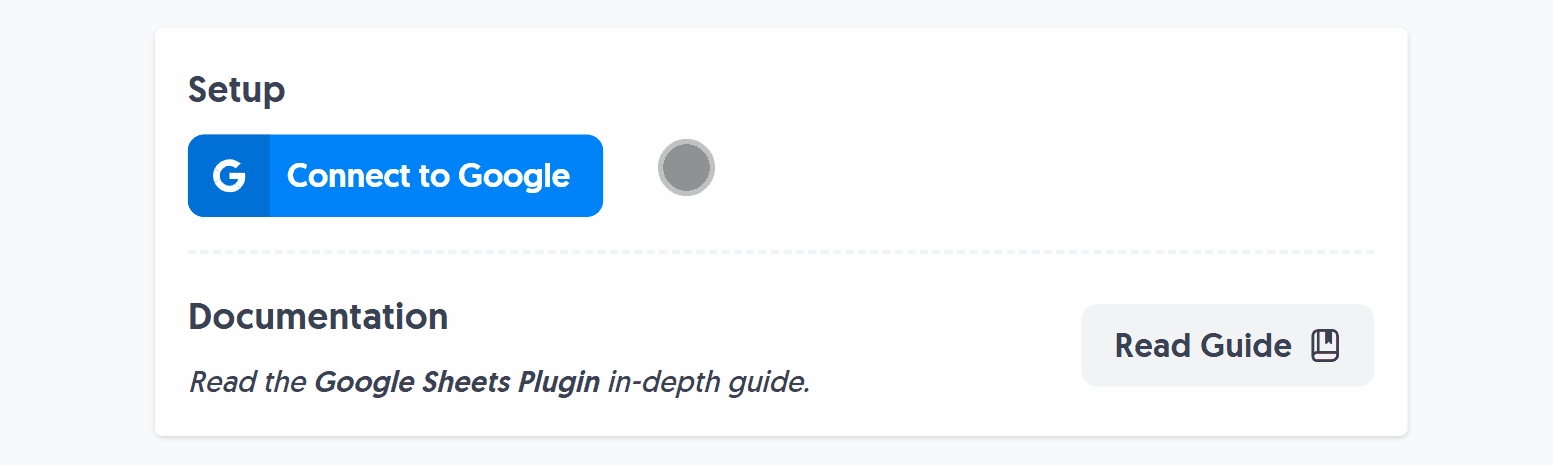
As soon as you’ve done that, your Google Drive will contain a newly created Google Sheet with a direct link to it inside the Plugin:
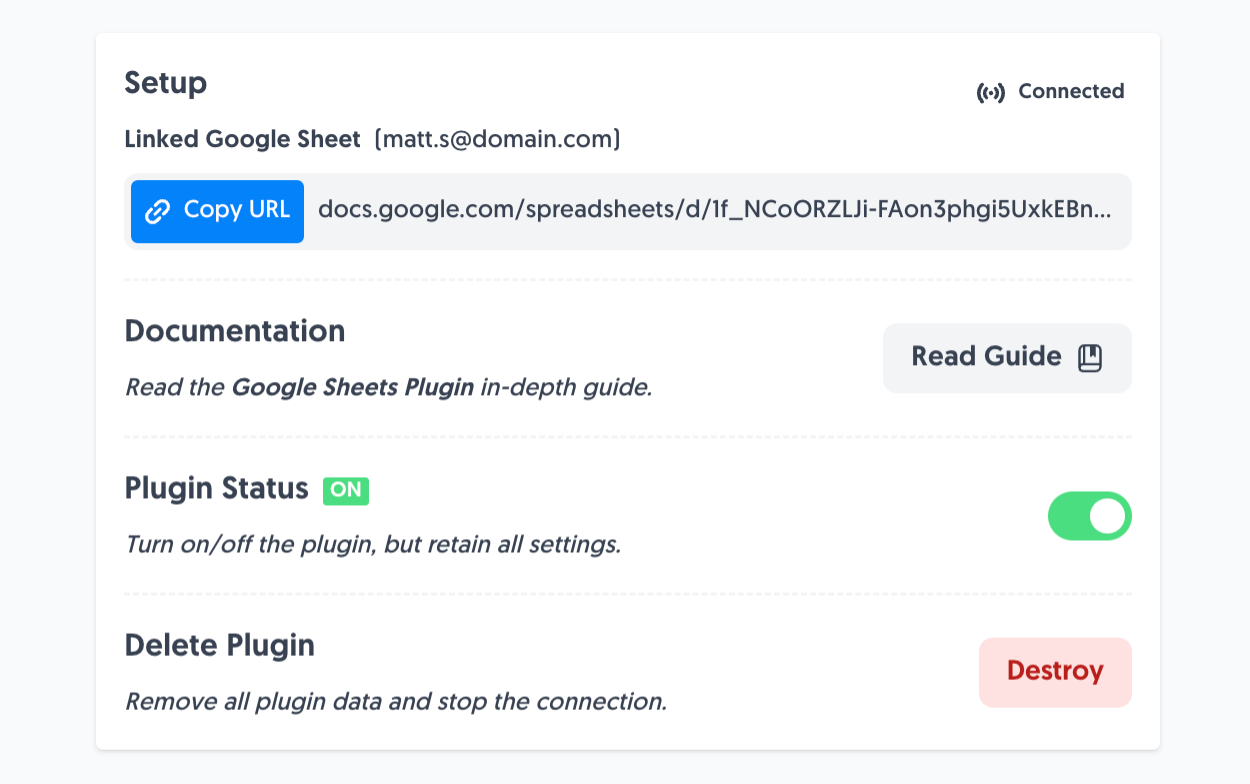
It’s recommended to connect to the Google Sheets Plugin once your form is fully finished, as we automatically copy across each field name as headings for you:
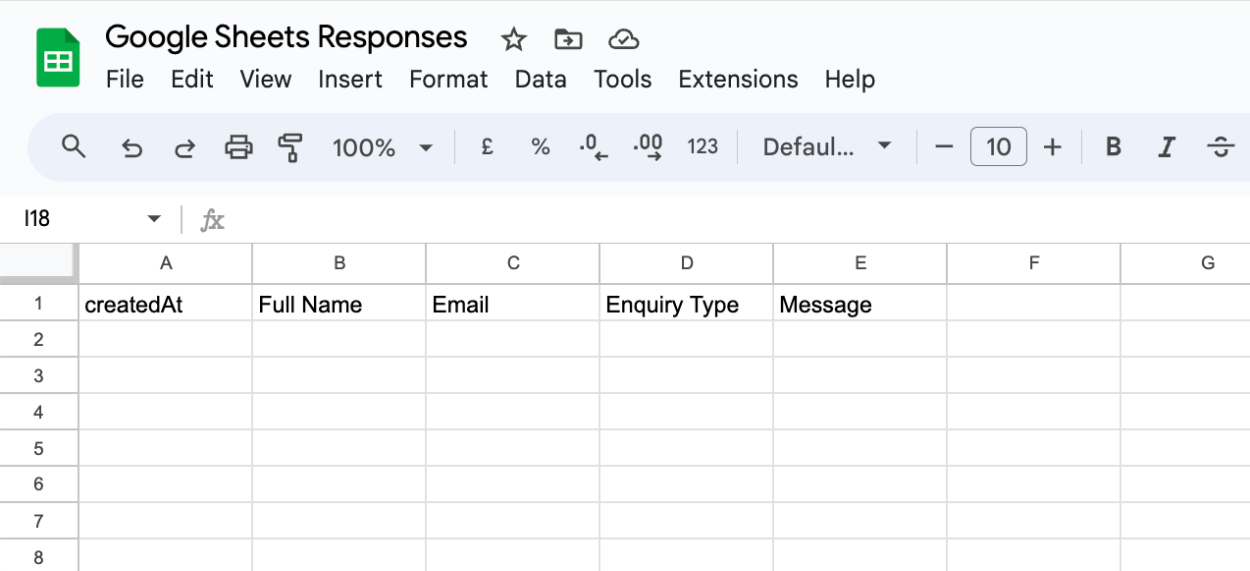
And that’s it, now submit your form and you’ve got response data automatically synced to Google Sheets. What’s more is we also add a createdAt timestamp so you know exactly when each response was received:
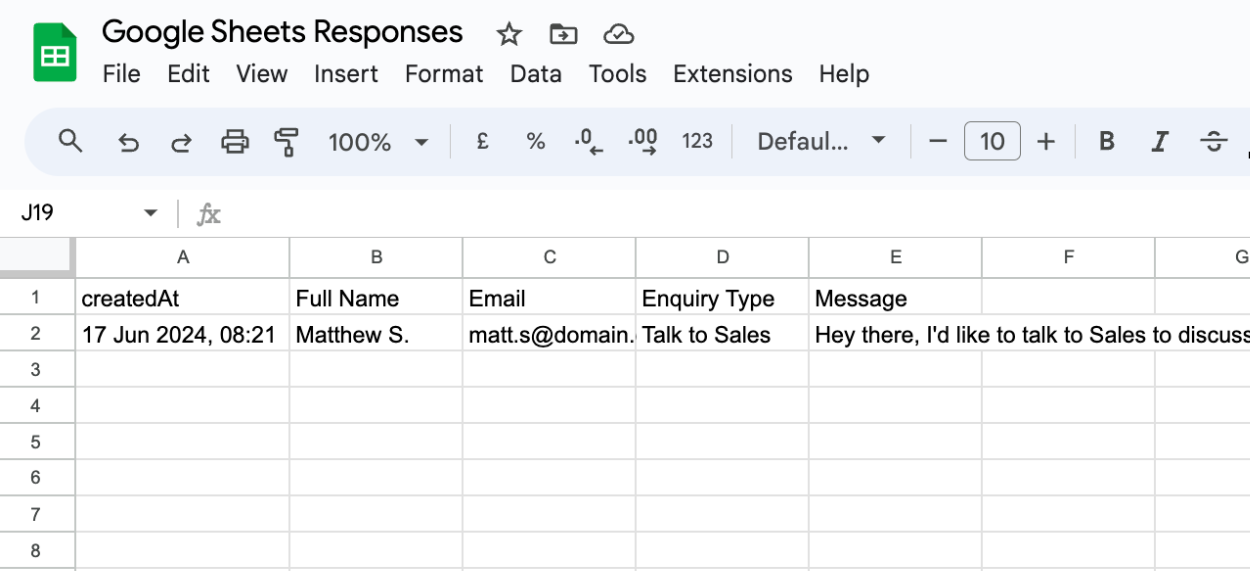
If you’re ready to start streamlining your business and workflows by syncing directly to Google Sheets, create a free account and check out our full Google Sheets Plugin guide.
Create Forms that talk to Google Sheets
One-click install our Google Sheets Plugin, collect responses, store all data in Google Sheets - forever!
Learn MoreCreate incredible forms to run your business.