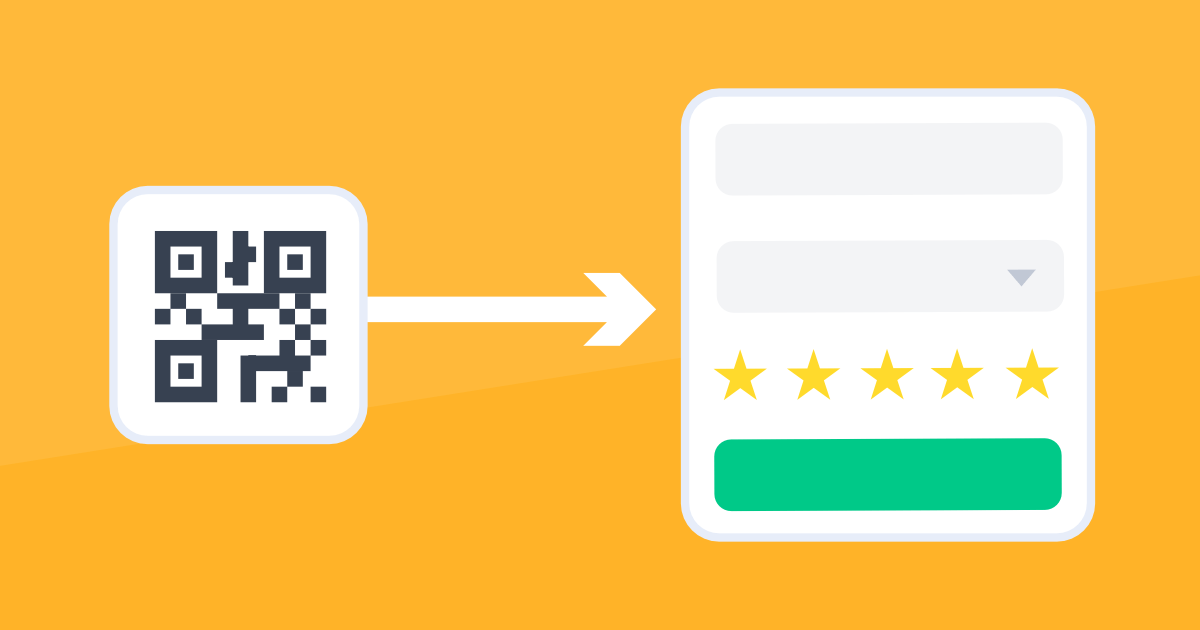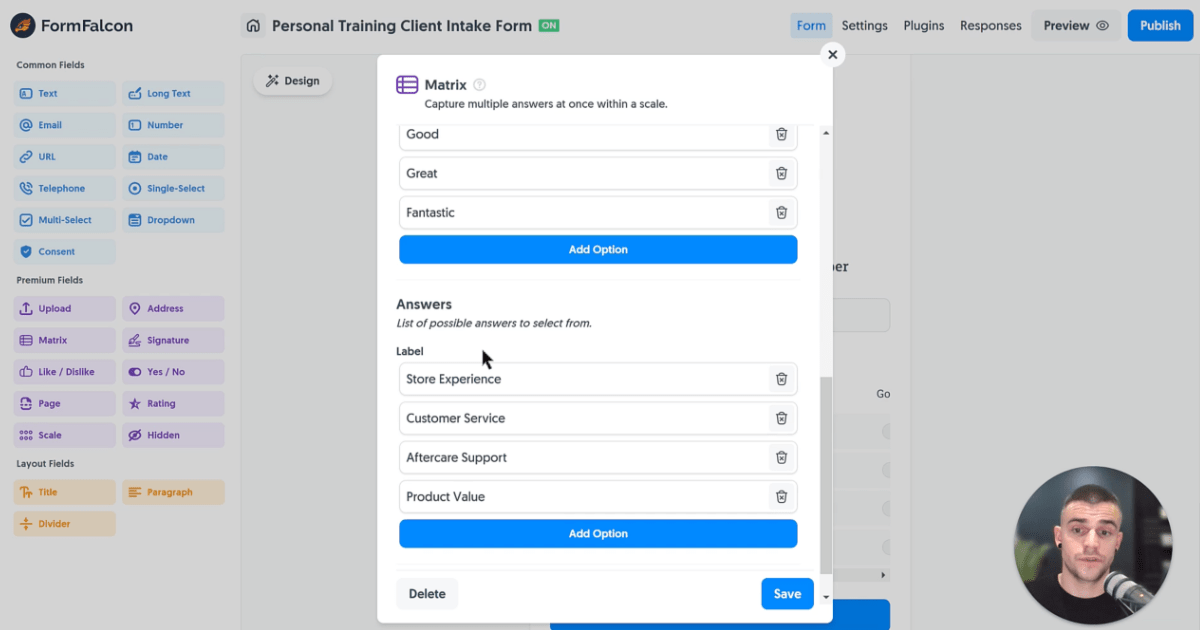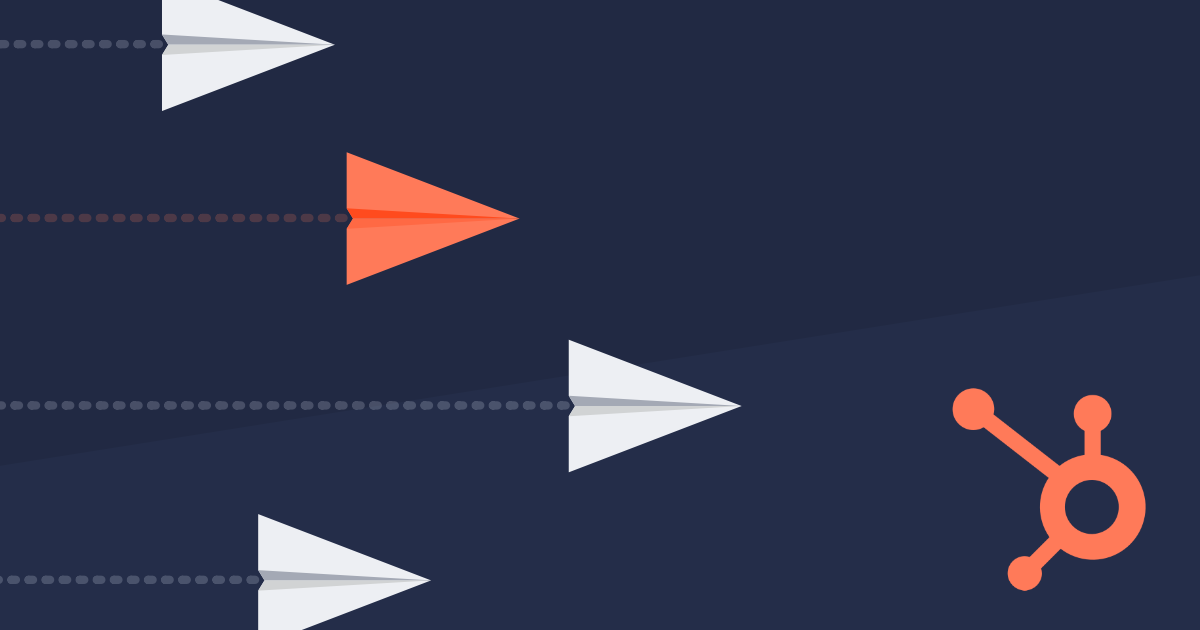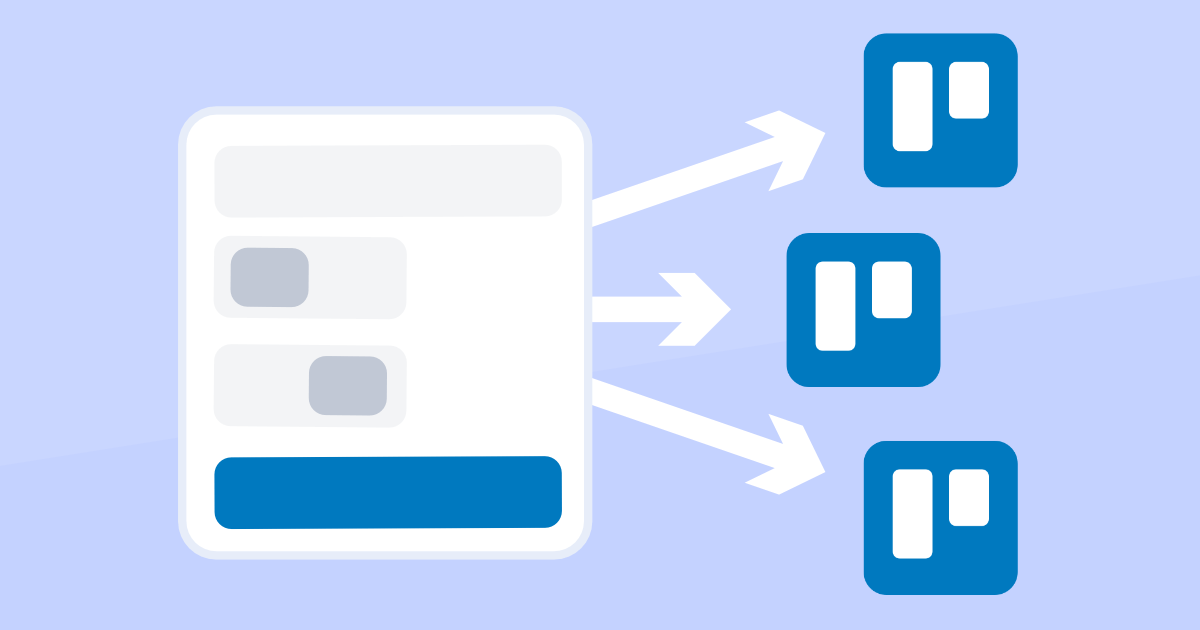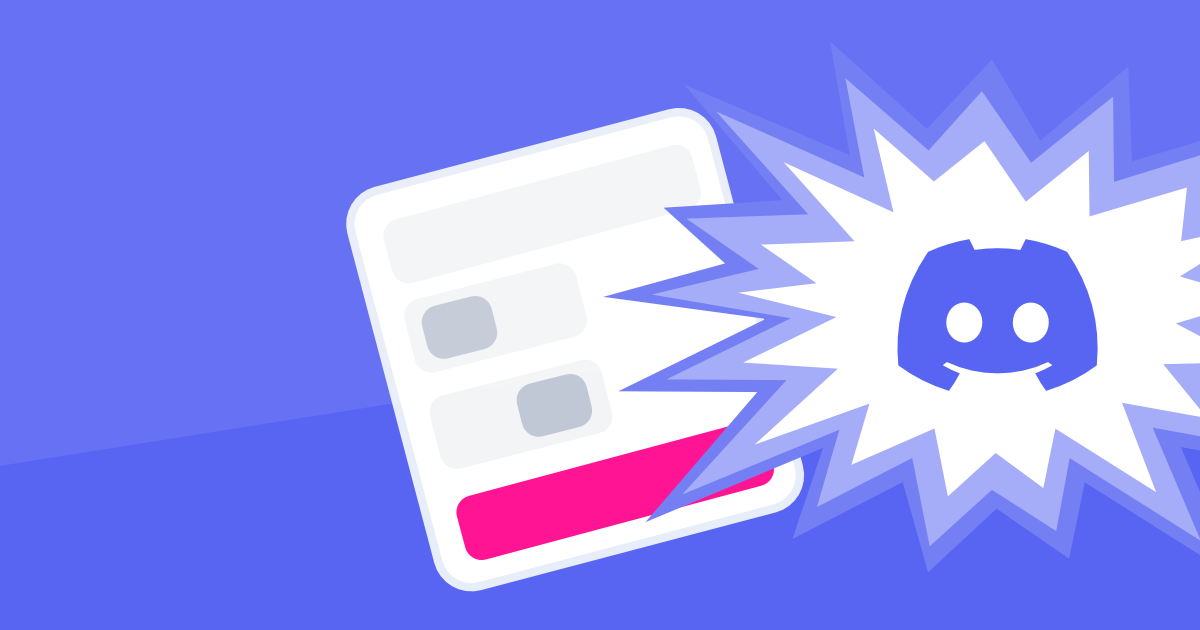While QR codes aren’t the latest and greatest technological advancement, they’re still a fundamental part of business process - and you should be using them. The faster your customers can get to your form, the better.
I’m going to guess that you’ve purchased something from an online store before, and typically inside the box of your product you’ll get a few pieces of paper…
Instructions, guarantees and… a customer service related piece of paper with a printed QR code on it. I’d bet that QR code instantly takes you to their feedback, survey, review, returns or complaint form.
Why is this important? Well, most of the time if you’re happy with the product, you’re probably not going to jump at the chance to tell them how satisfied you are.
But, if you’re unhappy with the product, if it’s faulty or perhaps damaged in transit - then emotions will be running high already. The last thing the seller or manufacturer wants to do is to make it even more challenging for you to contact them and rectify the situation.
Enter the QR Code. The mystic square we see all the time on our travels that can take you anywhere you need to go, online that is.
What even are QR Codes?
Simply put, those funky little squares that assemble a QR code are by no means ‘random’. QR codes are a carefully encoded message, typically a link to a webpage. To use a QR code, you’d point your phone camera at it and it would say “Tap to visit”, where you’d be instantly transported across the internet galaxy to your intended stop.
This is what makes them so powerful, yet simple - not to mention instantly recognizable by anyone and everyone.
Your forms deserve a QR code, there are so many opportunities.
Who should use a QR Code?
We’re firm believers that any company dealing with ‘offline’ services can fully benefit from QR codes (not just the customer service industry).
It makes you look extremely professional as well as offering a way to not only keep in touch with your customer (or client) but upsell them and gather critical feedback.
Some examples and ideas:
- Restaurants and Cafes: Use QR codes for contactless menu browsing, customer feedback, and reservation forms directly from table placards or menus.
- Retail Stores: Place QR codes on receipts or product packaging for returns, customer service inquiries, or product feedback.
- Event Planners: Use QR codes on event tickets or invitations for attendees to RSVP, complete surveys, or check in on the day of the event.
- Non-Profit Organizations: Add QR codes to flyers or donation boxes to link directly to donation forms or volunteer sign-up sheets.
- Gyms and Fitness Centers: Offer QR codes at the reception or on gym equipment to collect feedback, track class sign-ups, or direct members to fitness plans.
- Hotels and Hospitality: Use QR codes on room key cards or in welcome packs for guests to quickly access customer service forms, room service requests, or satisfaction surveys.
- Doctors and Healthcare Providers: Provide QR codes on appointment cards for patients to book or reschedule appointments, fill out medical history forms, or provide feedback on their visit.
- Real Estate Agencies: Place QR codes on “For Sale” signs or property brochures to allow potential buyers to quickly submit inquiries or schedule viewings.
- Educational Institutions: Use QR codes on school newsletters or event programs for quick registration forms, surveys, or donation pages.
- Hair Salons and Spas: Offer QR codes on business cards or at the reception desk for easy appointment booking, customer feedback, or promotional offers.
- Conference Organizers: Use QR codes at booths or presentations to collect attendee data, allow sign-ups for workshops, or distribute post-event surveys.
- Tourism and Travel Agencies: Provide QR codes on travel brochures or itinerary documents for customer inquiries, booking requests, or feedback forms.
- Art Galleries and Museums: Use QR codes next to exhibits to allow visitors to leave feedback, purchase related merchandise, or sign up for newsletters.
This list is just the beginning, and I am sure you can think of some great use cases for your business.
Now onto the QR code creation, which is good news if you’re already using Form Falcon to power your business forms.
QR Codes for Forms
If you’re using us for your forms, then you don’t actually have to do anything. As soon as you create a new form, it generates a unique URL which then creates a QR code for you to download, print and share.
Simply visit the Settings tab within your desired form, and click the QR code image to download it instantly:
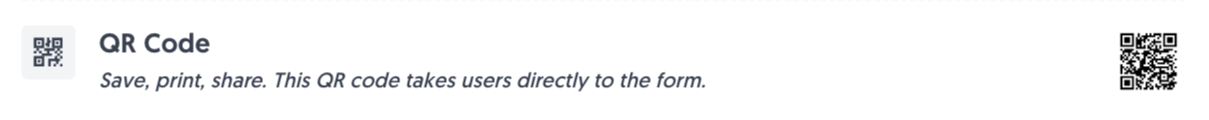
The QR codes we generate are 1000px by 1000px squares which should be more than enough for most print applications.
If you’re not using Form Falcon, then you’ll need to use something else (or create a free account with us and get started). I’d recommend a web service called QRFY to get the QR code generation job done - and there are many more services if you’d like to search around.
QR codes are a fantastic addition to your branding, and should be used wisely and effectively. Combined with a superb form - you’ll make your customers endlessly happy.
Forms with Automatic QR Codes
All our forms come with built-in QR codes for instant sharing and access.
Learn MoreCreate incredible forms to run your business.