Available on plans: Professional, Premier, Enterprise
Add a custom redirect to take users to your own ’thank you’ page after they submit your form.
By default, your form takes your users to your Success Page which can be fully customized to suit your form goal, branding and messaging.
To replace the Success Page with your own, head into your form and click “Success” above the form you’re building. In the sidebar you’ll see an Add Redirect button, click it:
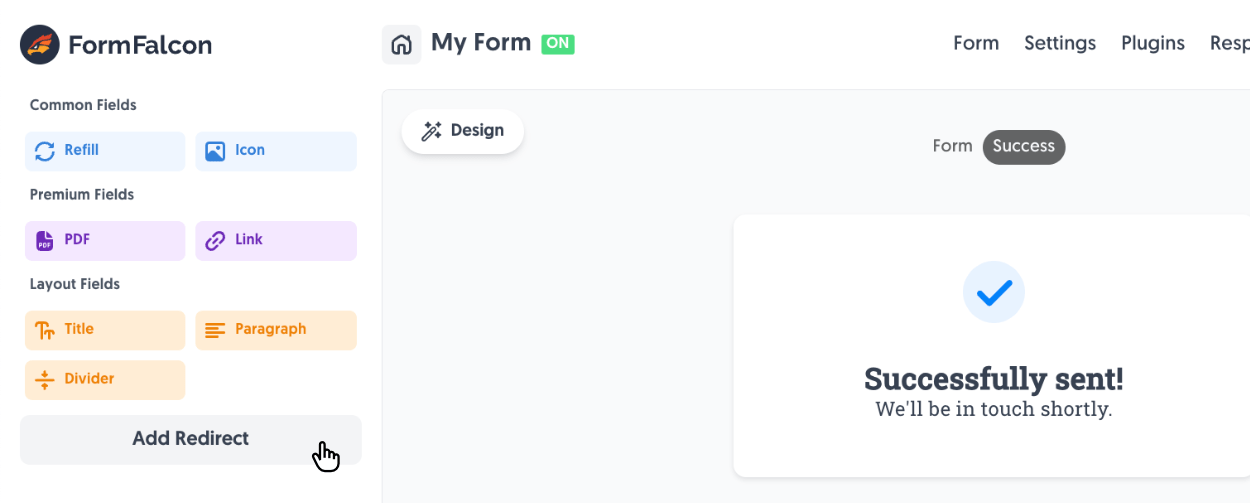
You’ll then be presented with a Custom Redirect field - enter a valid URL and hit Save:
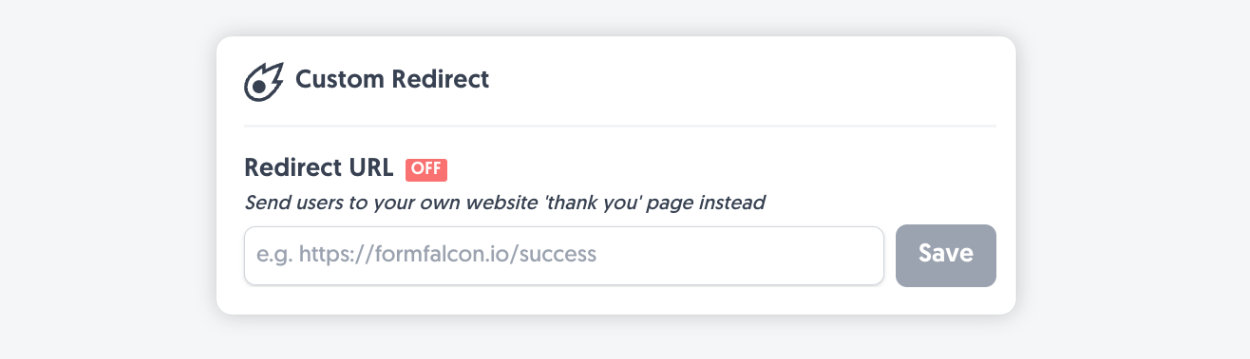
The entered URL will then be saved and an ON indicator displayed in the setting:
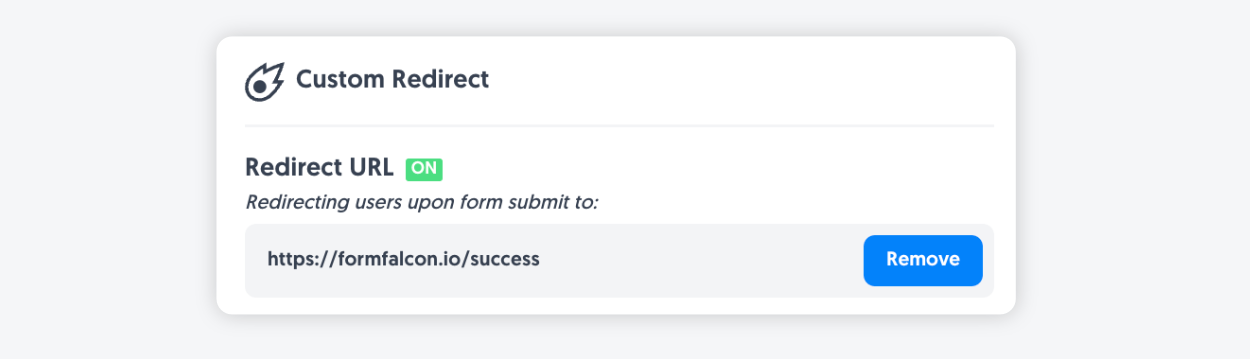
The default Success Page is then replaced with an indicator that the Custom Redirect is active instead:
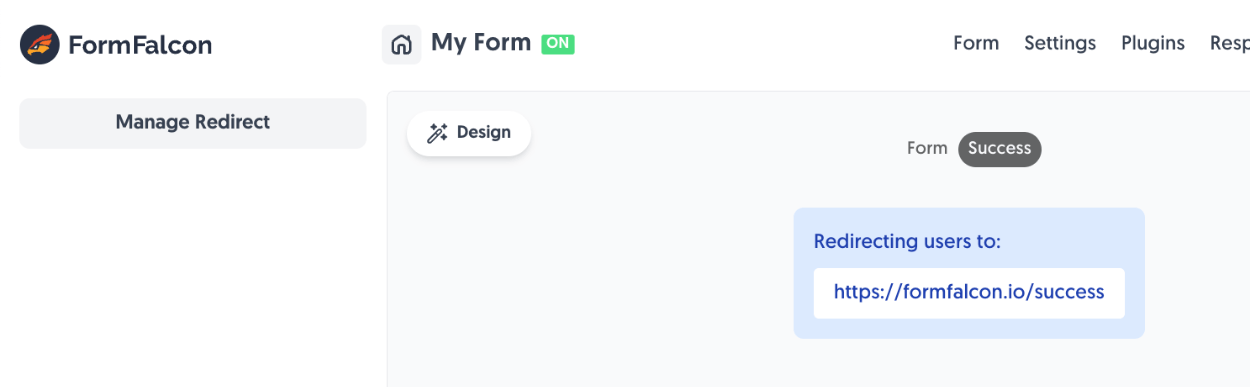
That’s it! Now when your form is submitted, users are taken to your own URL instead of being shown the default Success Page.
You can remove the Custom Redirect or change the URL to a new one anytime.
Create incredible forms to run your business.
Join companies of all sizes using Form Falcon to manage their business, generate more sales and power custom workflows.
Try It FreeFree 30-day trial, no credit card required.