Available on all plans
After selecting a Theme you can customize every aspect of it with ease, to perfectly match your branding style.
Hit the Design button in your form and you’ll be taken to the Theme settings and your Current Theme, which has a comprehensive list of options to choose from to tweak to perfection:
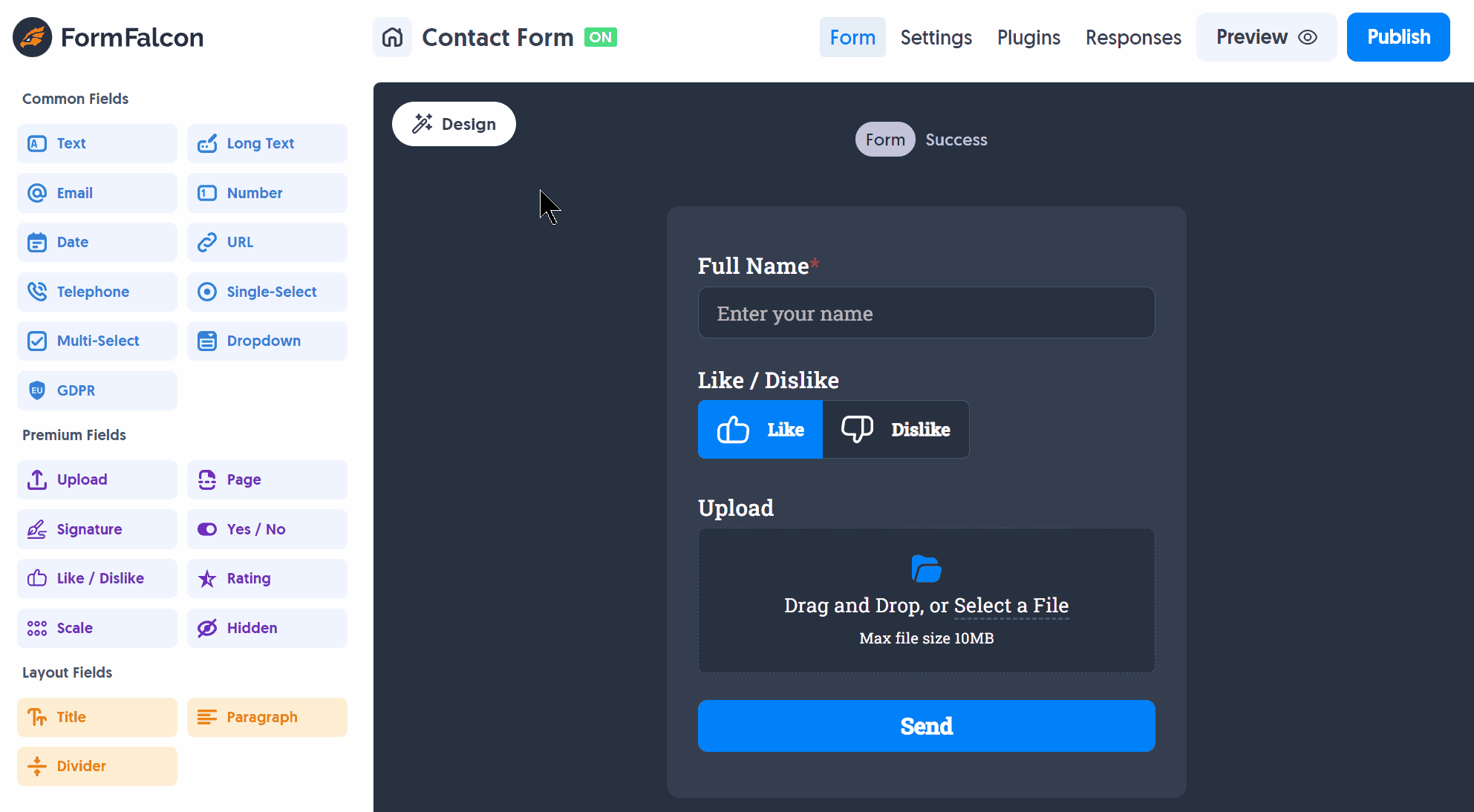
Themes that you customize are available in your My Themes tab, which you can use throughout all your forms in a single-click:
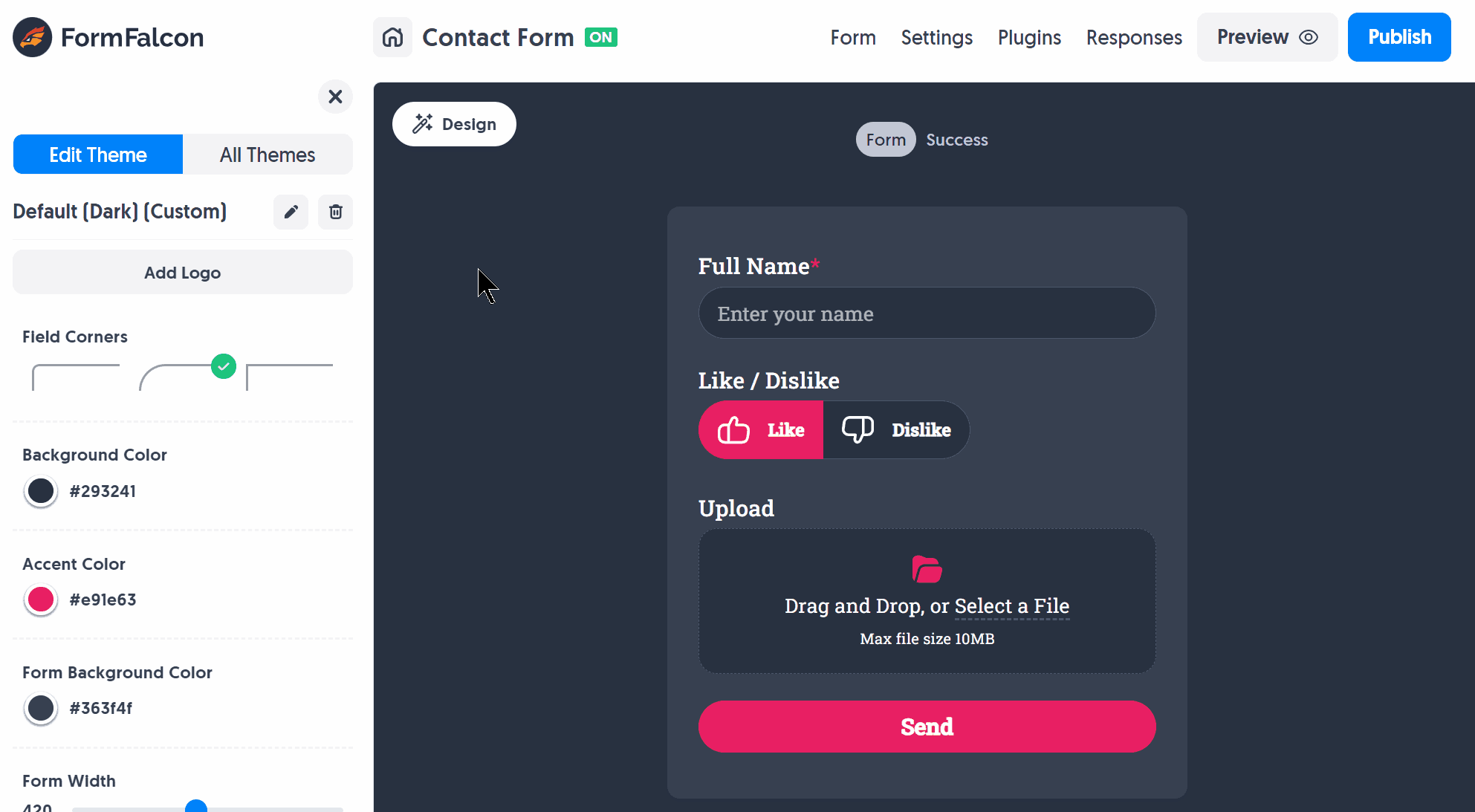
Create incredible forms to run your business.
Join companies of all sizes using Form Falcon to manage their business, generate more sales and power custom workflows.
Try It FreeFree 30-day trial, no credit card required.