Available on all plans
Our minimalist drag and drop editor helps you build stunning and powerful forms in just a few seconds. Time to feel confident building any form.
Quick-Add Form Fields
Get started building your form by dragging any field you need from the sidebar into the editor:
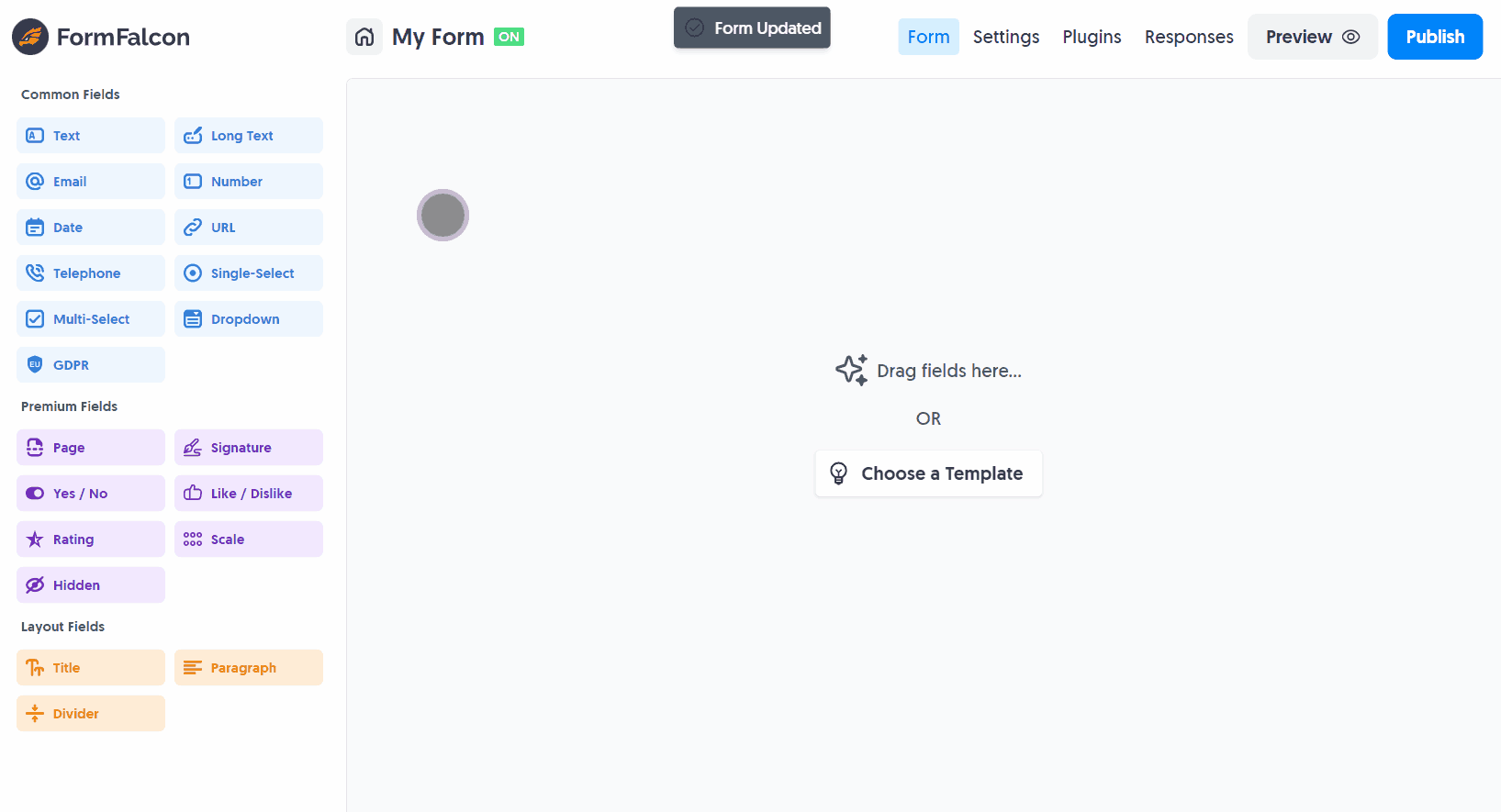
✅ Check out the full suite of form fields you can use to build your next form.
Once you’re happy with your progress, it’s time to set the order of appearance.
Easy Reordering
Simply click and drag any form field to place it in the order you’d prefer.
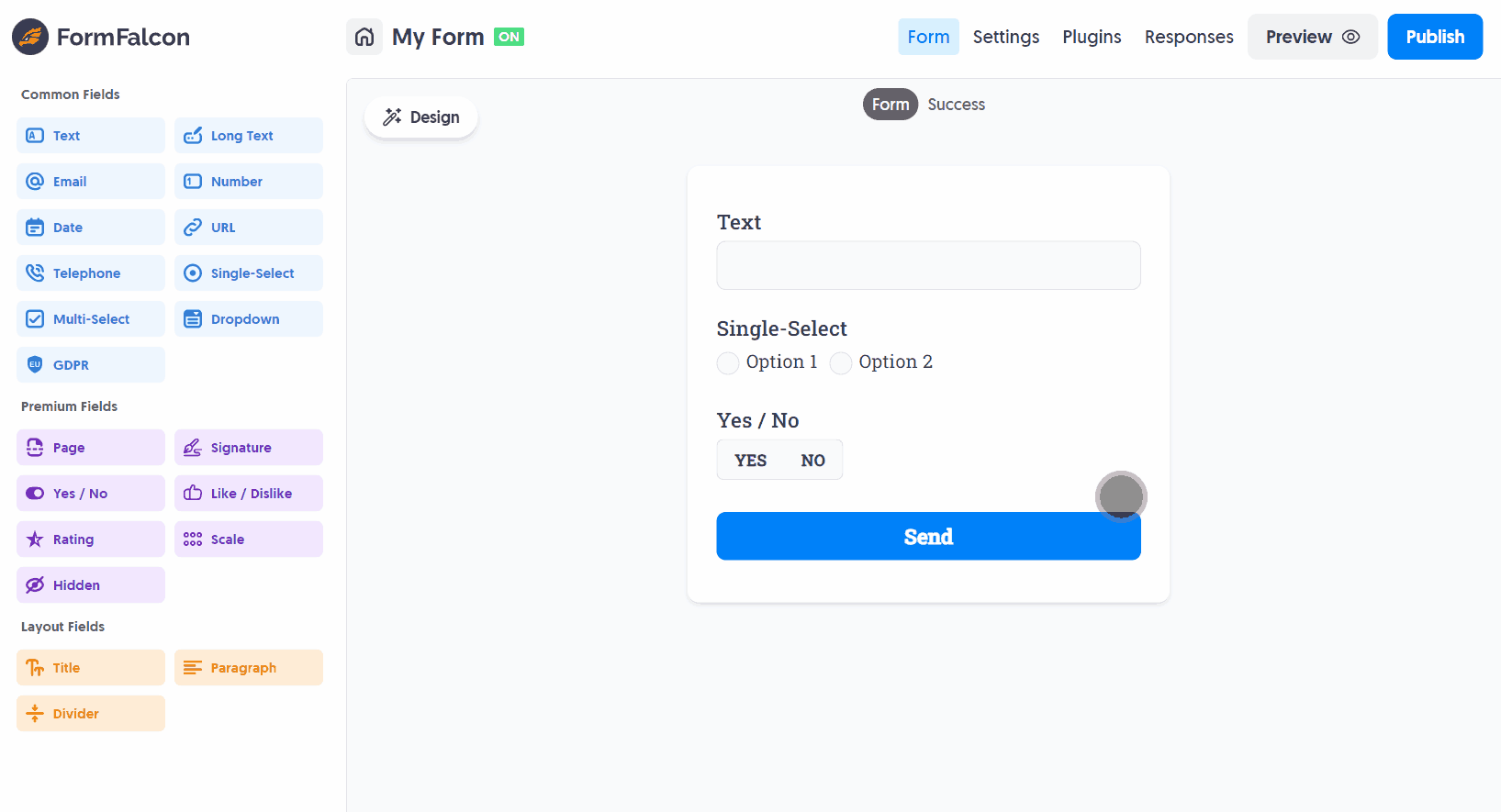
✅ Pro Tip: Our drag and drop editor is as easy on a computer as it is on a phone or tablet, you’ll have a superb experience wherever you are.
The button form field is the only field that cannot be moved, it’s permanently attached to the bottom of every form.
Quick Field Editing
Each form field can be customized with lots of options. Simply click “Edit” on the form field you need and away you go:
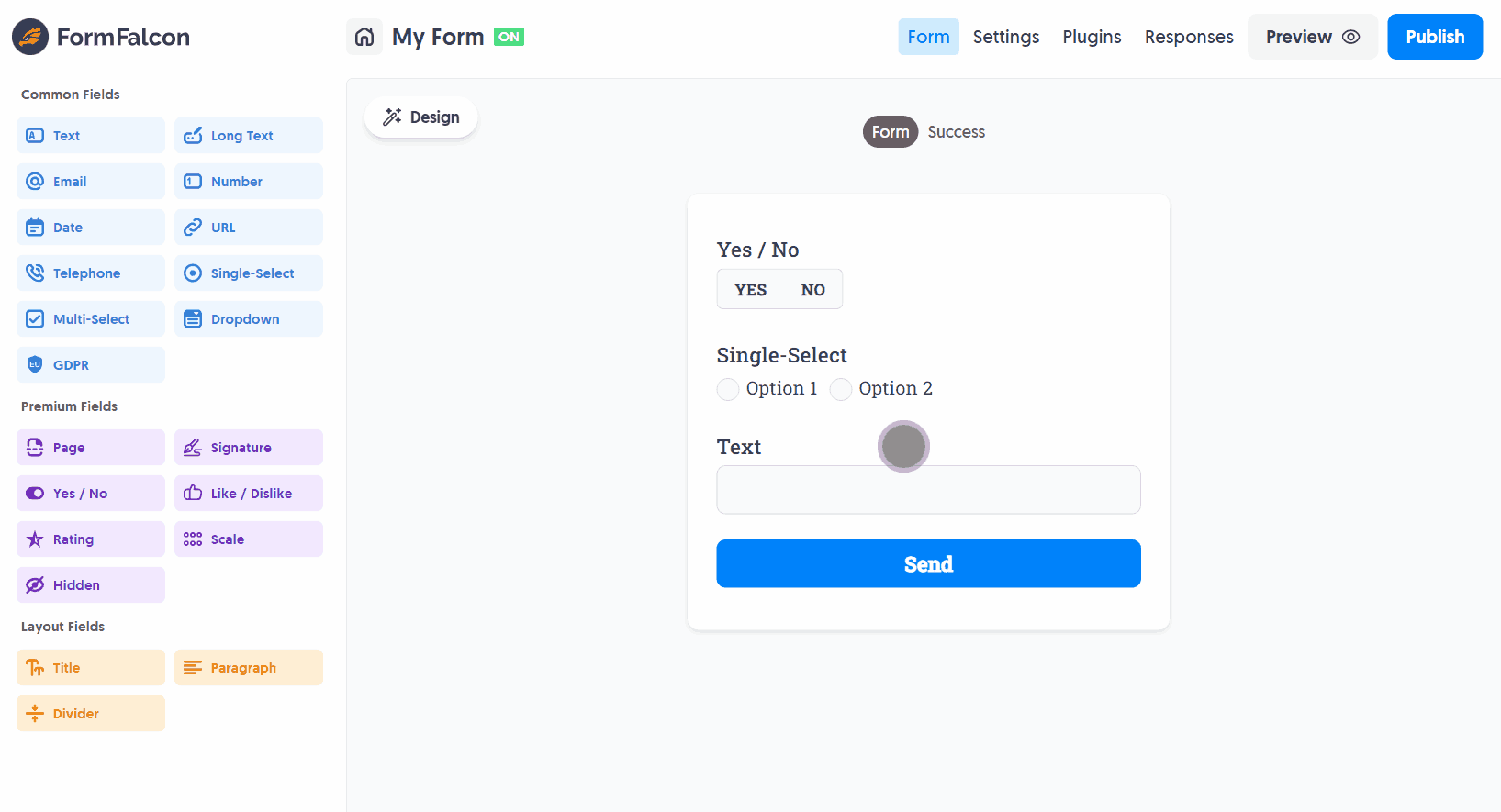
Our minimalist approach helps you focus on building exactly what you need, without getting lost in thousands of settings.
Live Preview
Hit the “Live Preview” button at any time to spin up your fully working form.
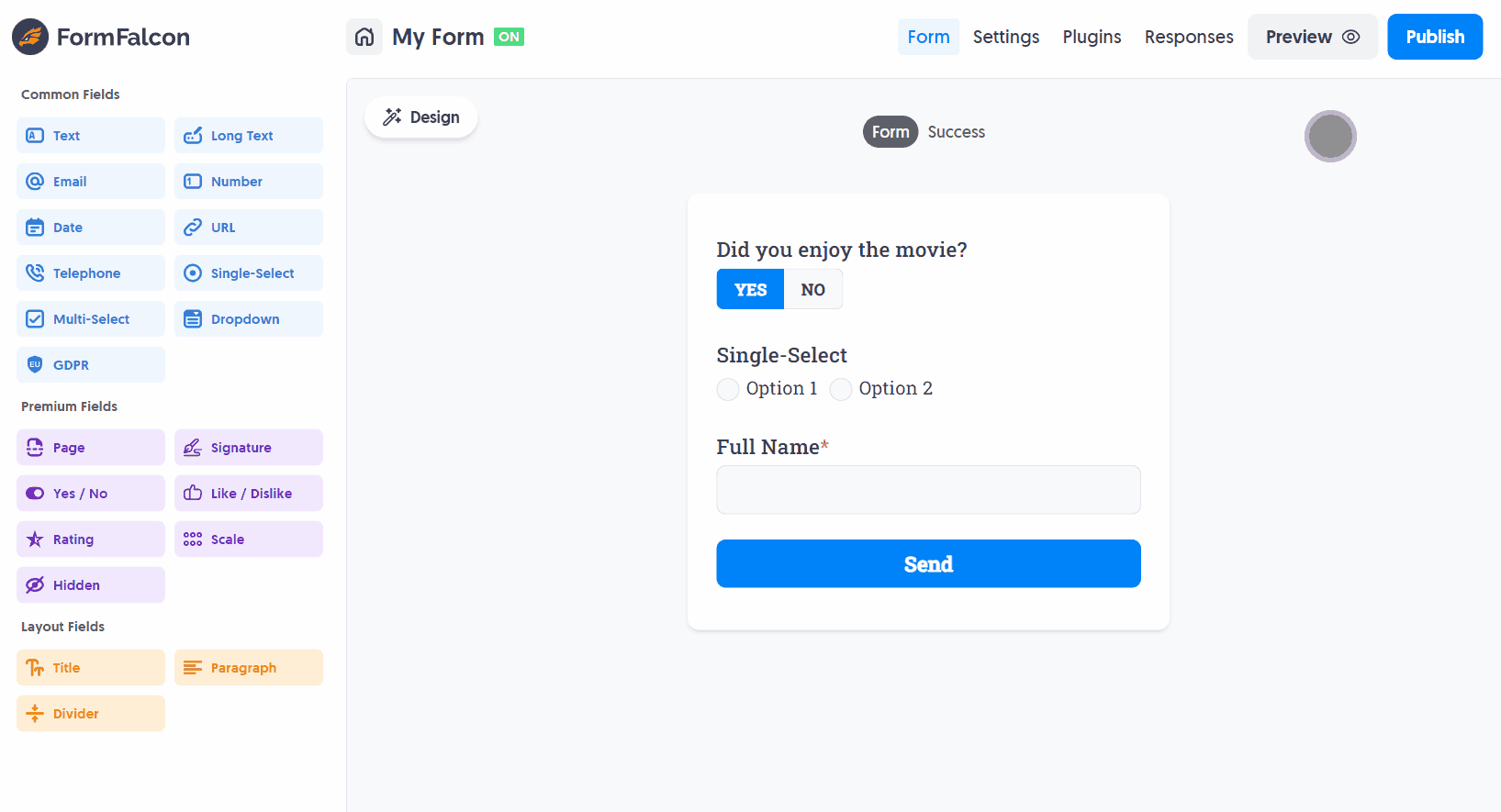
Check it looks perfect, test your smart validation settings are exactly what you need, and start sharing that form URL (or embed it in your website).
We initially planned to create a lengthy page on how awesome our drag and drop editor is, but it’s so simple - that’s all we have.
Create incredible forms to run your business.
Join companies of all sizes using Form Falcon to manage their business, generate more sales and power custom workflows.
Try It FreeFree 30-day trial, no credit card required.