Available on plans: Professional, Premier, Enterprise
Customize each form’s Email Subject with ease to tailor it to your voice, brand and use case.
Simply navigate to a form you wish to change the Email Subject for, and go to the Settings page, then Sending page:
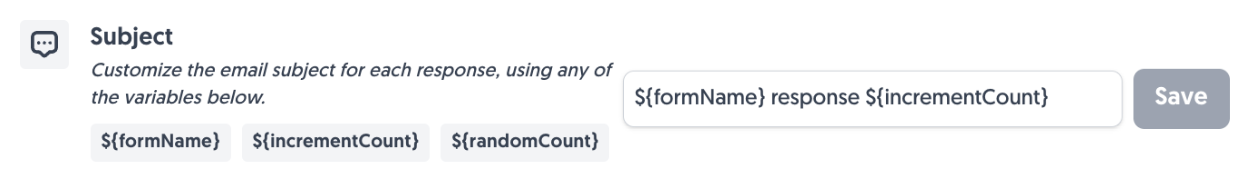
Given the form name Contact Form, the above subject configuration could print out Contact Form response #01.
You’ll find the Subject setting which has three available references for you to use:
${formName}- The name of the form automatically printed, i.e. Contact Form${incrementCount}- Unique response number for this form, i.e. #1 or #247, increments each time${randomCount}- Randomly generated 6-digit number, i.e. #879120 or #107924, useful for support tickets or disguising the actual response count
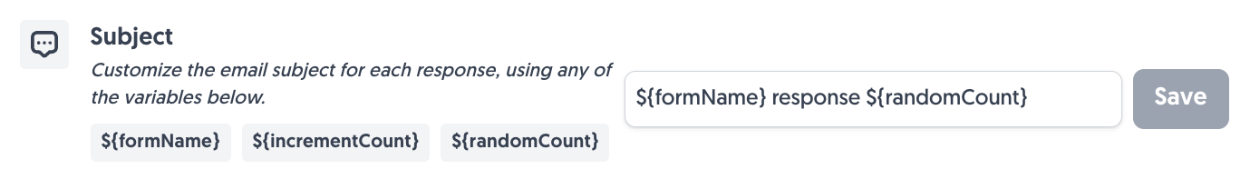
Given the form name Contact Form, the above subject configuration could print out Contact Form response #690335.
Create incredible forms to run your business.
Join companies of all sizes using Form Falcon to manage their business, generate more sales and power custom workflows.
Try It FreeFree 30-day trial, no credit card required.