Available on all plans
Embed your form anywhere, in a click.
Embedded forms are always up-to-date with your latest Published Form so you can ’embed once and forget'.
Simply navigate to a form you wish to embed in your website and go to the Settings page, then General page.
You’ll then see the Embed Form option:
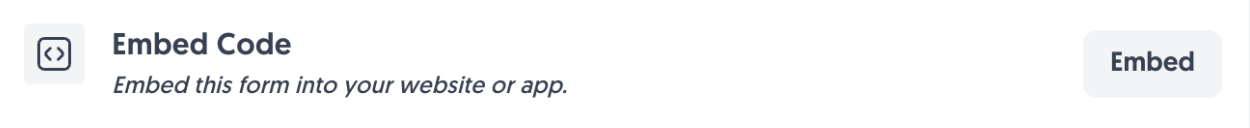
Then, click the Embed button and you’ll be presented with a code snippet to drop into your website:
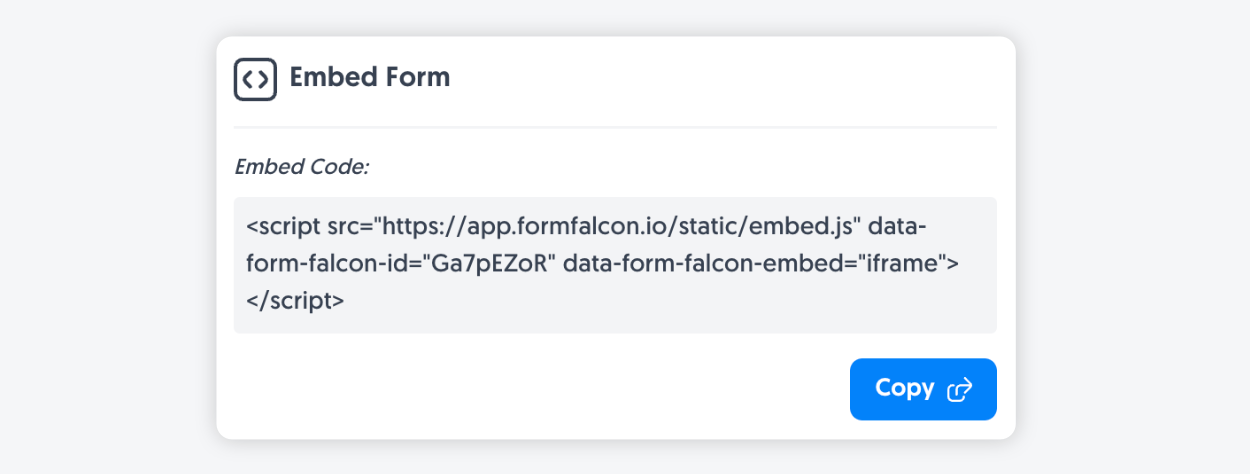
You can then paste the embed code into your website, be it WordPress or Squarespace, a static custom site, or other site generators like Wix. As long as the platform you’re using supports HTML embedding, you can embed your form.
Any time you update and Publish your form, your embedded form is updated automatically and instantly.
Create incredible forms to run your business.
Join companies of all sizes using Form Falcon to manage their business, generate more sales and power custom workflows.
Try It FreeFree 30-day trial, no credit card required.