Available on plans: Professional, Premier, Enterprise
Within the Responses Dashboard you can quickly export form responses as either a CSV or JSON file in a single-click:
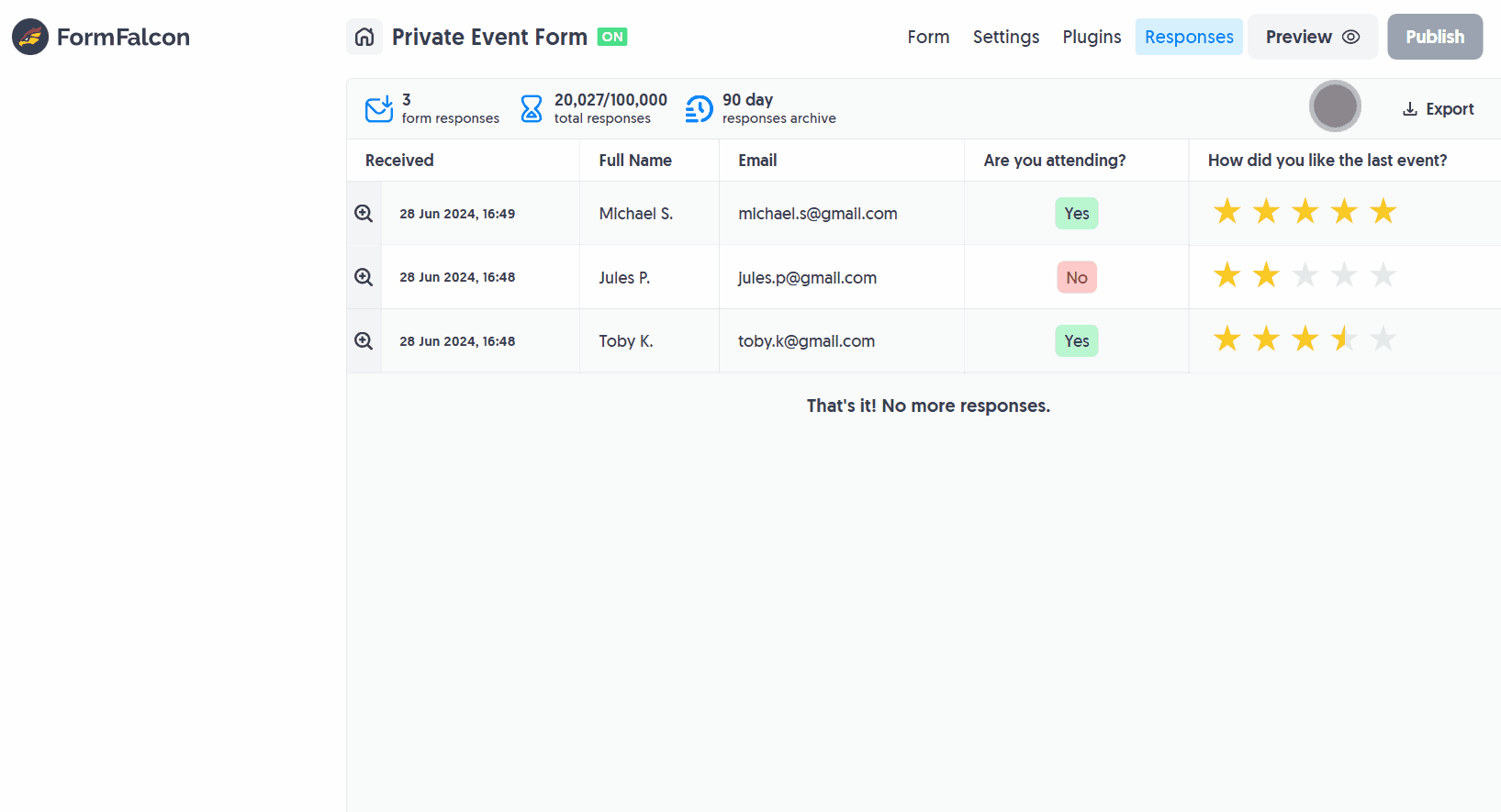
Once exported, check your inbox for the resulting file.
While exporting responses is great, it’s a better idea to use a plugin such as our Google Sheets Plugin or Excel Online Plugin to automatically sync each new form response to an account of your choice.
Your responses contain decrypted and sensitive data, so be careful who you share it with.
Depending on which subscription plan you have, your exported data will go as far back as allowed. To unlock responses further back in time, a higher plan would be required.
See the full plan comparisons for further details.
For extra large exports, you can contact us directly for assistance.
Create incredible forms to run your business.
Join companies of all sizes using Form Falcon to manage their business, generate more sales and power custom workflows.
Try It FreeFree 30-day trial, no credit card required.