Available on plans: Professional, Premier, Enterprise
Use the Hidden field to send ‘hidden’ information along with each form response, useful for marketing purposes, tracking sources or plugin integration.
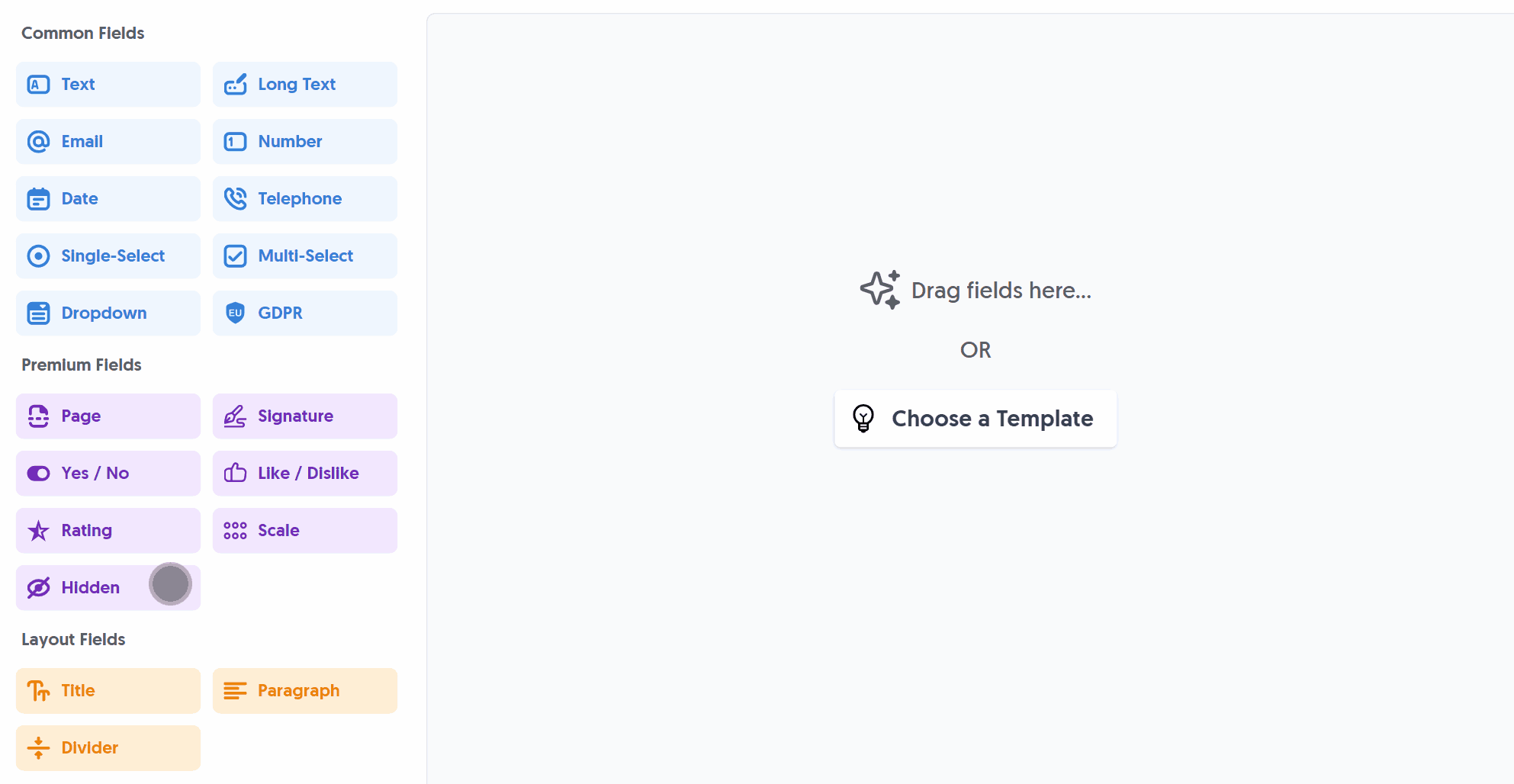
You can then click “Edit” on the Hidden field and configure the Key and Value respectively:
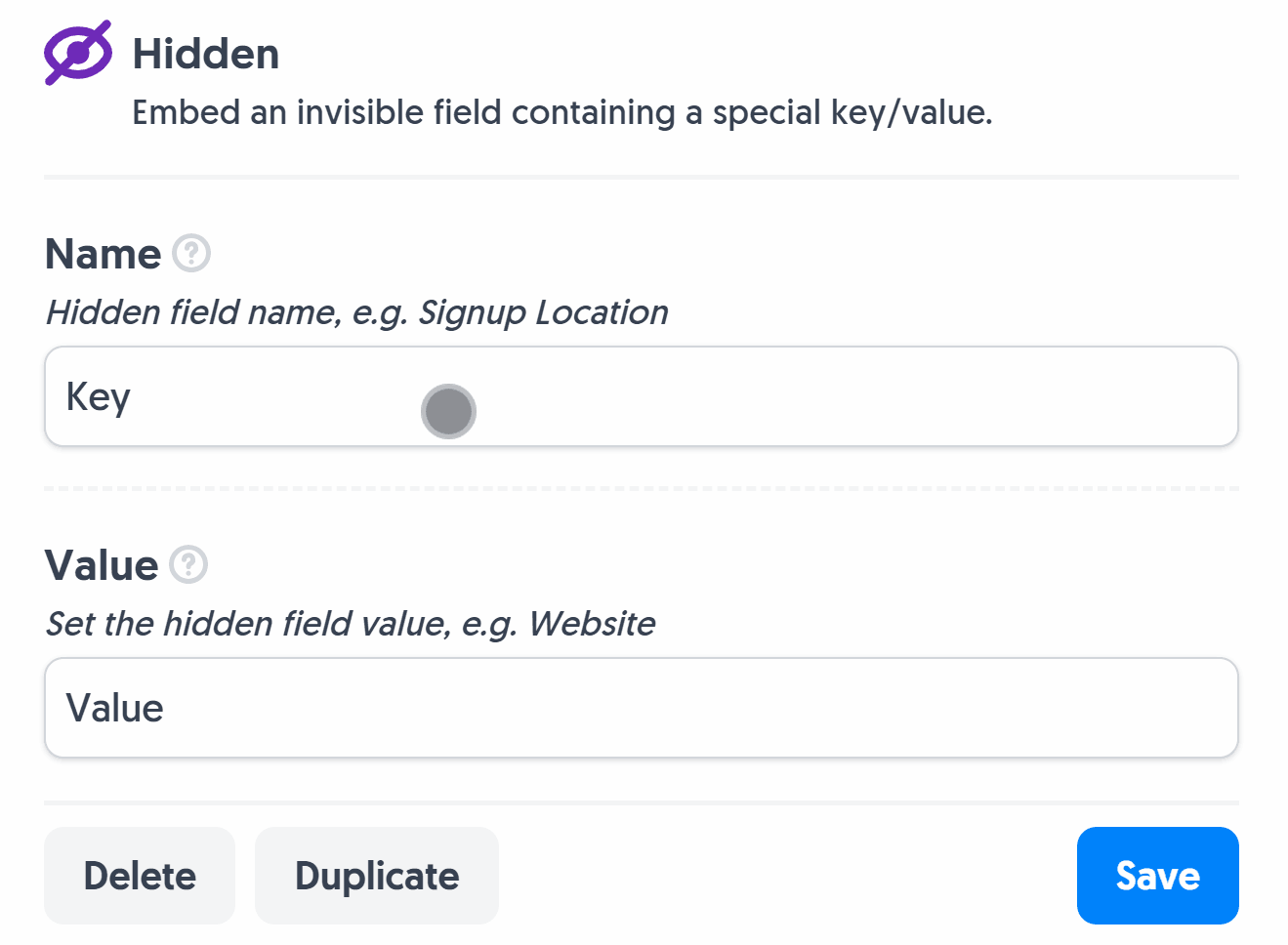
The Key and Value are not visible to the user in your form, and are fully hidden. They are then sent through to your response email when it arrives in your inbox, as well as sent to any plugins.
Common Options
Available on most fields, including this one:
Custom Name | Every field has a unique hidden "name" that can be customized for plugin integrations |
Default Value | Set a default value for the field |
Create incredible forms to run your business.
Join companies of all sizes using Form Falcon to manage their business, generate more sales and power custom workflows.
Try It FreeFree 30-day trial, no credit card required.