Available on all plans
Live Preview gives you an instant playground to make and test any changes to your form before publishing an updated version.
Live Preview also offers two features in one:
- To ensure you’re happy with your form and test it out before hitting Publish.
- Make and view changes without affecting the published form (until pressing Publish again).
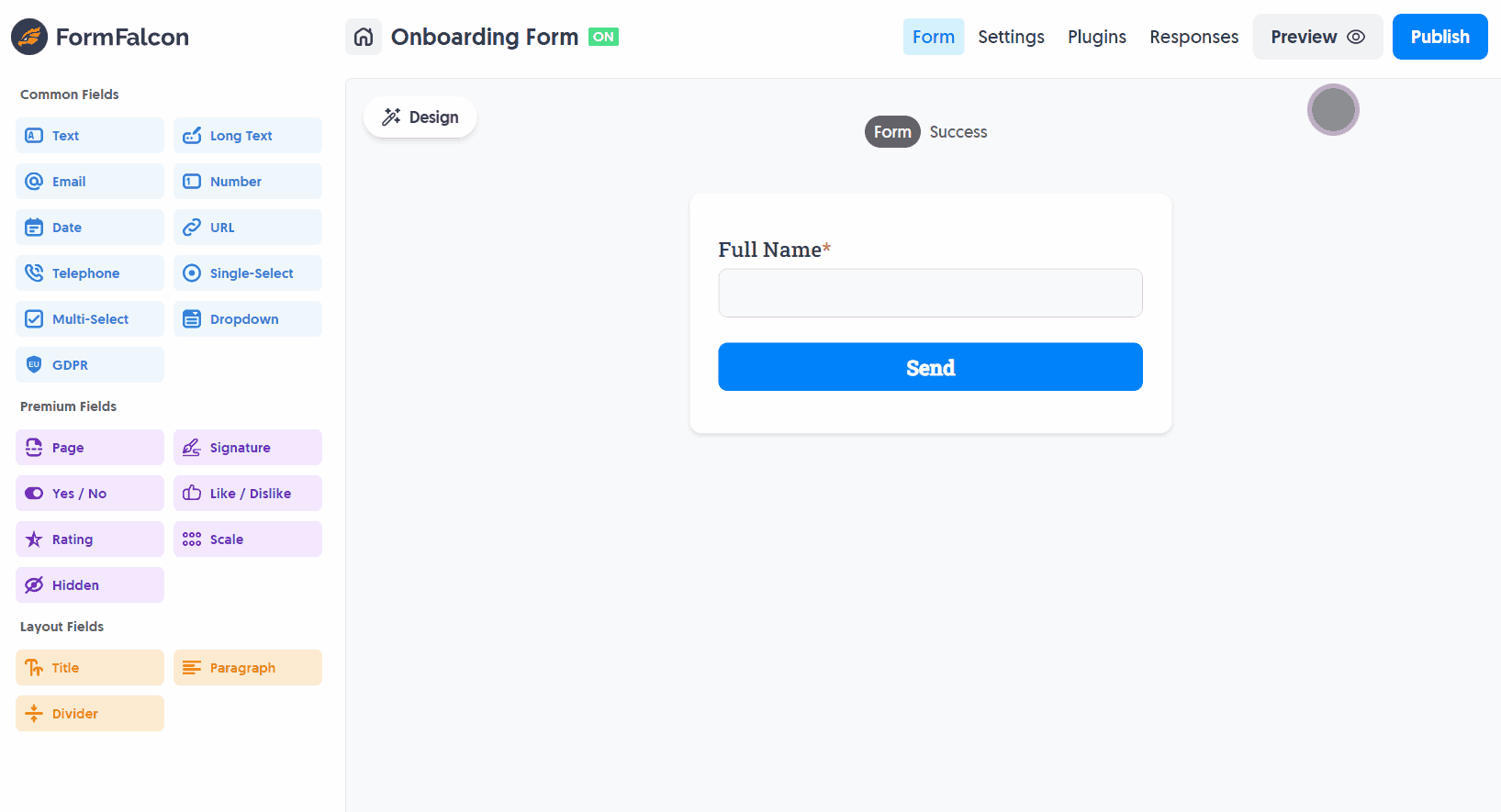
While building your form, simply click Live Preview any time and you’ll see the form in its current state. To view the published form, visit the Share URL.
Test Mode Responses
Responses sent via the Live Preview feature are also marked as a Test Response in Email Alerts and the Responses Dashboard:
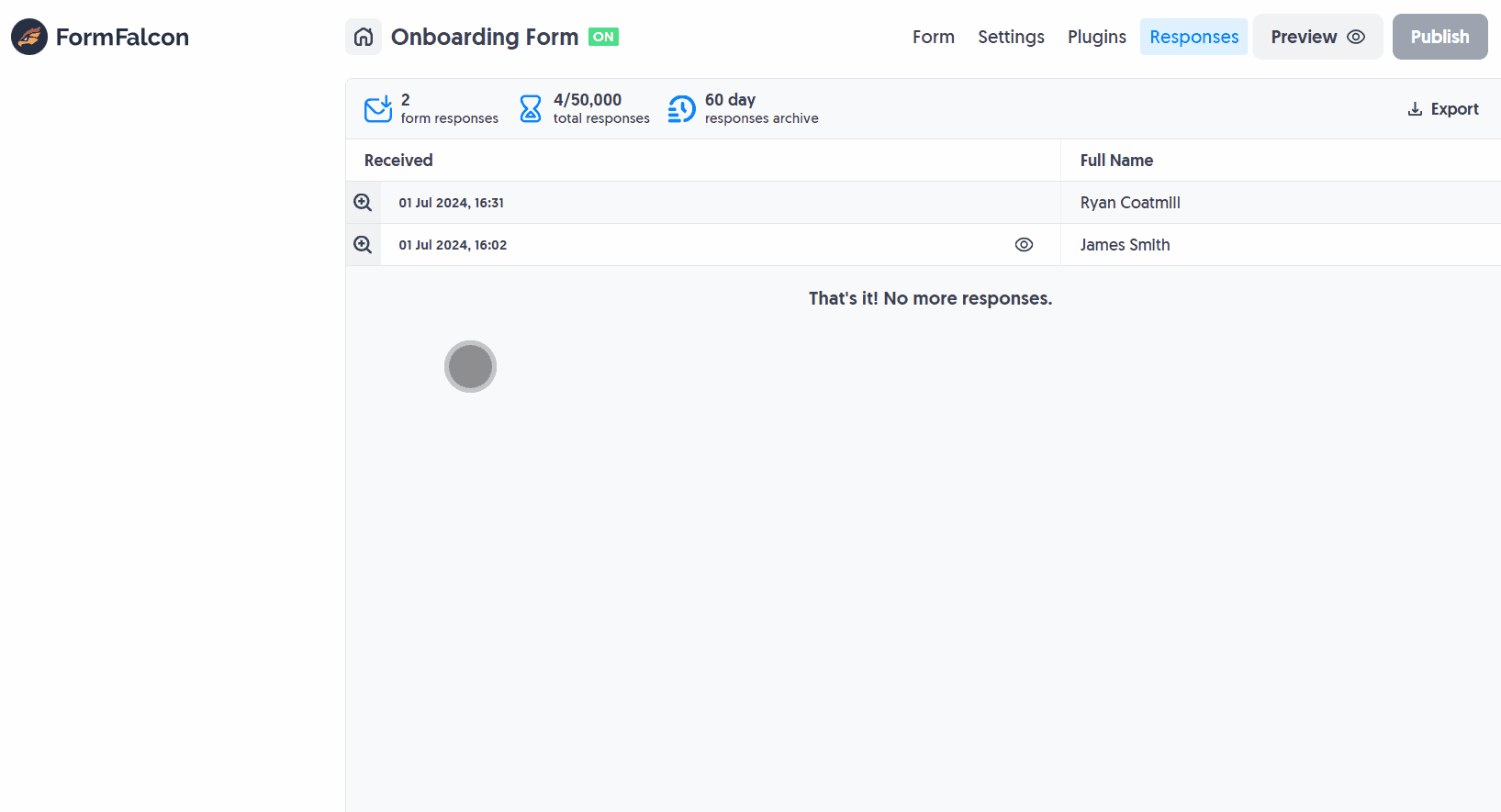
This is helpful when cleaning up any responses you wish to delete after you’re happy with the final form setup.
Create incredible forms to run your business.
Join companies of all sizes using Form Falcon to manage their business, generate more sales and power custom workflows.
Try It FreeFree 30-day trial, no credit card required.