Available on plans: Professional, Premier, Enterprise
Instantly add your logo to your forms, Email Alerts and PDF Results in a few easy steps.
Hit the Design button in your form and visit the Add Logo button, where you’ll be able to upload your logo in PNG and JPG format:
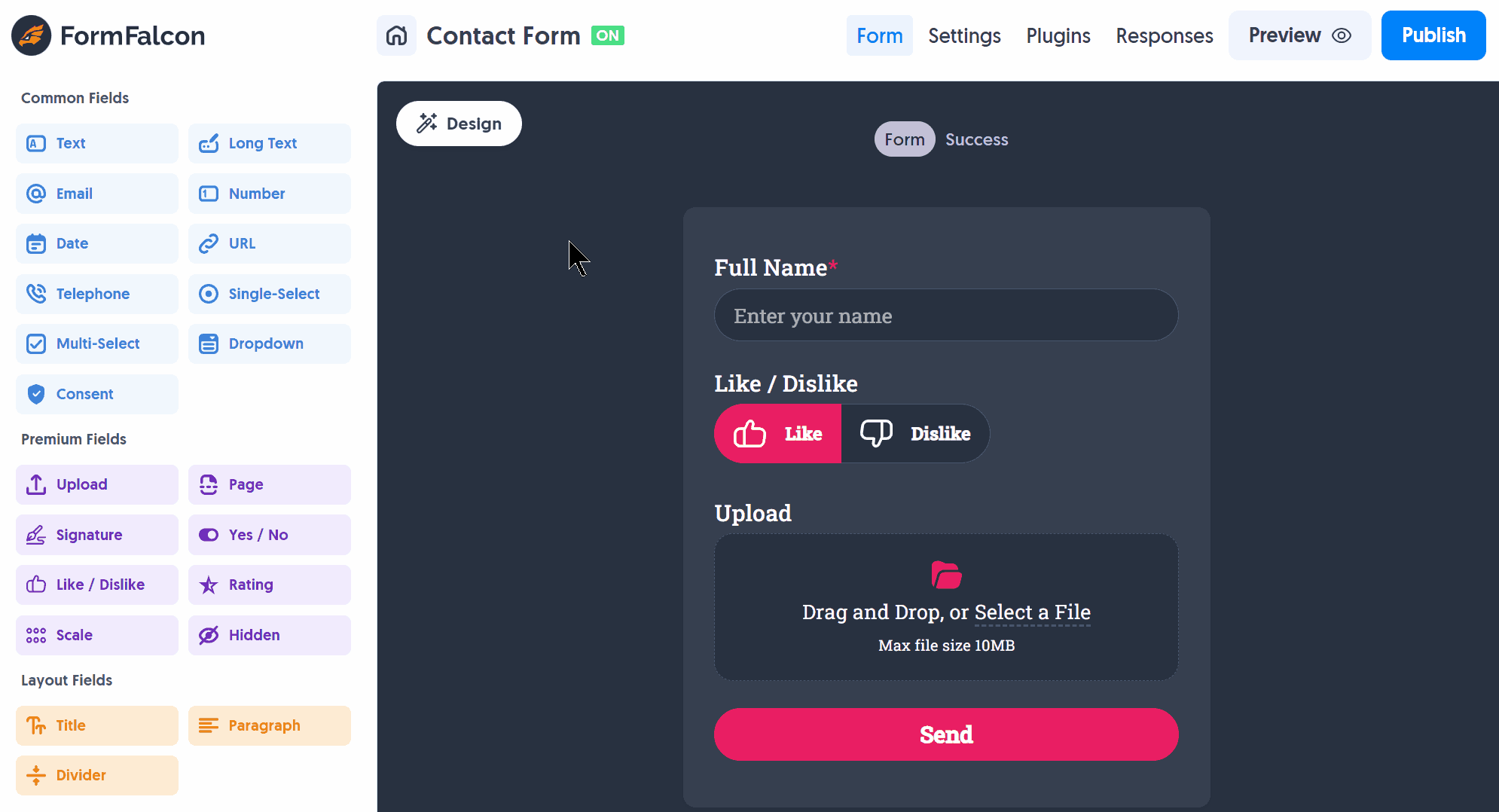
Once uploaded, you can tweak the alignment and size of the logo to get the perfect fit.
Your custom logo will now sit beautifully on top of your form:
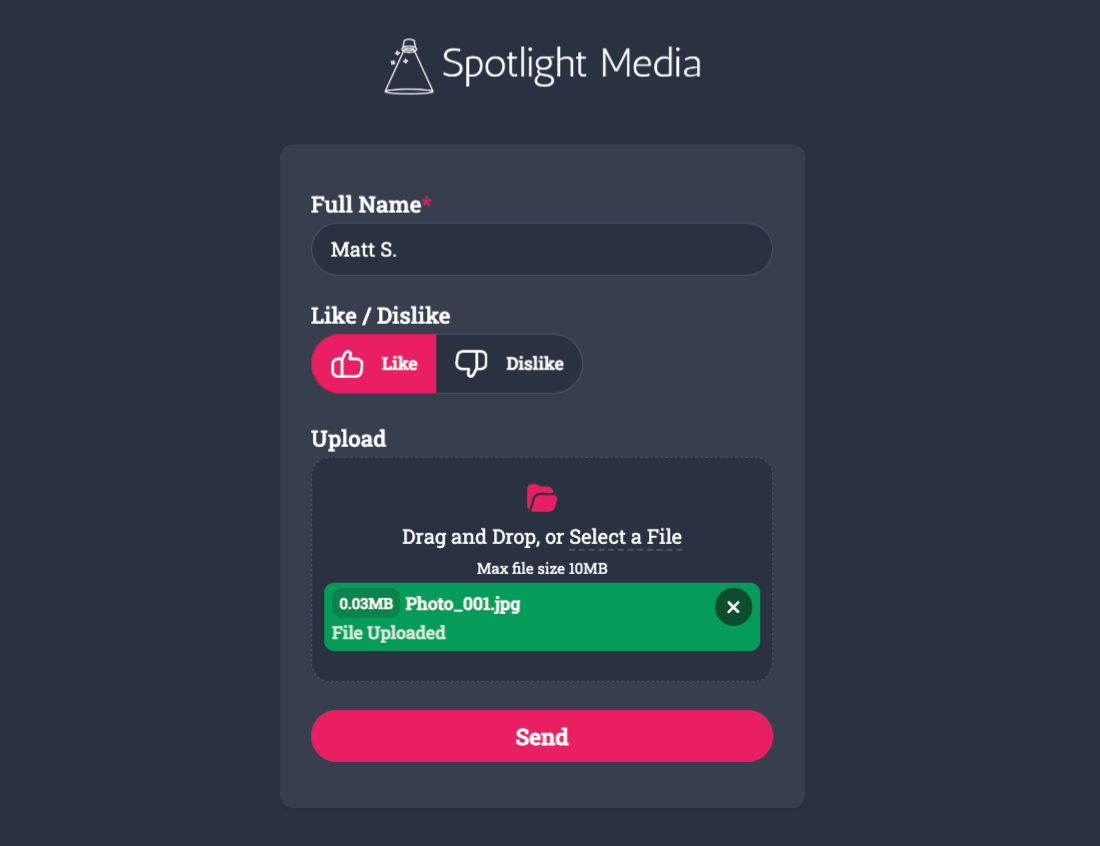
And also is displayed within your Email Alerts (and PDF Results):
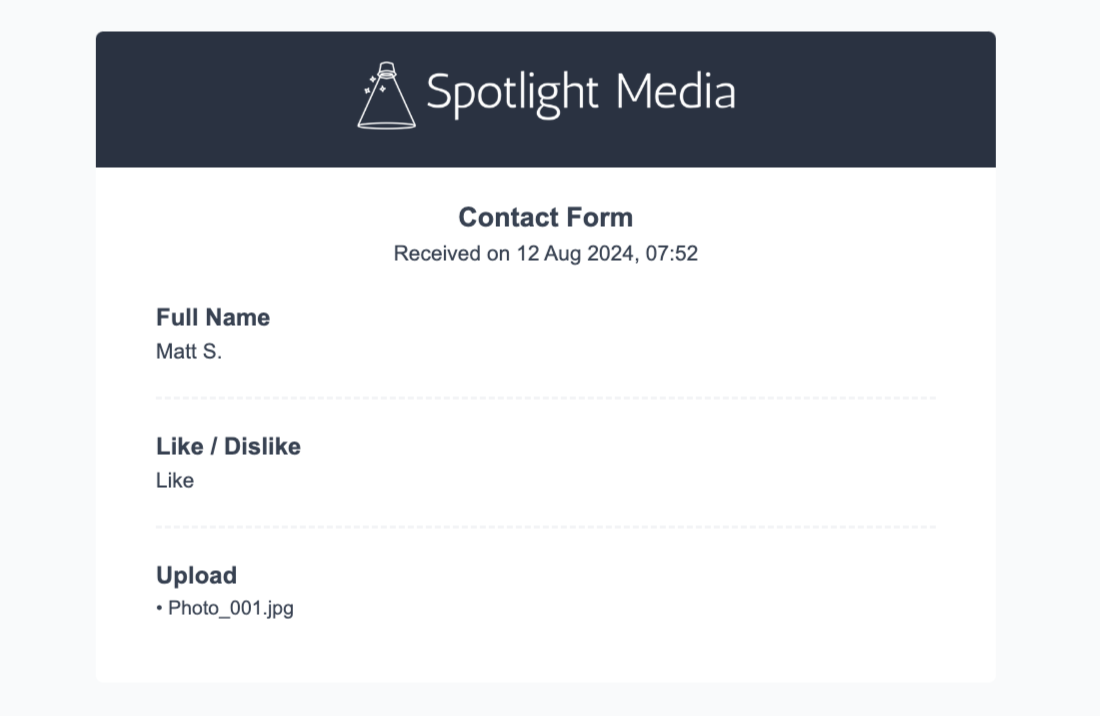 Response Email demonstrating the Logo Branding
Response Email demonstrating the Logo BrandingFeel free to remove the logo any time, or replace with an updated one.
Create incredible forms to run your business.
Join companies of all sizes using Form Falcon to manage their business, generate more sales and power custom workflows.
Try It FreeFree 30-day trial, no credit card required.