Available on all plans
Group your forms by folder to categorize them into relevant projects - useful for working with lots of forms, or building forms for multiple clients.
Team members can also be invited at a project-only level, see the Team Members guide.
Create a new project
To create a new Project, simply click the + icon in the Projects sidebar inside the app, and give it a name:
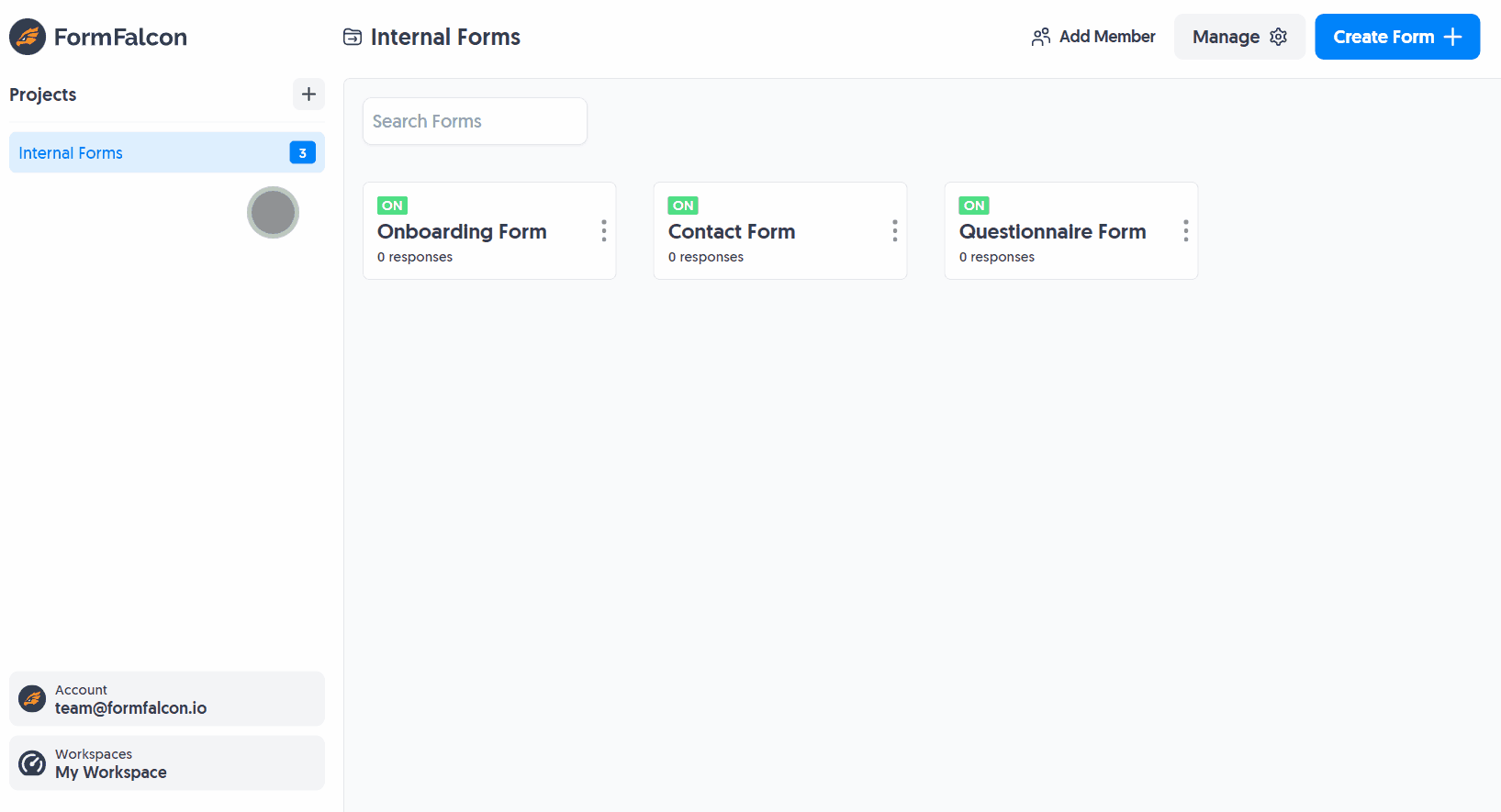
Move forms to other projects
After creating new projects, you can easily move forms between them to group them how you see fit:
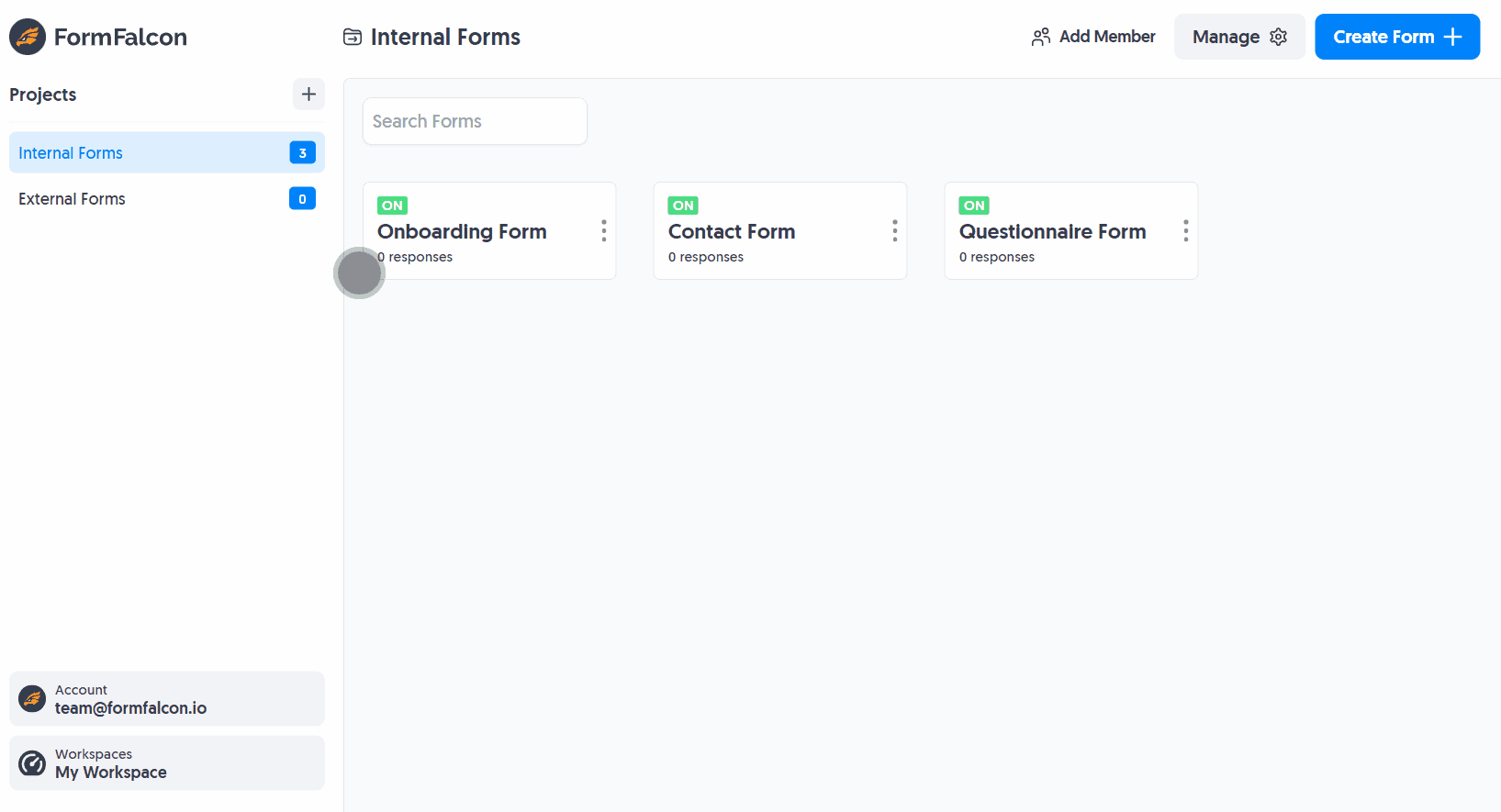
Invite team members to a project
To invite team members to projects (instead of your entire workspace) read our Team Members guide.
Create incredible forms to run your business.
Join companies of all sizes using Form Falcon to manage their business, generate more sales and power custom workflows.
Try It FreeFree 30-day trial, no credit card required.