Available on all plans
Visit the Responses Dashboard any time to see new and old responses that were sent.
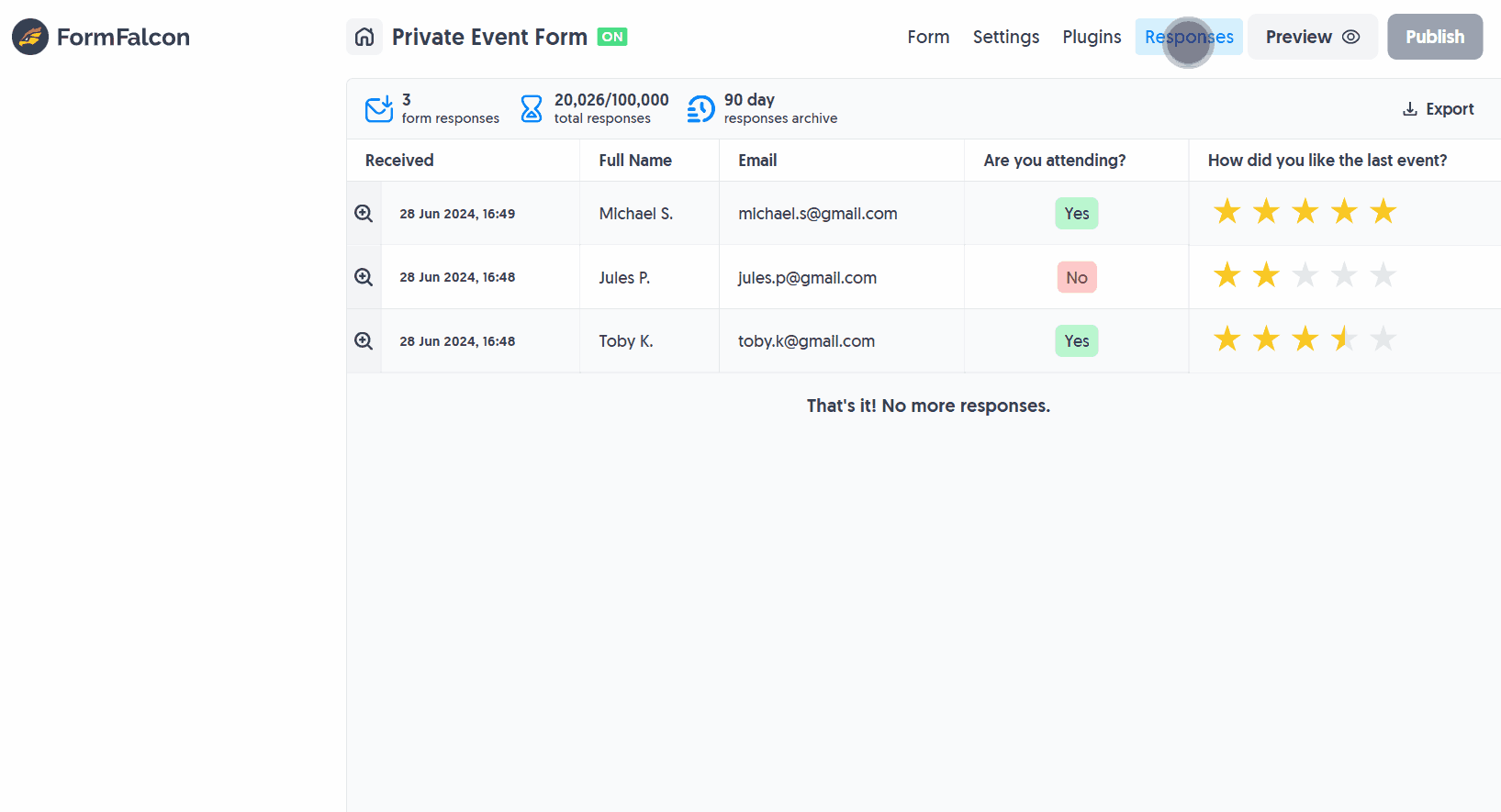
Responses are displayed in a clean and crisp table to easily navigate your responses, and displays the special field types where appropriate.
You can click and expand individual responses, and even delete them - which can be useful for clearing out any test data as you construct the perfect form.
Responses are also delivered to your in real-time, any new responses that arrive whilst viewing the Responses Dashboard inform you a new form response is available:
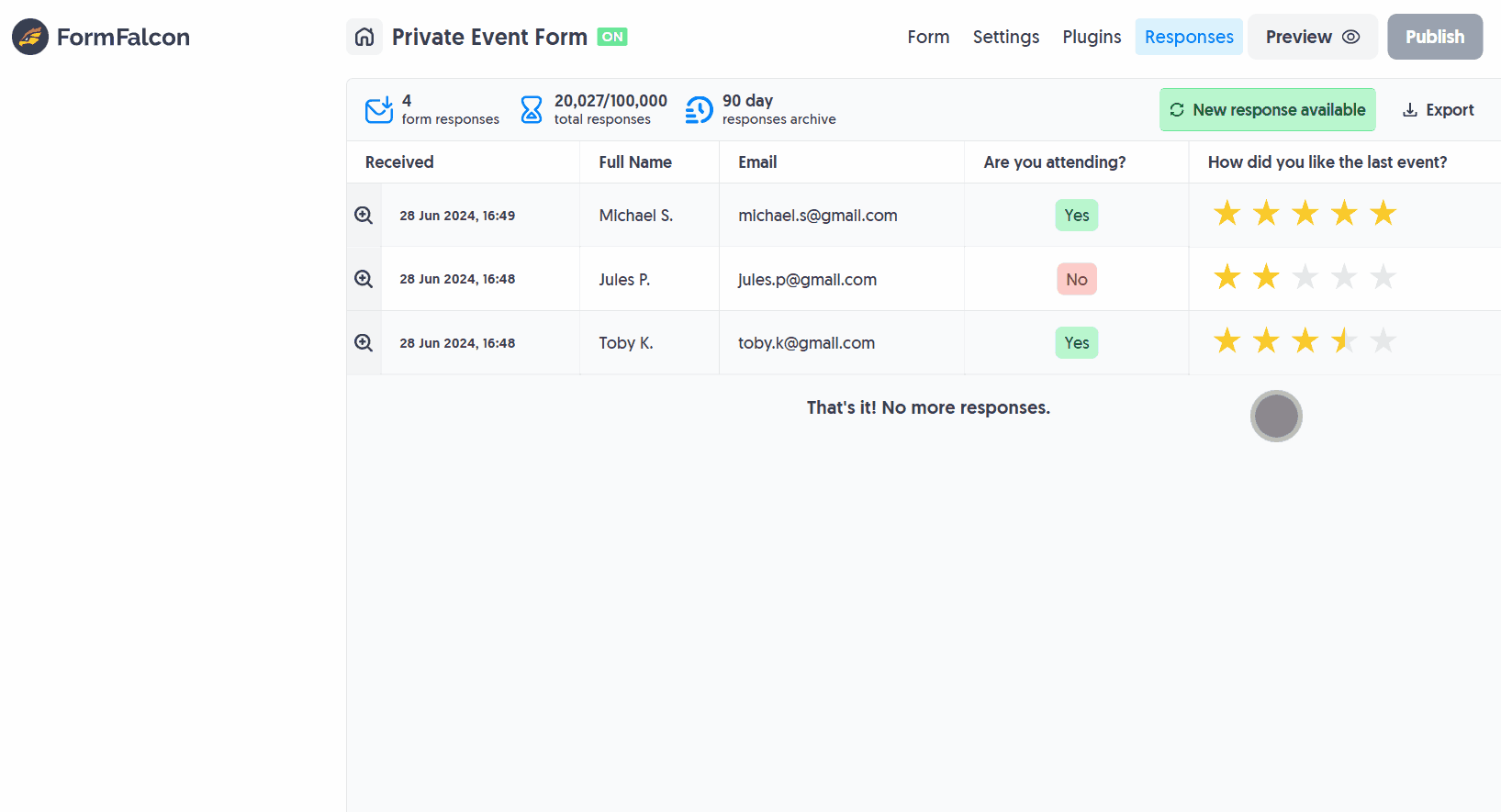
You can also export your responses as a CSV or JSON file - though we highly recommend using either our Google Sheets Plugin or Excel Online Plugin to automatically sync each new form response to an account of your choice.
The Responses Dashboard also gives you an up-to-date view on how many responses you’ve used in your subscription plan, and how long your response archive is to view older responses.
Depending on which subscription plan you have, your data retention period will vary. To unlock responses further back in time, a higher plan would be required.
See the full plan comparisons for further details.
Create incredible forms to run your business.
Join companies of all sizes using Form Falcon to manage their business, generate more sales and power custom workflows.
Try It FreeFree 30-day trial, no credit card required.