Available on plans: Professional, Premier, Enterprise
Social sharing cards are displayed on social networks and messaging apps (think Messenger, WhatsApp) when sending, or posting, links to webpages.
An example of a social media share image, when pasting a form link:
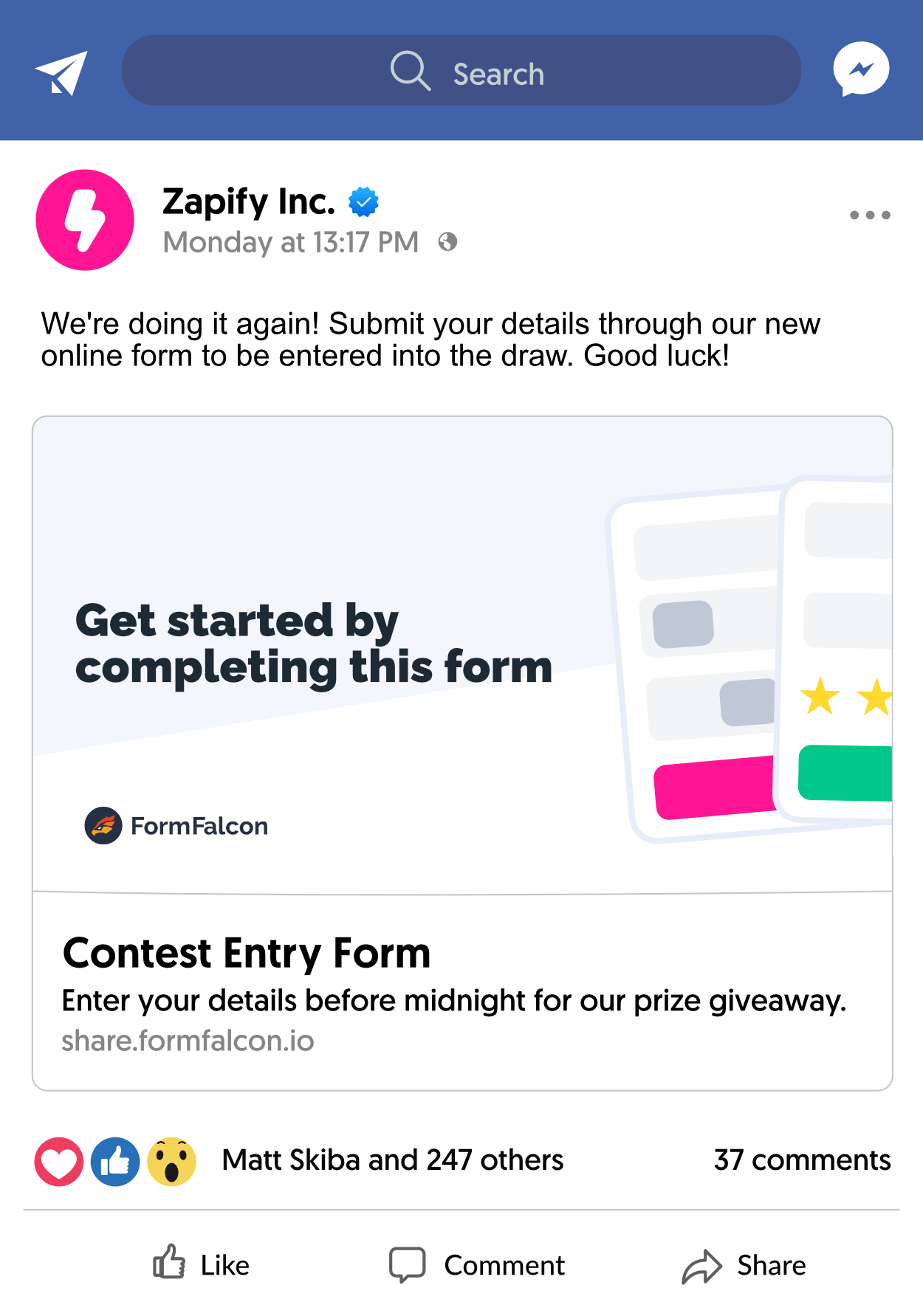
Adding your own custom image adds a greater level of end-to-end professionalism to separate you from competitors, and stand out amongst the busy online crowds.
To upload your custom social share card image, visit the Settings page in your form, and select the Sharing tab.
From here, you’ll see a Title and Description field, allowing you to customize the social share card text, and also a Select File button to upload the card:
✅ The Title field will also change the text within the browser tab when viewing your form, by default this text is your form’s name.
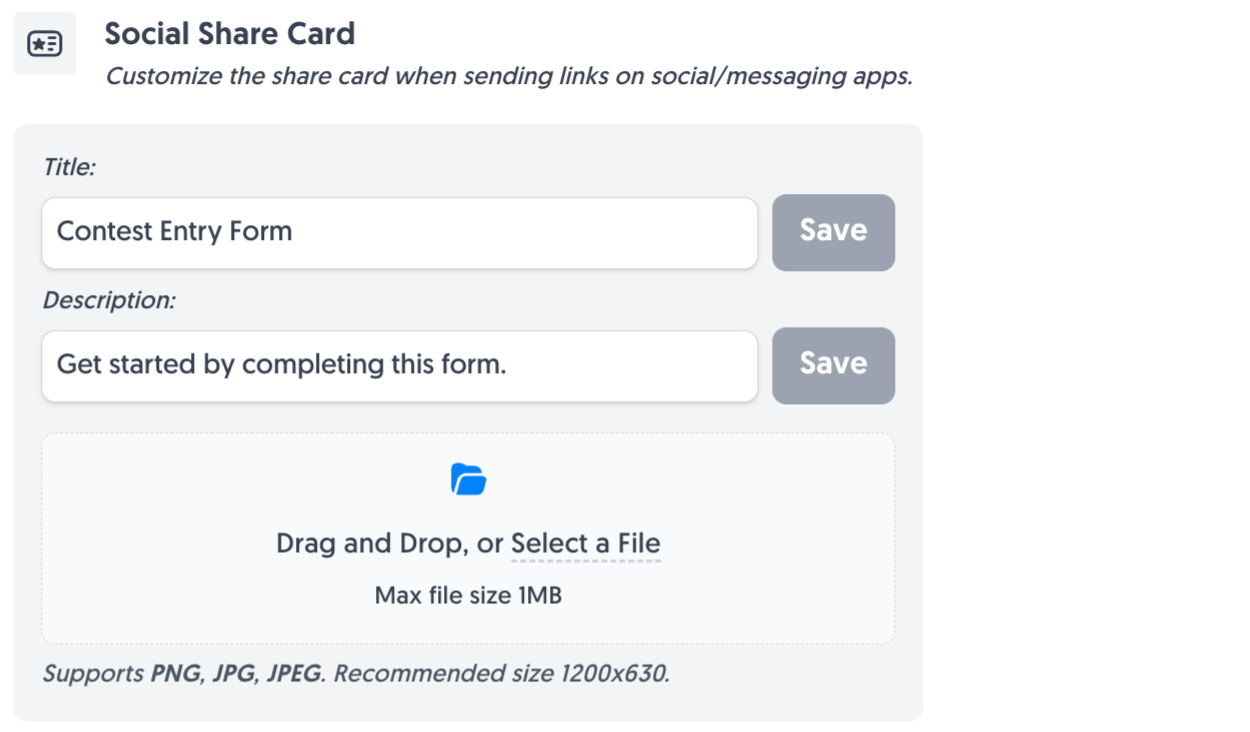
Supported formats include PNG, JPG or JPEG format, with a maximum file size of 1MB.
Once uploaded, there is a preview available to view what your branded social share image will look like.
🚀 We’d recommend a
1200x630dimension social share image, whilst keeping the file size to a minimum for performance purposes (e.g. 50KB), but there is a 1MB allowance.
With a custom social share image uploaded, your branding will persist across social networks and messaging apps when pasting your shared form link:
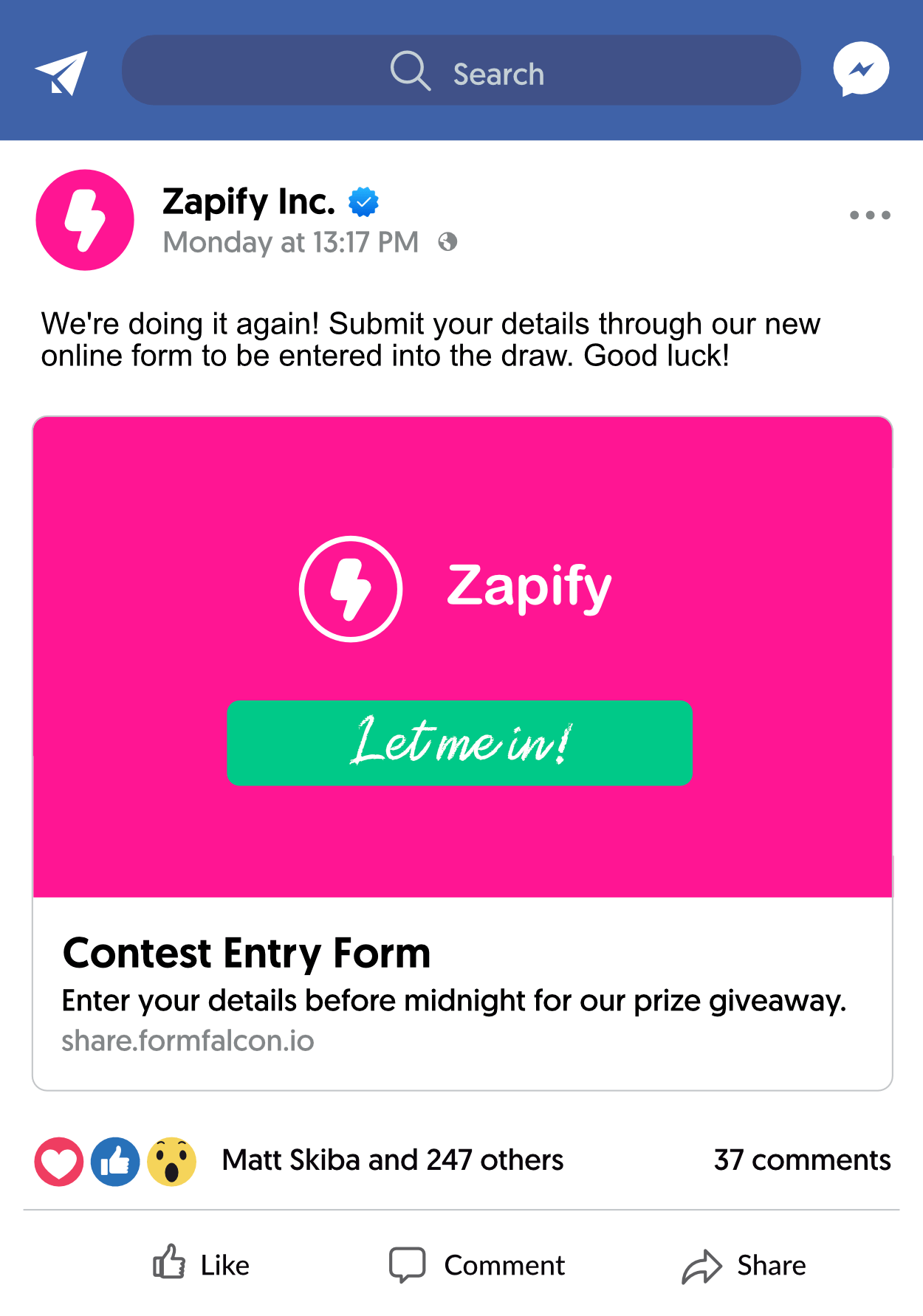
Note: Due to social network and messaging app caching, this can sometimes take a while to update.
To remove the custom social share card, just hit Delete and upload a replacement.
Create incredible forms to run your business.
Join companies of all sizes using Form Falcon to manage their business, generate more sales and power custom workflows.
Try It FreeFree 30-day trial, no credit card required.