Collaborate with others using our Team Members feature.
Team Members can be invited to your entire Workspace or a Project.
Invite Members to Workspace
Available on all plans
Invite a Team Member to your workspace by visiting any Project, selecting Add Member and clicking Workspace:
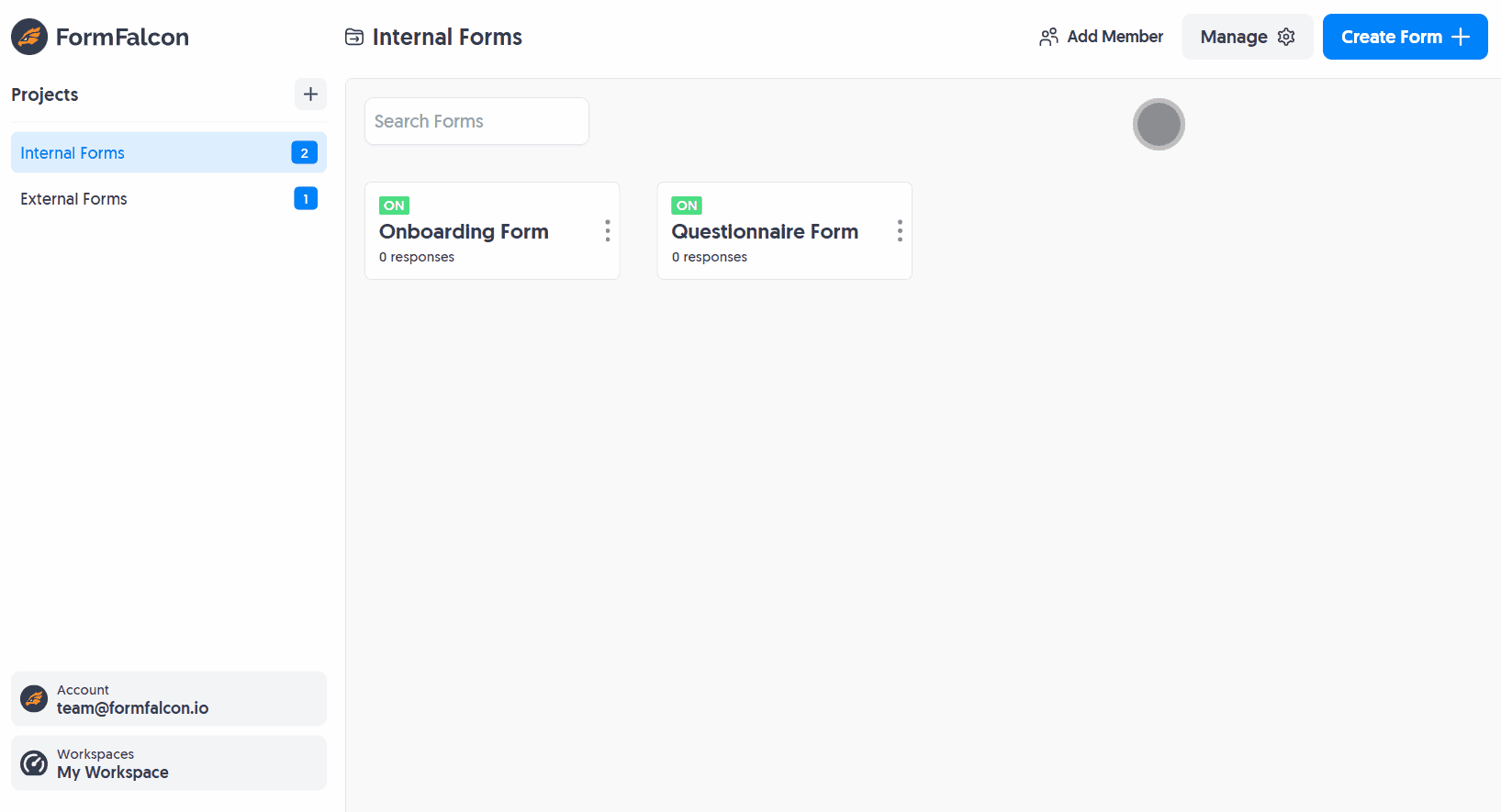
Alternatively, visit your Workspace and select Members, followed by Add Admin:
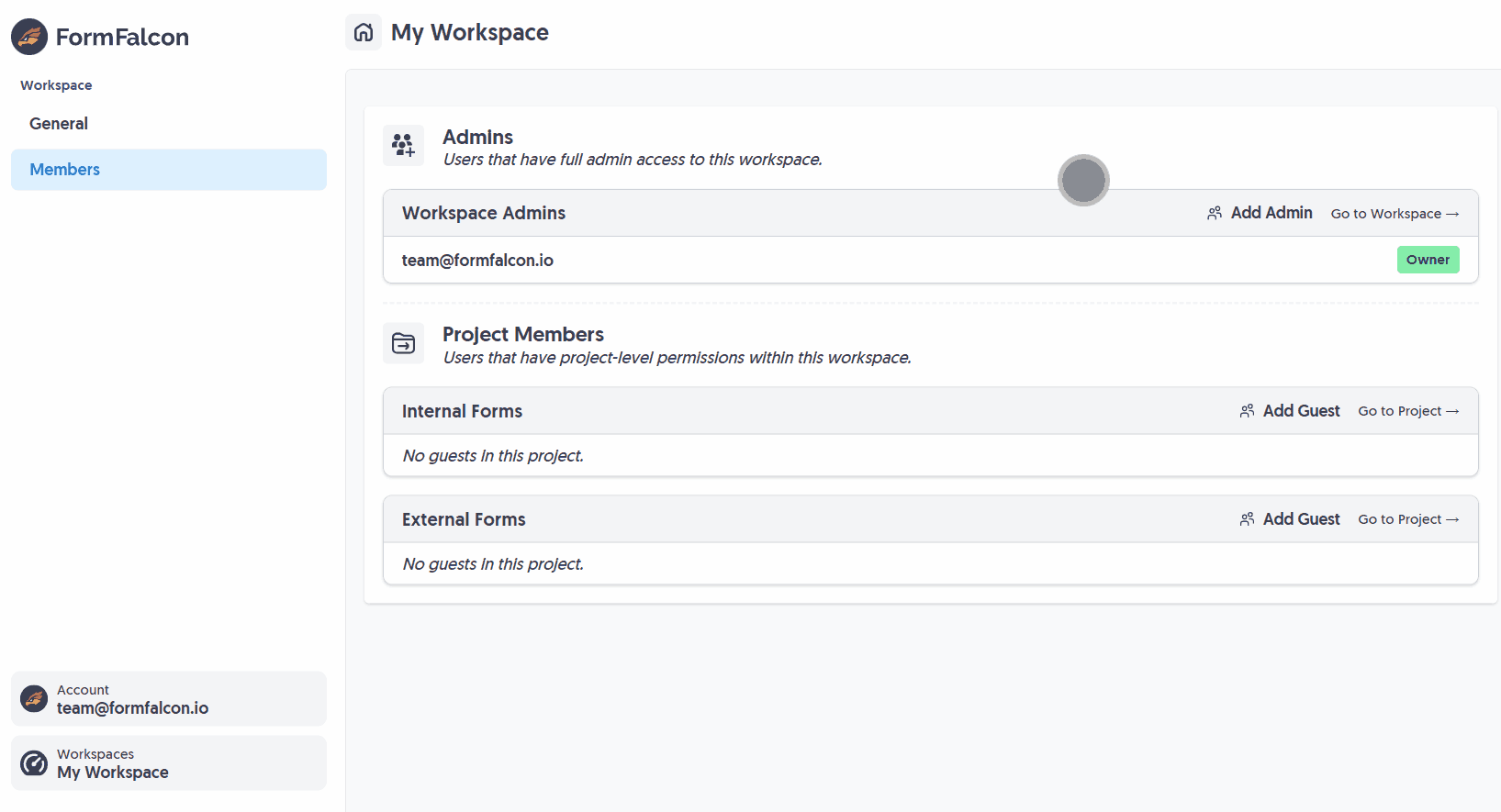
You can Cancel an invite or Revoke member permissions any time by viewing the list of members and selecting the desired option.
✅ Team Members invited to your Workspace have full admin privileges - access to all projects, creating and deleting forms, reading responses, configuring plugins, creating new projects and inviting other members.
Invite Members to a Project
Available on plans: Premier, Enterprise
Invite Team Members on a project-level only to only share relevant forms. Invited users will not be able to see any other forms or projects that they are not granted access to - but will be part of your Workspace.
Invite a Team Member to your workspace by visiting any Project, selecting Add Member and clicking Project:
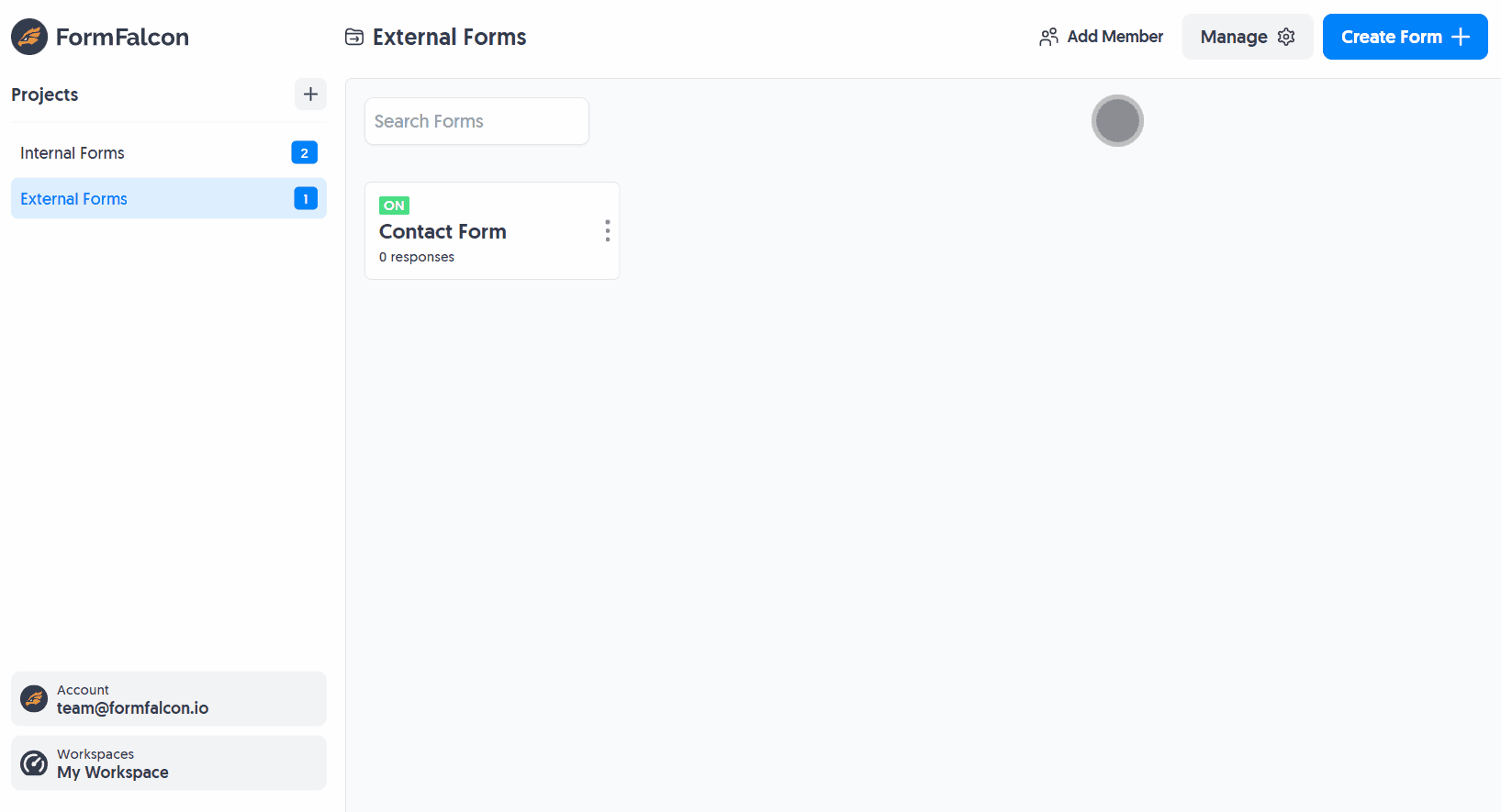
Alternatively, visit your Workspace and select Members, followed by Add Guest on the Project you wish to share:
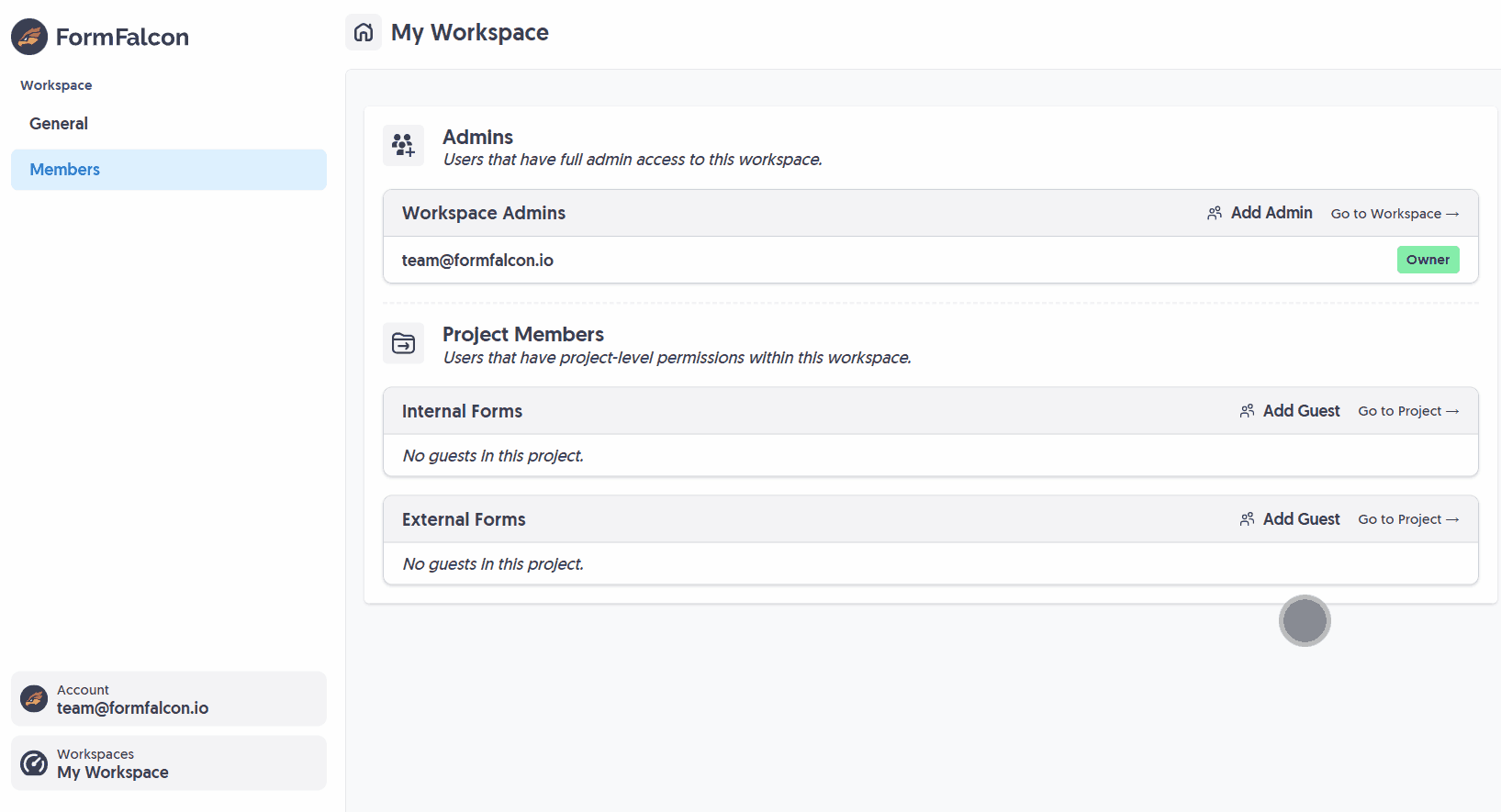
You can Cancel an invite or Revoke member permissions any time by viewing the list of members and selecting the desired option.
Team Members can also be invited to multiple projects at once, giving you complete flexibility.
✅ Team Members invited to your Project have full project privileges - access to all forms within that project, reading responses, configuring plugins, creating and deleting forms and inviting other members. Project Team Members cannot move forms outside of the project they are shared with, nor can they delete any admins.
Create incredible forms to run your business.
Join companies of all sizes using Form Falcon to manage their business, generate more sales and power custom workflows.
Try It FreeFree 30-day trial, no credit card required.