Available on all plans
By default your local timezone is used to process all form responses. However, you can change this if required.
Changing your timezone will output the form response emails, plugin date/times, exported responses and the Responses Dashboard in your chosen timezone.
To view or change your timezone, simply visit your Workspace General Settings when logged in, and select a new timezone if required.
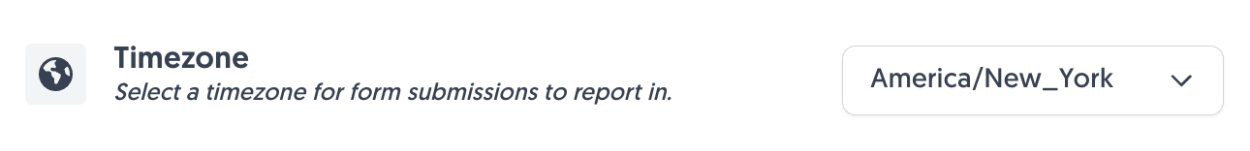
Once you’ve selected a new timezone, it’s automatically saved for you and all future responses use that timezone.
Create incredible forms to run your business.
Join companies of all sizes using Form Falcon to manage their business, generate more sales and power custom workflows.
Try It FreeFree 30-day trial, no credit card required.