Available on plans: Professional, Premier, Enterprise
Use the GitHub Plugin to create new GitHub issues from new form responses.
Setup the Plugin
Navigate to the Plugins tab on your selected form, choose “GitHub” then click the Connect to GitHub button to launch the authorization popup:
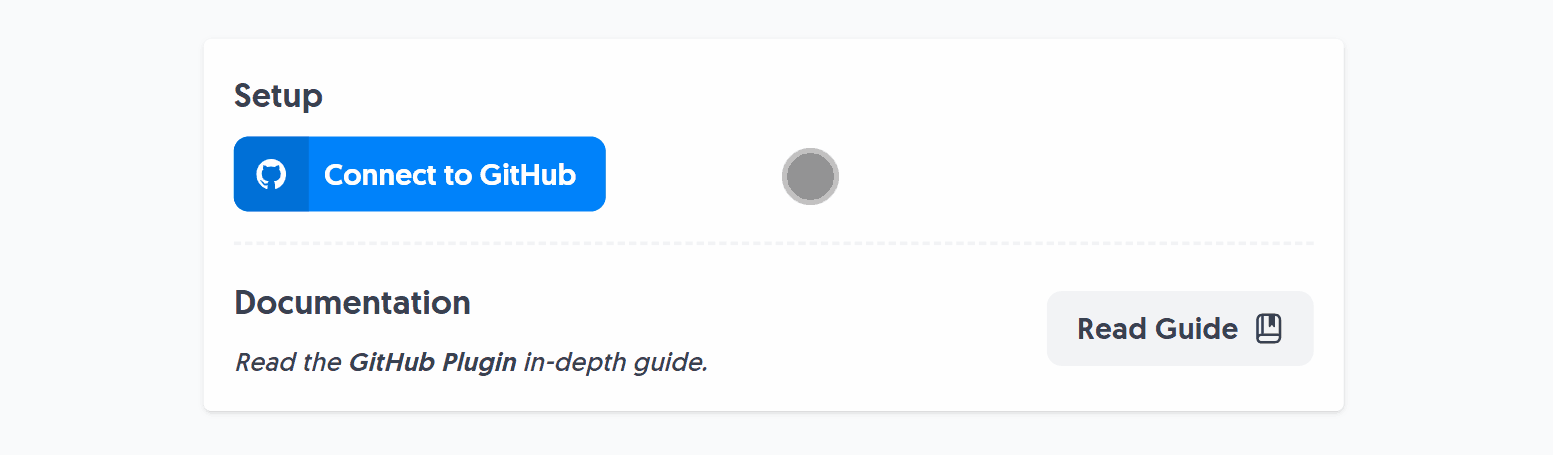
This opens an authorization window where you can select an account or sign in. Click “Allow” once logged in to grant the plugin permission:
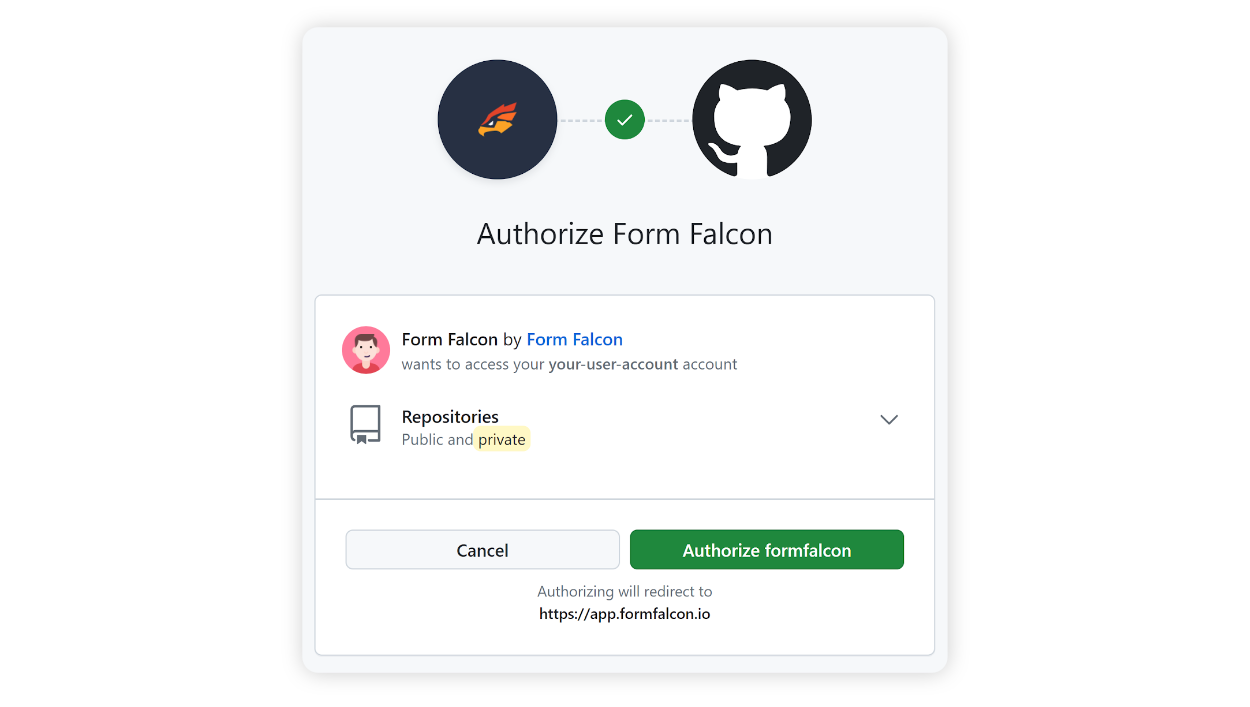
🚨 If you wish to extend permissions to another repository/organization but have already completed the authorization process, you’ll need to visit your Authorized OAuth Apps in GitHub and click “Revoke” on Form Falcon to Revoke the App. This allows you to then restart the authorization process to grant access to more repositories, this quirk is due to GitHub OAuth limitations.
Once GitHub is authorized, we’ll display all the Repositories you have access to create issues in.
Select which Repository to create new issues in, click “Save”, and you’re good to go:
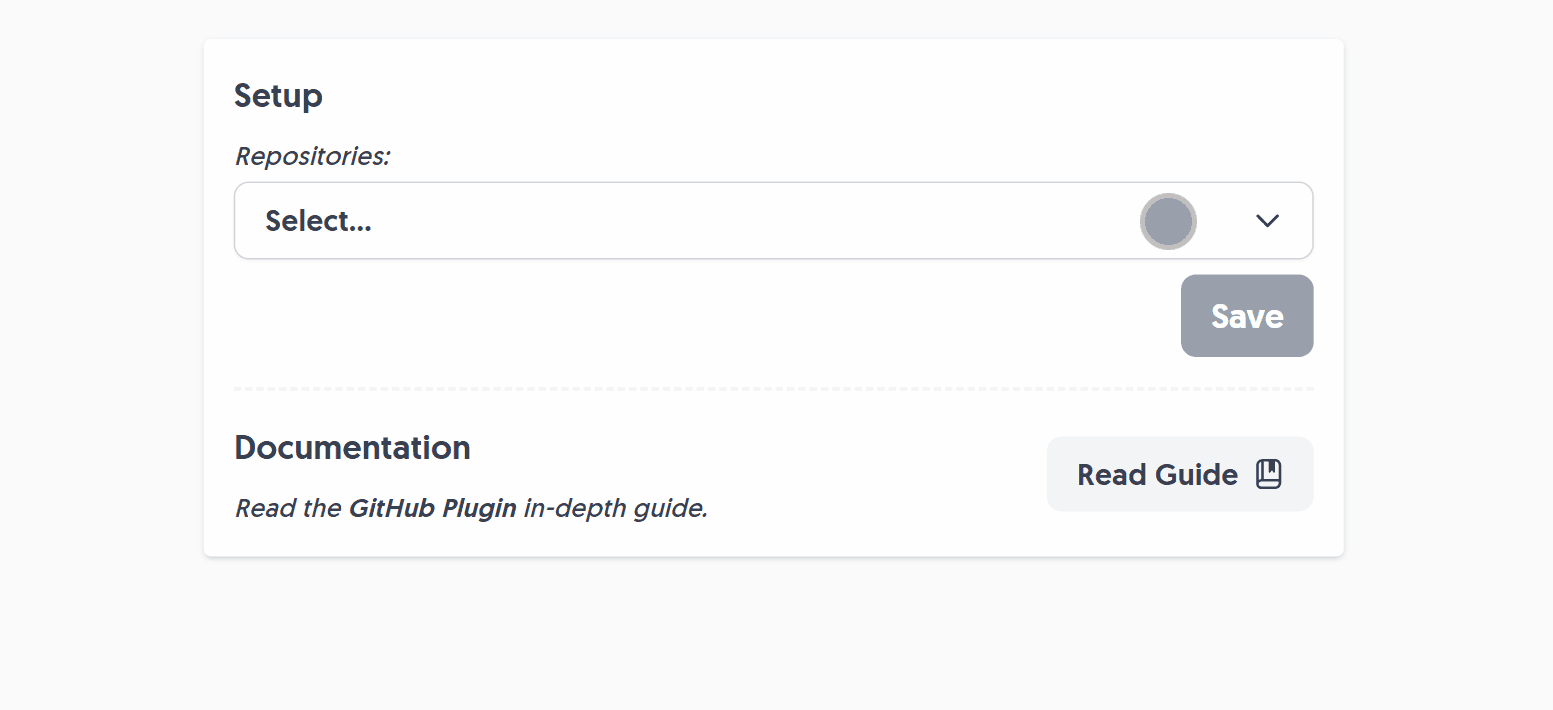
Once setup, you’ll see a direct link to your chosen GitHub Repository for one-click access.
Customization
Issue Title
By default the GitHub Plugin uses the form’s name for each new issue.
To create GitHub issues with a Issue Title based on the form response data, add GITHUB_ISSUE_TITLE as the custom name for a field.
Let’s assume this bug reporting form that has a Bug Name, we want the value of that to be set as the GitHub issue title:
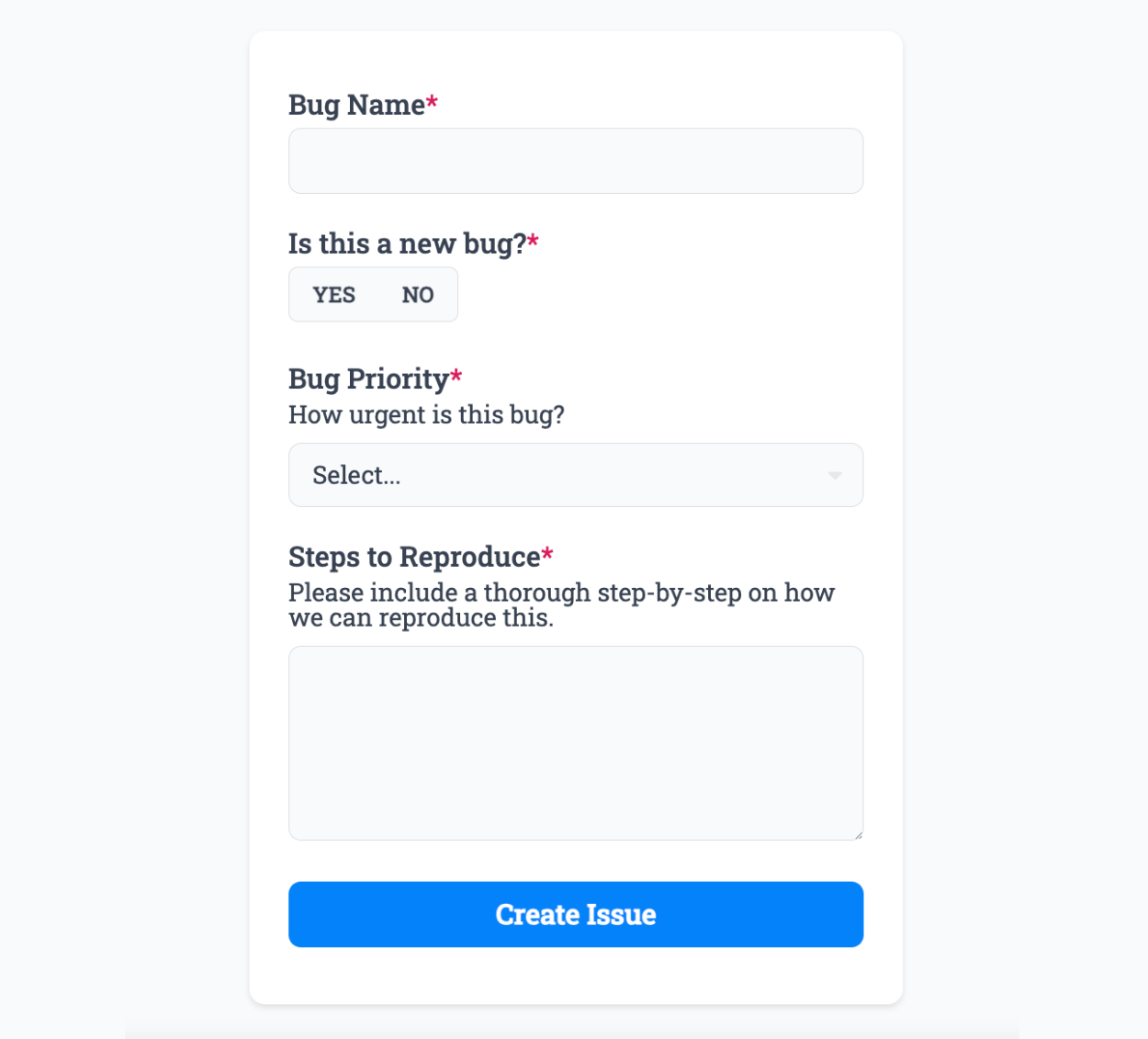
To do this, click “Edit” on a relevant form field, select “More Options”, and enter GITHUB_ISSUE_TITLE in the “Custom Name” field:
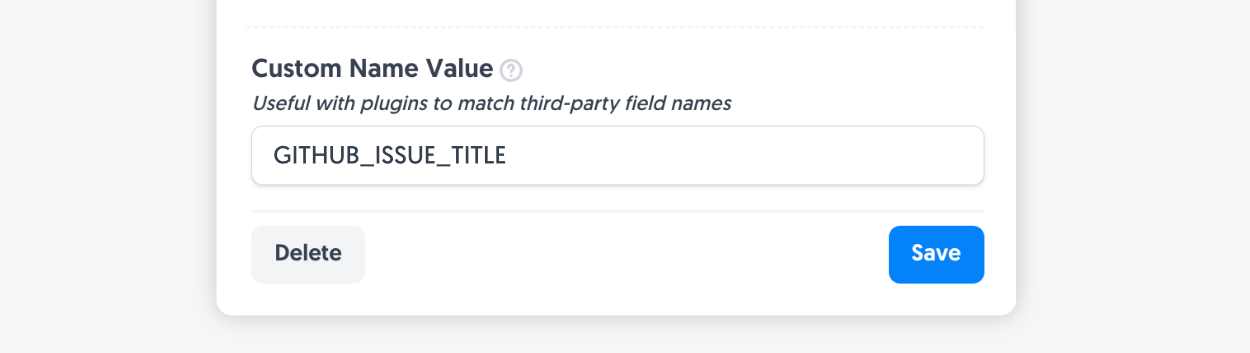
Now when we enter data into the form, it will connect that field with the GitHub Plugin to tell it to create the issue title from that field value:
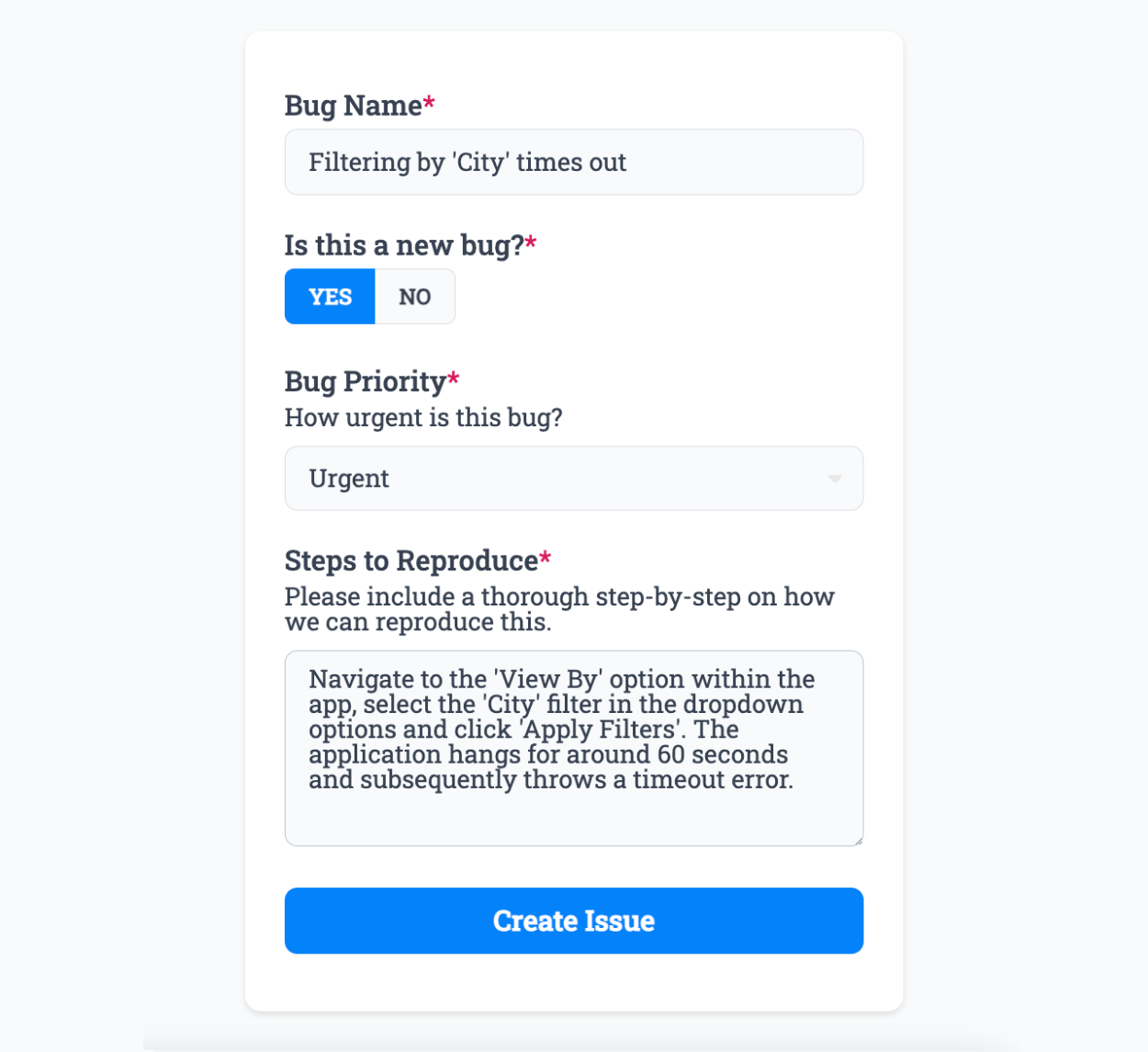
The GitHub issue is then created with the title based off the entered value when the form is submitted:
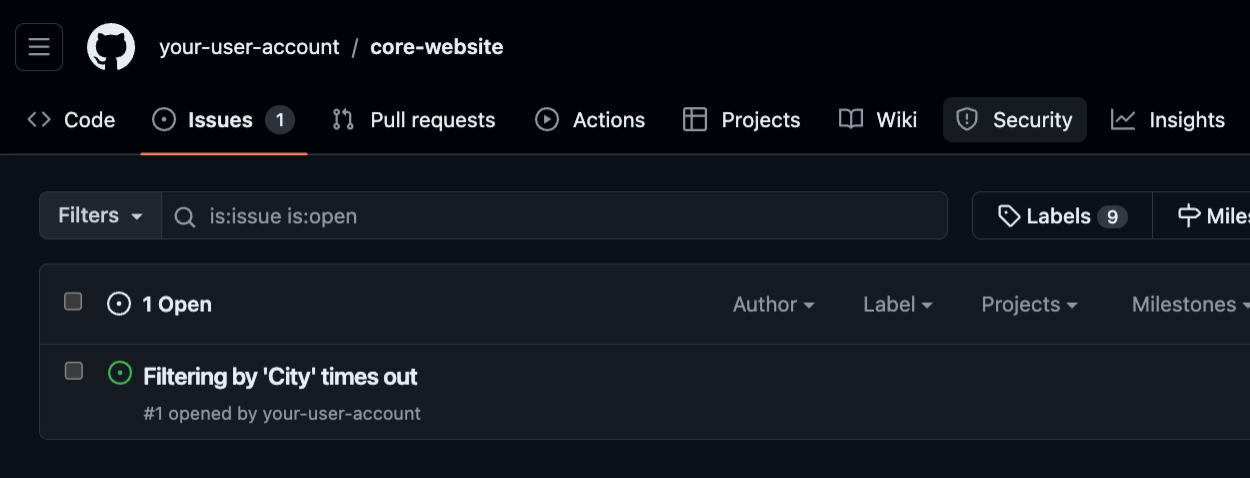
When clicking the GitHub issue, all other response data is included in the main description:
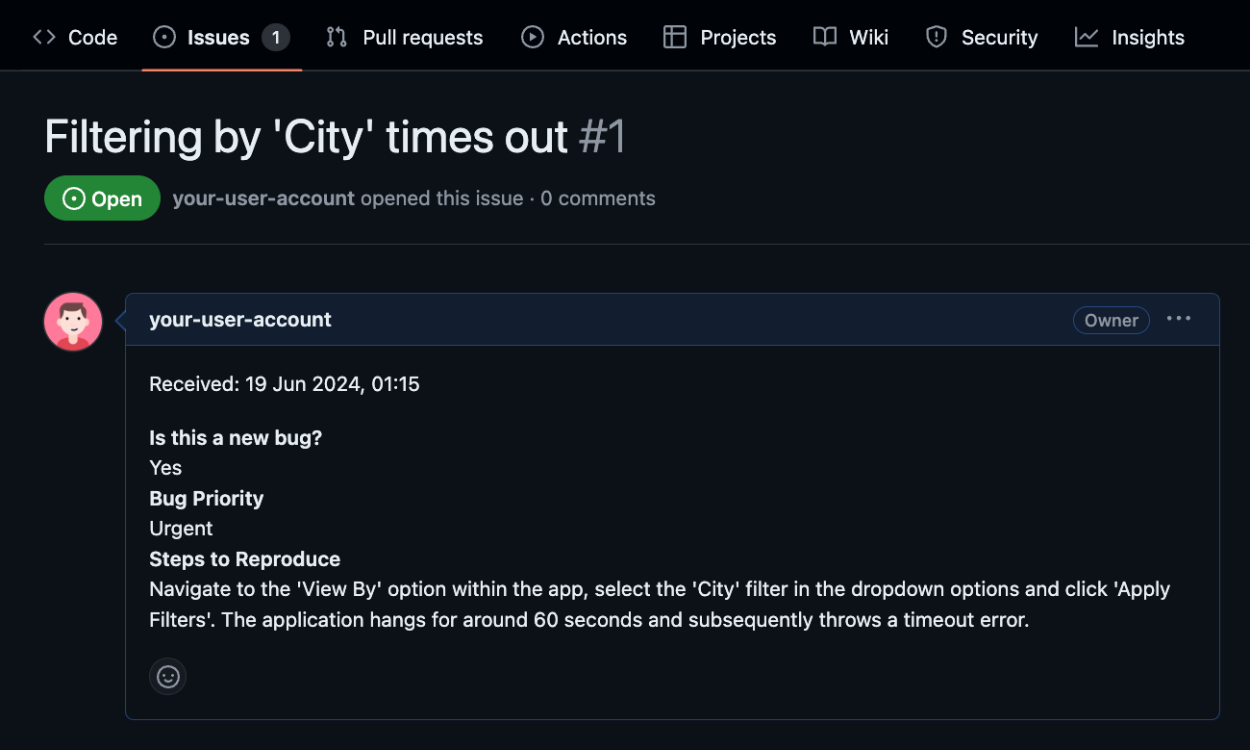
🏆 Hint: The user used to authorize the GitHub Plugin is the user that “creates” issues in the repository.
That’s it! You can contact us for help anytime.
Create incredible forms to run your business.
Join companies of all sizes using Form Falcon to manage their business, generate more sales and power custom workflows.
Try It FreeFree 30-day trial, no credit card required.